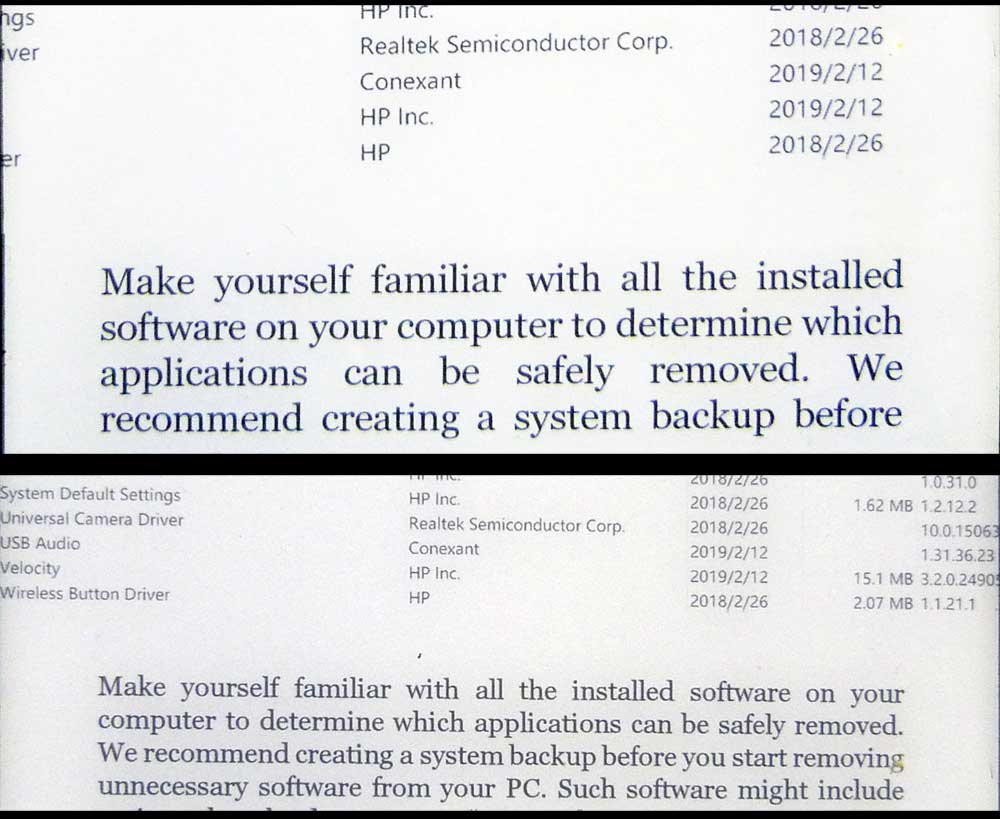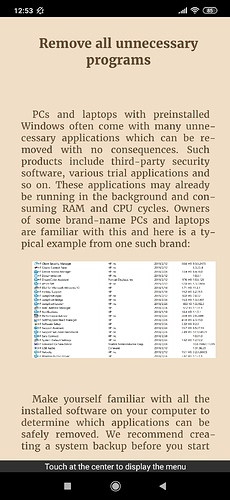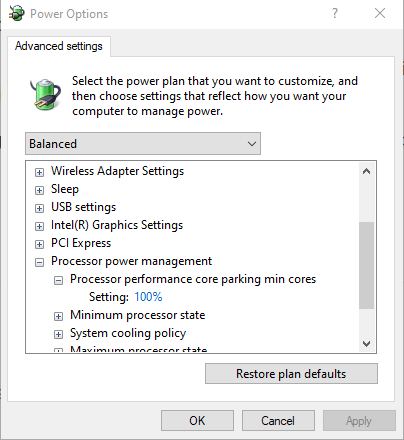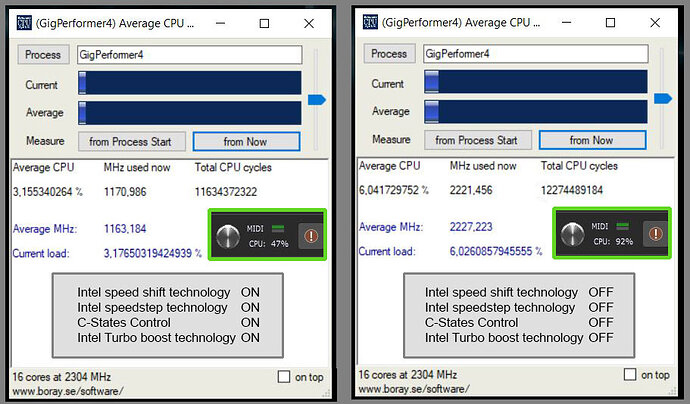Hi guys!
Deskew Technologies presents you with a free e-book:
The Ultimate Guide to Optimize your Windows PC for the Stage
I want to thank Nebojsa and David for making this possible and their sharp reviews!
And especially David for making English perfect!!!
Here are the links:
- HTML, PDF, ePub, Mobi: Introduction
- Gig Performer blog: How to optimize your PC for the Stage - download FREE e-book - Gig Performer®
Own the Stage®, like never before!
If you like this e-book, please share it ![]()
Nemanja
–
NB: If you’re on Mac, you may want to check out our Mac optimization guide.
–
Index of other tips, found across the Community
[1] If Ultimate Performance continues to fail to appear within the Power Options pane, see this.
[2] Disable Usage data tracking in your plugins (link) (blog)
[3] Firewire tips (link) (legacy driver)
[4] Intel technologies A/B performance test - Speed Shift, Speedstep, Turbo boost (link) (C-States Control)
[5] The ThrottleStop tip for Dell users (link)
ThrottleStop benchmark → LINK
Another example → LINK, LINK2
[6] Review your plugins! Examples: BX3.
[7] Speed up the optimization process with the Winaero Tweaker: (link).
[8] Hanging notes troubleshooting: (don’t do serial MIDI unless you have to) (check the cable).
[9] Power supply ground loop issues (link)
[10] Never use your audio interface for playing System Sounds (link)
[11] Revert to an older BIOS version (link)
[12] Control your CPU frequency through QuickCPU (link)
[13] When choosing an Intel processor, it is very important to take this suffix (e.g. “U”) into account (link)
[14] If you didn’t disable your integrated sound card, make sure that Windows System Sound device is not your audio interface, but your built-in sound card. (link)
[15] Get yourself a better audio interface. LINK
[16] Make sure that sample sizes match. LINK
[17] Change the monitor refresh rate (link)
[18] Disable the E-Cores in the UEFI/BIOS setup. LINK
[19] Use USB hub - LINK
[20] Be careful with cheap docking stations. (link)
[21] Temporarily downgrade the PCIE bus speed in the BIOS. → LINK
[22] Ultimate Performance Power plan → LINK, LINK2
[23] Device Cleanup Tool → LINK
[24] How to reset Windows Audio without rebooting your computer → LINK
[25] Idea (not tested): Dev Drive with ReFS → LINK
[26] I had to disable Turbo in the BIOS on this one and set it to always run at top speed. In fact, I had to optimize everything to get this one to run without occasional audio interruptions. → LINK
[27] What I found troubling is that the standard means of killing Windows Defender did not resolve the problem. It continues to get triggered every few minutes anyway. And those triggers would cause short instances of dead audio. I had to go into group policy and totally kill the service where it could never run to get it to stop. Once I did that, I had no further problems. → LINK ; another mention - LINK2
[28] O&O ShutUp10++ → LINK
[29] Focusrite Control Software → LINK
[30] If on laptop, keep it plugged in → Unprecedented CPU Issue while on stage - #22 by Musichandyman_Oscar