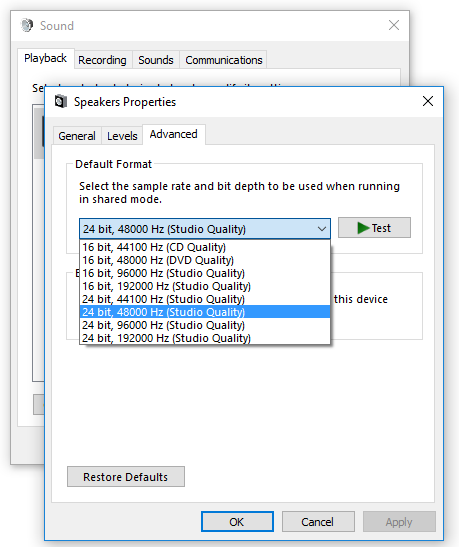I’ll just toss out a couple additional thoughts…
Your interface looks like it operates at either 48K or 96K. Windows itself defaults to 44.1K. In my experience this can sometimes lead to problems. I don’t know if the issues are in Windows, the drivers, the applications, or just some weird and inconsistent interaction between them. I just try to make sure they all match. I usually run all my systems at 48KHz, so I go into windows control panel and set all my devices (ASIO or otherwise) to 48KHz in an effort to minimize issues.
I’d leave ASIO4ALL out of the mix if you can. It’s just putting another piece of (aged) software between your interface and GP and really shouldn’t be necessary for what you’re doing.
As others said, set up your sample rate and buffer size in the Klark Teknik driver first, then go into Gig Performer.