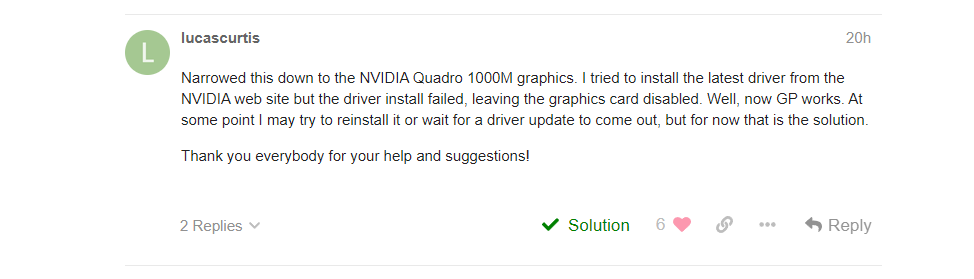Link: Tips to troubleshoot your computer-based setup - Gig Performer®
More tips will be indexed in this thread. ![]()
–
More tips
[1] Beware of one-click cleaner apps → LINK
[2] Don’t do that! → LINK
[3] Do that! → LINK
[4] Make sure that you have C++ Runtime or other libraries needed for a plugin → LINK
[5] What if USB MIDI port names keep changing on Windows? → LINK
[6] What to do if plugin editor windows are displayed too small? → LINK
[7] Give Gig Performer microphone permissions on Mac → LINK
[8] Review the “isolated client feature” on your router → LINK
[9] If you upgraded your PC and now GP is crashing, start GP in Safe Mode (driver issue) → LINK
[10] Tip to fix your Syntronik or SampleTank internal preset patches → LINK
[11] MIDI Driver troubleshooting tip → LINK
[12] How To Use Cakewalk DX & DXI → LINK
[13] Try cleaning all your connections with a high quality cleaner → LINK
[14] Try with 5-pin MIDI cables instead of the USB connection → LINK
[15] The crackles seems to appear during MIDI activity on the Motif XS Rack (MIDI loop) → LINK
[16] Your target should be -18 db. This means that your average normal volume should hit around -18db when playing. If you’re playing softer, lower than this. Your max volume shouldn’t be more than 3-4 db hotter than -18db. → LINK
[17] USB Isolator and UPS on mains tip (especially for Ui24R) → LINK
[18] How to deal with back-lined or rented keyboards → LINK
[19] Known problem and a workaround for Korg USB MIDI → LINK
[20] CPU spikes due to a buggy plugin, even when a rackspace doesn’t contain it → LINK
[21] Ventura 13.1 and MIDI Out ports → LINK
[22] Block MIDI events you don’t need either in a MIDI In block or using a MIDI Filter → LINK
[23] Turn off Accessibility → Keyboard → Full Keyboard Access on your macOS (link)
[24] Remote Desktop Protocol (RDP): No MIDI-Devices found despite systemwide availability → FIX
[25] MIDI to USB interface (MOTU) solution in cases where drivers are finicky → LINK
[26] Random sticking sustain: "The MODX has a sustain menu: Utility/Sound/sustain. In that menu you can choose from Half Damper or Full Switched Sustain pedals. The latter solved the issue. LINK
[27] In case of drop-outs check your USB cable - USB cables check