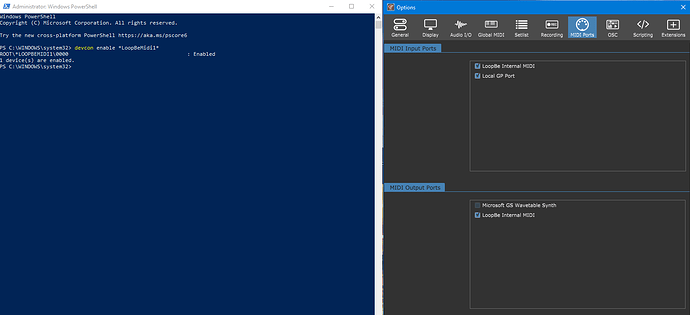I experimented a little bit with LoopBe1. And yes, the driver is always enabled. Once you disable the driver, Gig Performer immediately registers the change and puts back the virtual MIDI port in options.
Once I load the driver again, Gig Performer immediately registers the change. No Gig Performer restart needed.
To experiment, find out the name of your driver (driverquery):
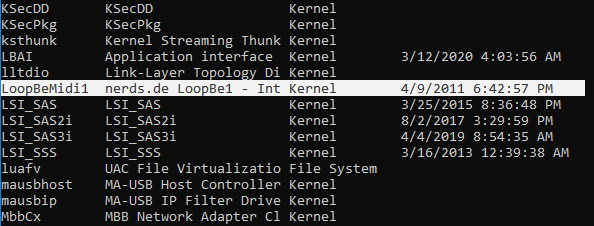
… and use a utility, such as command line DevCon, that can enable/disable drivers.