A Scriptlet which operates a crossfade of two volume parameters (selectable transition types: linear or constant power, adjustable auto crossfade time).
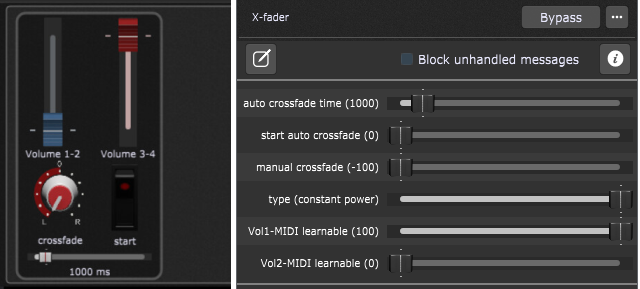
How to use:
- insert the Scriptlet somewhere in the rackspace where it is needed (no particular conection required)
- insert the built-in “Audio Mixer (4ch)” plugin which will be used for crossfading
- insert 2 slider widgets respectively assigned to the Volume 1-2 and Volume 2-3 parameters of the “Audio Mixer (4ch)” plugin
- insert a balance knob widget assigned to the “manual crossfade” parameter of the X-fader scriptlet plugin if you need it
- insert a switch widget assigned to the “start auto crossfade” parameter of the X-fader scriptlet plugin, it will be used to start an auto crossfade operation
- insert a knob or a slider widget assigned to the “auto crossfade time” to adjust the transition time from your rackspace, otherwise you can do it in the X-fader scriptlet plugin window,
- MIDI learn the volume slider widget, to the Vol1 and Vol2 parameter of the X-fader scriptlet plugin (move the Vol1 and Vol2 parameter slider like you would do with a MIDI controller during the learning phase)
Each time the “start auto crossfade” switch is toggled, an auto crossfading is started.
Download: X-fader_Scriptlet_GP4.gig (113.8 KB)
Credits: @David-san