Hey folks, is there a possibility to change the Font used for showing the song lyrics and can the lyrics be shown in two columns? If not, this would be a nice update for the next Version!
LG Johannes
Hey folks, is there a possibility to change the Font used for showing the song lyrics and can the lyrics be shown in two columns? If not, this would be a nice update for the next Version!
LG Johannes
With GP script you can easily launch whatever program you want to show lyrics.
For example Acrobat on windows or preview on Mac.
You find an example here
https://community.gigperformer.com/t/import-pdf-sheet-music-files/5730
I already read about this possibilities, but I think, it would be better for the flexibility and the simply handling, if both, changing the visibility of Chord Pro-Songs and displaying PDFs, could be done native inside GP.
You are right, that would be a desired feature.
But with GP script you have the possibility to implement what you want and believe me, there ere many scripts which do things you not even dreamed about 
And where can this scripts be found?
I used Songbook of linkesoft 'til now. In this software I have the possibility to change the used font and colors for chord pro-files and can display pdf-files inside.
Now I’d like to have this possibilities inside GP plus changing sounds and so on with one click – changing songs/song parts and simultaneously changing the corresponding sounds.
Scripts are posted in this user forum.
When you want some script for a use case, just ask in the forum and others will help you.
When I understand you correctly you want select a song in GP and display the desired score.
When you change the song the next score should be displayed auromatically?
With chord pro this is possible with GP, it is not yet perfect but a good starting point.
You could send out PC messages from GP when you select a song and with virtual MIDI you could remote control a score software.
GP also supports OSC so you can remote control every software which supports OSC.
Or you could use for example forScore on IPad and include buttons to send a pc message to gig performer.
This way you just select your score and GP selects the correct rackspace/song via a received PC message.
So many alternatives you can choose from.
First, I like it possibly easy ;-), second, I don’t have an iPad and don’t want to own one soon and third, I can do without the option of displaying PDF files, but configuring the display layout of chord pro files would be nice. 
Got you, maybe the future introduces some enhancements 
Allrighty then 
Just being greedy but a built in PDF reader in GP would be cool instead of having to use another program but that’s not a big deal
On Mac this is working
You can embed a single page PDF file into a ChordPro file that you can use with your song. Simply use the following within your ChordPro file
{image: /full-path-to-your-pdf.pdf}
Can you provide some more detail about steps to take? I cannot get this to work (and I’m on Mac). I want to embed a single page PDF file into a ChortPro file to use in each song in SetList. Thank you!
Please show us exactly what you tried?
So here is the Edit window:
and here is the resulting View window:
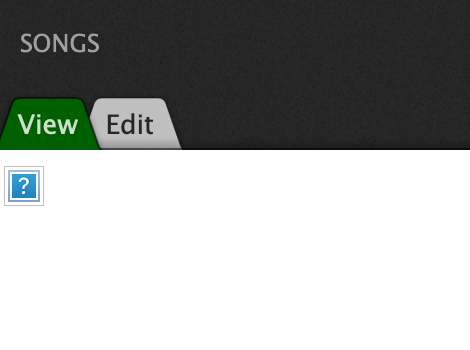
I tried multiple variations on this (creating files using different apps, trying different paths and root folders, etc.) Nothing is working for me so far. Thanks for any help.
You reversed a few of your forward slashes. Try this (also using quotes before & after the file location.
{image: “/Users/studio/Documents/Gig Performer/Song/Lyrics-Chords/pdftest.pdf” }
Actually, he didn’t — he was trying to escape the spaces.
However, there’s no need to escape the spaces — just put the whole thing inside double quotes
This doesn’t have reversed slashes?
In that example, there are both forward slashes (separating each folder) and reversed slashes (in front of each space)
You should just be able to write
{image: “/Users/studio/Documents/Gig Performer Song Lyrics-Chords/pdftest.pdf”}
Note that Gig Performer Song Lyrics-Chords is a single folder in this example
I copied and pasted the @dhj suggestion, resaved the file, double-checked everything, and continue to get the question mark, with no pdf file displayed.
Has anyone successfully displayed pdf “images”? The chordpro website says the directive “images” supports PNG, JPG and GIF (bit maps). I can’t find any info on displaying pdf files.