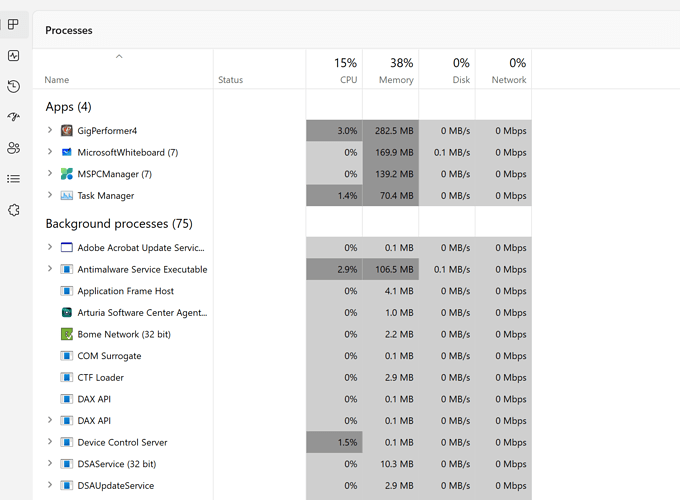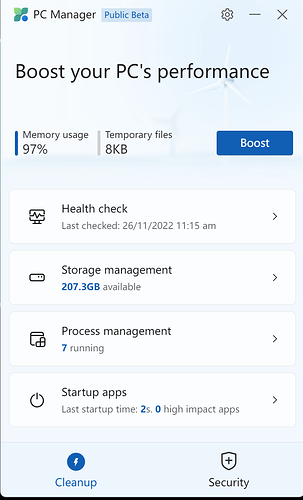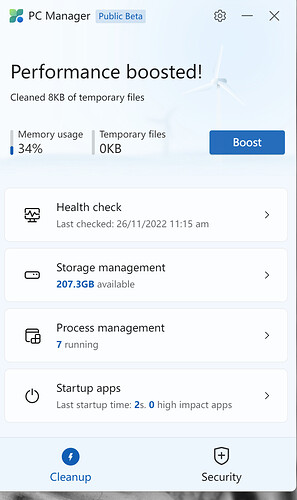Has anyone tried out the PC Manger from MS? Seems to be quite useful. And it is free!
A couple of considerations:
[1] It was first designed for the Chinese market. When you run the installer, and the UAC prompt appears, you’ll see the manufacturer’s name in Chinese.
[2] Microsoft later decided that this tool can be available globally. The current status is open beta. It is not stable and many users reported that they cannot even install the app! (allegedly, the installer stuck at 23% ).
I also couldn’t install the app, this is a screenshot from my Windows 11 computer:
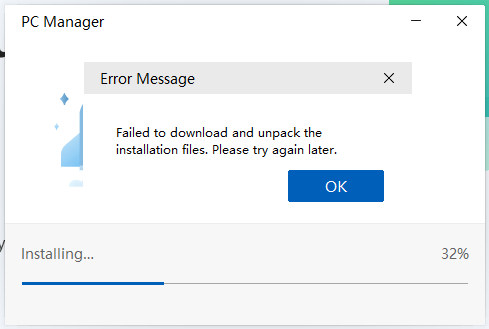
[3] Beware of “one click” solutions, registry cleaners, junk cleaners, and “super fast virus killers”, as they call it.
a) You should not clean your registry at all → Should You Clean Your Windows Registry? - MajorGeeks
b) Don’t use anything that doesn’t give you a clean look of what is deleted; we formerly had an issue with this tool (for Mac) → Gig Performer | All gig files gone after update - Gig Performer also rescanned all plugins
c) there are no one click “virus killers”. There were many tools for Windows for detailed diagnostics and malware removal, first there was HijackThis!, then Combofix, GMER, Avenger, ZOEK, MBAR, OTL, FRST, DDS, Kaspersky’s AVZ tool, then specialized tools like TDSS (I used all of them to fight with malware when antivirus couldn’t do anything to disinfect a PC).
You may stumble upon other tools that include collections of scripts, i.e. Tron.
I have been having heaps of bother using predictive loading. Although it is set to three and the rackspaces load in 20 seconds or so, I still have many seconds to wait when working through a set, as the plugins take ages to become playable usually 10 or 12 seconds (another plea for single rackspace loading please) which is a long time when performing.
I then turned predicitive off but the gigfile would not load as the computer ran out of ram. I spent most of the day going through the twenty rackspaces doing some heavy pruning.
I then loaded the same gigfile having turned predicitive off. The file loaded in 4 min 24 seconds and used 97% of the available ram which happens to be 16 gig. I then loaded the PC Manager app and hit boost. The ram used dropped down to 34%. I checked the Task Manager and it show a similar figure. (see the screen shots). The files played correctly and all seemed ok. However, I’m curious as to what is going on. Can anyone explain please? Magic? Or a con?
PC Manager is indeed a tool that has been expected for quite some time: it gathers functions previously scattered in several Windows applications and utilities: deleting temporary files, disabling unused background processes, services and applications (remaining active and in memory in the task manager), stopping programs launched automatically at startup if needed and many other very useful settings… On the condition that it is used rigorously, i.e. avoiding sensitive manipulations (register, etc.) and thinking about the possible consequences as said @npudar ![]()
It is in fact a one stop solution ( but not inevitably a one click solution).
Downloaded from the Microsoft site, I have just installed this utility with no issue on my machine which is already optimized (thanks to the ultimate guide ![]() ).
).
Loading a RAM-heavy .gig file with no predictive loading, RAM increases from 7% to 90% in the task manager. Then after clicking “Boost” in the PC Manager, RAM went from 92% to 53%.
If you quit GP and restart the .gig file, you have to click on Boost again to refresh the RAM.
No problems encountered using GP.
In view of this test, I think that the interest of this utility is to be able to quickly complete the optimization of the system before a live performance (however to be done long before to check that everything is ok ) and possibly use at the last moment the Boost function to optimize the memory.
And of course don’t forget that this application is still in beta version: I installed it to test it but I don’t plan to use it for now if I have to do a live performance.
On the other hand, the centralization of commonly used utilities seems to me to be a positive evolution in the ergonomics of Windows.
Memory for free? I now it is Black Friday right now, but there is no magic. How does this work? What is removed in memory? Is it really the RAM usage which is decreased?
I don’t know what this PC Manager is doing but to me it sounds like a hack to fix stuff that should be handled by the Windows OS directly.
I thought exactly the same. I have the impression that Microsoft provides a utility tool, that, if it works properly, looks like a patch to their incompetence.
Have you performed all the optimizations in the Gig Performer optimization guide for Windows?
The biggest boost for memory will be to turn off the unneeded applications and services that run in the background. There are many unnecessary apps and services.
I used to use CCleaner just for the registry but I don’t use it anymore. Unless there is a problem no need to introduce a possible issue.
This was done when optimising Windows by following the instructions in the “ultimate guide”.
What I did with this pc manager was to remove the present applications, processes and services running in the current windows session, for example the web browser I had opened to go to the GP forum. This avoids doing it as before pc manager by opening different apps and windows.
If you quit GP and restart the .gig file, you have to click on Boost again to refresh the RAM.
However, I don’t understand how this works… Is this some kind of predictive loading feature that Microsoft stole from GP? ![]()
If there was a way to use the PC Manager automatically and have it run at various stages while loading a GP gig file, could GP then load even larger files without using predictive loading?
It would be really great if someone who knows much more about how Windows operates than I do, could figure out exactly what is happening with this app.
Microsoft for example… ![]()
… or call at (800) 642-7676, ask for Bill.
Yeah. Good idea😂!
It might be that pages are removed from memory when those pages point to things that are already swapped to the page-file or are parts of code that are available from the program-files and dll-files anyway (although I think the latter is not very likely, because of the rebasing and fix-up that is done when loading an executable). Also resources (icons, images, etc.) from executables should be potential victims. And then not the least: emptying the disk cache.
This is speculative, but maybe not totally uneducated (I think or like to think so ![]() )
)
It would be interesting to know what the memory-usage is after using GP for some time (and after shedding memory with this tool). I don’t suspect that GP itself is keeping unnecessary memory, but plug-ins might or they might have to reload things to memory that were just freed.
I’ve spent a couple of hours this morning working on a song and I kept the PC Manager widow open. The ram usage started to drop by itself after a while without using the boost button. Can’t say for sure what I was doing as I may have changed rackspaces at one stage, and loaded a simple rs after a complex one.
This is the first time that I have been trying to use GP with predictive turned off, so I’m learning as I go. I’m trimming out plugins to reduce rs size so that I can keep within my 16gig ram limit. I just got tired of the constant waiting for plugins in rackspaces to become active (i.e., change from red to green) when using predictive. I did mention at the start that I would be keen to see predictive have a figure of one added, so that one rs is loaded while the one lust played is being unloaded in the background. I think other GP users would like to see that option added in too.
One of my dreams is to be able to break out of the sets mould by having the choice of jumping around a larger gig file randomly with less waiting time. It’s pointless having three rack spaces loaded when the next song I want to play is ten songs away from where I am currently. I understand the philosophy of set lists in professional situations having read the background as to why GP was created in the first place. I think that GP has gone beyond that now and not everyone wants to use it strictly in the way it was first created.
First, do you understand that when you click on a rackspace that’s “far away” from those loaded, the actual waiting time is not deterministic, i.e, depending on what you’re selecting, the delay before it works could be significant?
I asked this because we’re still a bit troubled by what you’re reporting — I’ve done some experiments with predictive loading on my own machine and even if I set a predictive load value of 5 (say), clicking on a rackspace far away still allows that rackspace to start playing as soon as its plugins are loaded, and only after the selected plugins are loaded do the ones before and after begin to get loaded.
In particular, I created lots of rackspaces that load Kontakt and each Kontakt instance has to load samples. So a rackspace with Kontakt will not be ready until the samples are loaded. But because it can take 5 seconds or so to load all the samples, I can see that the subsequent rackspaces are still red (i.e, not yet loaded) but I can play the selected rackspace as soon as the samples are loaded. One issue with which to be aware, when you use a plugin like Kontakt that has to load samples, the host (Gig Performer) is generally not informed of this. So the rackspace will turn green when Kontakt is loaded, but that does not necessarily mean that the samples that Kontakt needs are immediately available. Kontakt may be loading those in the background. That may very well be the case for the Musiclab plugins as well.
So I am wondering if the problem you are reporting when you have predictive loading enabled and you click on a rackspace far away, the reality is that it simply takes some time for that rackspace to finish loading its plugins — loading will never be instantaneous — so perhaps you are expecting it to be ready much faster than is in fact physically possible.
Yes, I understand the rack spaces can be of different sizes depending on the number of plugins involved. However, I would still like the option of only one rs loading first, whilst in the background, the just played rs is unloading. When I suggested in a previous post that loading/unloading might be quicker, you yourself agreed that it might. Have any of the developers tested whether one in/one out is quicker? If one in/one out was an option, then random selection would be a lesser issue because of the smaller numbers of rack spaces being dealt with. Correct? I would like to be able to use predictive when appropriate, but only when I don’t have to wait so many seconds even for the middle rs to become active, because in my case, it isn’t active at the start.
I’m not talking about the size of a rackspace. A rackspace with 20 physically modeled plugins could load faster than a rackspace with just one plugin that requires the loading of samples.
Indeed, but that was before I realized that the issue you’re running into is probably related to sample loading ( you’re using Musiclab guitar plugins a lot, I believe)
Here’s how it work…a given rackspace, if not currently loaded, will take (approximately) X seconds to load. It doesn’t matter how many rackspaces are before/after the selected rackspace. Once the selected rackspace is loaded (including samples), it should start working immediately while the rackspaces within the predictive range are being loaded and rackspaces that were previously loaded outside that range are unloaded.
In other words, if a “far away” rackspace takes approximately 5 seconds to load when selected, it will start working after that 5 seconds, no matter what is the predictive loading range.
So reducing the predictive loading range to “1” (which I did as an experiment) will make absolutely no difference beyond a shorter time to load up the gig file at the very beginning.
Just a thought/idea which just came to my mind:
What if we could have the possibility to “mark” a rackspace as “load next”, so that while playing (or at any other time) we could determine which rackspace would be ready to run next.
Would that ease the situation (Al?) and do you consider that as useful/feasible (David)?
How would that be different from using a song that has multiple rackspaces? Essentially the rackspaces in that song are “marked”