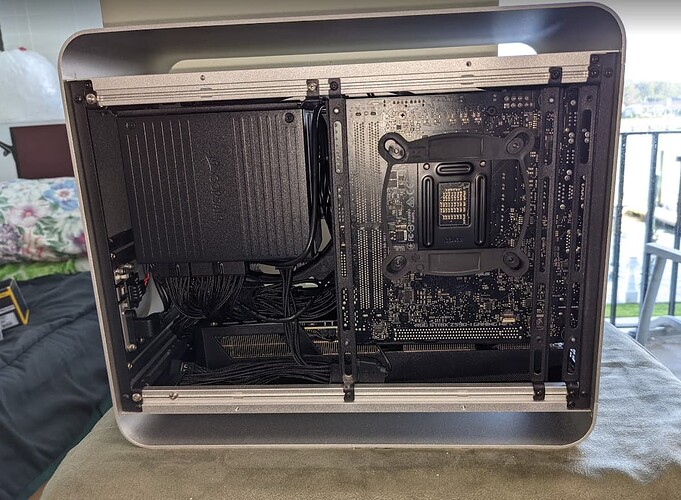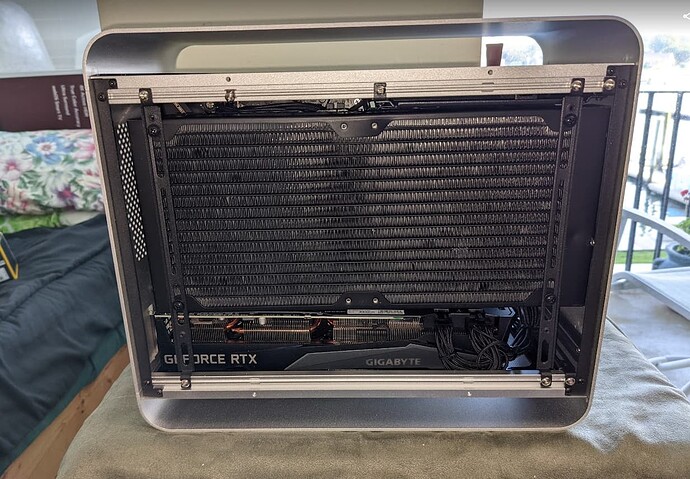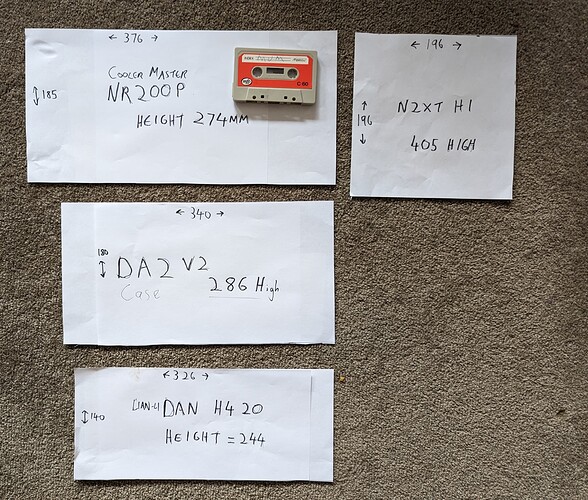Following up on my post above…
I went down this road looking to build a mini-ITX system earlier this year. There are tradeoffs between size, cost, and power. Smaller costs more for comparable power. I ended up bailing out on the mini-ITX idea because I know I’m unlikely to ever really want to move my PC around and I didn’t want to pay a big premium for portability I wasn’t going to use.
But that’s me. Assuming you really want a mini-ITX and are willing to pay the price, here are the tradeoffs I evaluated…
Storage
I’m a really impatient guy when it comes to watching loading screens. So I prioritize drive speed a lot, and for the past three of four years I’ve left hard drives behind in favor of SSD storage. Within SSDs the fastest by a pretty good margin are M2 NVME drives. There are multiple speeds within that, and I generally pay up for something close to the fastest.
There are also M2 SATA SSDs, which are slower, but on average will still be faster than a hard drive.
In raw numbers, PCIE 4.0 M2 NVME drives will do about 7,000 MB/sec vs. a SATA hard drive that you may get to around 160 MB/sec or a M2 SATA SSD that will probably be around 600 MB/sec. If you’re loading a lot of samples (you mention Kontakt and Omnisphere) then strongly consider your patience vs. your price sensitivity.
Motherboard
I almost always stick to Intel CPUs, so for current generation you’re looking for an LGA 1700 socked based motherboard. I always look for the number of M2 slots on the board because I want at least two. As I mentioned in the prior message, the Z690 (or Z790) boards are built for more storage and graphics bandwidth than the B660 boards.
I’m not aware of a B660 mini-ITX board that has multiple M2 slots. There are Z690 boards with multiple M2 slots, which is what I had shopped for, but those were/are in the $450+ range and I wasn’t willing to go there. As a result I ended up with Z690 ATX boards in my last couple builds. (Asus Rog Strix Z690-A Gaming WIFI D4.) The closest mini-ITX equivalent I see today is the Asus Rog Strix Z790-I Gaming Wifi, which looks like a great board if you’re willing to drop $470.
The other current motherboard consideration is DDR5 vs. DDR4 memory. DDR5 carried a pretty sizable pricing premium up until recently, but that seems to have mostly gone away if you shop around.
The actual performance difference between DDR4 and DDR5 is really minimal in practical real-world use, but your motherboard is going to support one or the other, not both. So just make sure you buy the right one, and stick to something like Crucial, Patriot, Kingston, Corsair… Don’t buy the off-brand stuff that’s 30% cheaper than everything else. The Corsair one you linked in your partpicker is good but about $100 more than you should pay if you’re buying in the US today.
Quiet
This will be all about your power supply and CPU fan. There are a lot of options, most of which are not very quiet. You really need to find something that will fit your case. Lots of options, but read people’s reviews.
The big thing these days is “All in one” liquid cooling systems with a radiator you attach to the case with a couple built-in fans. That’s what you have in your cart. There are lots of options, some stupid expensive, some reasonable but you may need to replace the stock fans with much quieter ones ($15 a fan, give or take). I’d be surprised if the fans on the one in your cart are quiet, but you can always replace the fans themselves later if they’re too loud for you.
CPU
Definitely go 13th gen over 12th. Not much of a price difference. You’d be better off with a 13th gen i5 than a 12th gen i7. If I were buying today I’d probably go i5-13600K ($320 or so) but the i7-13700K is worth considering at $430 give or take.
Graphics
For audio, just say no. If you really want to do video editing on it you’ll want the graphics card, but consider that video editing will benefit even more from high speed drives (M2 NVME), will require more heat dissipation, and will have its own fan noise.
My Conclusion
Absolutely nothing wrong with the system in your pc partpicker cart, other than the 13th gen processor thing. Make sure the power supply will fit the case. Small cases often have smaller spaces for power supplies, and not all ATX power supplies will fit. Somewhere in the case documentation it will tell you the size standards it can accommodate.
I’d just say to think about that tradeoff between the size, speed (of your storage), and what you’re willing to pay. The motherboard you have picked won’t handle multiple NVME drives (unless you add a PCIE card to handle them, but that’s a whole other issue). If it were me, I’d probably put a 2TB M2 NVME drive in there and use it for your storage, and put your windows installation on a SATA SSD.