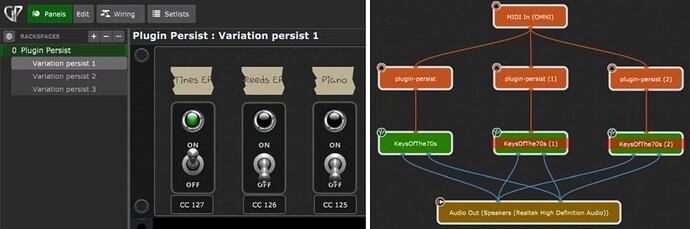Many Gig Performer users build rackspaces in which they use button widgets to bypass/unbypass instrument plugins differently in the variations. With that approach it can be unsafe to change the variations while playing, i.e. the benefit of patch persist is lost.
Note: there is an improved version of this scriptlet, which you can download here.
This gig file includes a scriptlet which simulates the Patch Persist feature for instrument plugins which are bypassed when switching to another variation of the same rackspace. It also adds an optional persist time after the last note is played. Furthermore, it prevents from stuck notes when bypassing a plugin while playing.
How to use:
- insert the Plugin Persist Scriptlet in the MIDI connection just before the instrument plugin
- adjust the persist time in ms (it delays the time where the plugin is definitely bypassed)
- choose an unused CC# for the “plugin bypass-CC number” parameter (default is 127)
- insert a GP LED button widget:
=> MIDI learn it by moving the Plugin Persist “plugin bypass-MIDI learnable” parameter slider
=> map it to the “bypass plugin” parameter of the plugin connected
=> reverse the regular value in the widget properties value tab (bypass is an inversed activation)
=> eventually initialize the LED button value to zero with the “This value” option in the widget properties value tab (so instrument plugins are bypassed by default)
=> Important: Sets “ignore variations” in the widget properties general tab - insert a GP switch widget and assign it to the Plugin Persist “activation switch” parameter
- do the previous steps for all instruments you want to bypass/unbypass through variations
- Finally choose, for each variation, which plugin instruments have to be active using the switch and not the LED button! Never touch the LED button!
Download: plugin_persist_through_variations_GP4.gig (203.7 KB) (the original gig file)
→ Download the new version here. ←
Credits: @David-san