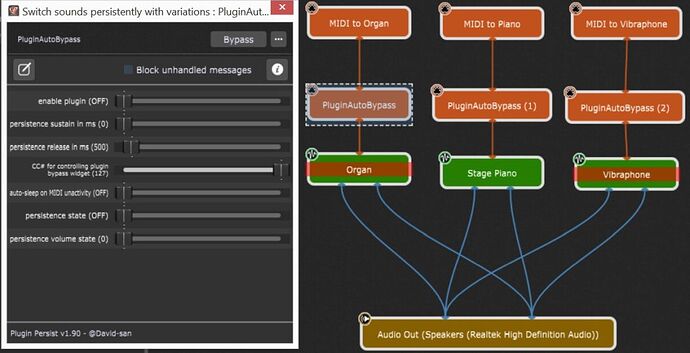This gig file contains the Plugin Persist 2.0 Scriptlet, the major overhaul of the Plugin Persist Scriptlet now with auto-sleep and fade out features.
Introduction:
Many Gig Performer users build rackspaces in which they use button widgets to bypass/unbypass instrument plugins in the variations. As plugins themselves may not behave as you would expect when they are bypassed or unbypassed, this scriptlet adds more stability if a plugin is poorly implemented.
New features:
This new version of the Plugin Persist Scriptlet, created by one of the greatest Gig Performer gurus @David-san , is a major overhaul with auto-sleep and fade-out features.
Here’s a word from the author on what’s new:
- persistence release time (fade out): I noticed that sometimes some plugins with built-in effects stops a bit harsh when disabling, such that it could be nice to fade out the plugin volume before stopping it. So, I added a persistence release time to the former persistence sustain time.
- auto-sleep plugin on MIDI inactivity: Keyboards player usually have only two hands, such that they cannot play on more than two keyboards or key range splits at a time. But unfortunately, some plugins eats CPU even while waiting to be played. So, I added an option to disable plugins for which no MIDI activity is detected. This can save you a lot of CPU without having to manually activate/deactivate plugins.
Info Message:
A Scriptlet which simulates the Patch Persist feature for instrument plugins which are disabled when switching to another variation of the same rackspace. It also adds an optional persist sustain time followed by a persist decay time after the last note is played. Furthermore, it prevents from stuck notes when bypassing a plugin while playing. There is also an auto-sleep option which makes it possible to disable the plugin and possibly save CPU, when no MIDI activity is detected.
Usage:
- insert the Plugin Persist 2.0 Scriptlet in the MIDI connection just before the instrument plugin
- adjust the persist sustain time in ms (during this time the plugin stay enabled with an unchanged volume before being disabled or fade out)
- adjust the persist decays time in ms (during this time the plugin stay enabled but its volume fades out until being disabled)
- choose an unused CC# for the “CC# for controlling plugin bypass widget” parameter (default is 127 and it can be a good idea to modify it also in the source code of the Scriptlet once chosen)
- insert any GP switch widget and assign it to the Plugin Persist “enable plugin” parameter
- insert preferably a non clickable GP widget (e.g. a text widget with the name of the plugin you want to control)
=> assign it to the “-2 - bypass plugin” parameter of the plugin you want to control (unlike for Plugin Persist v1, don’t reverse it’s value)
=> map it the MIDI Local GP Port and CC# you define, or MIDI learn it and move the “enable plugin” parameter in the Plugin Persist Scriptlet dialog window
=> also choose “ignore variations” in the widget properties general tab** - do the previous steps for all instruments you want to bypass/unbypass through variations
- the “auto-sleep plugin on MIDI inactivity” parameter can be set from the Scriptlet window or assigned to a widget if necessary
- the “persistence state” as well as the “persistence volume state” are optional parameters given to indicate the persistence feature behavior
–
PluginPersist_v2.0.gig (193.3 KB)
Credits: @David-san