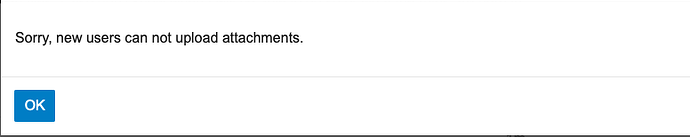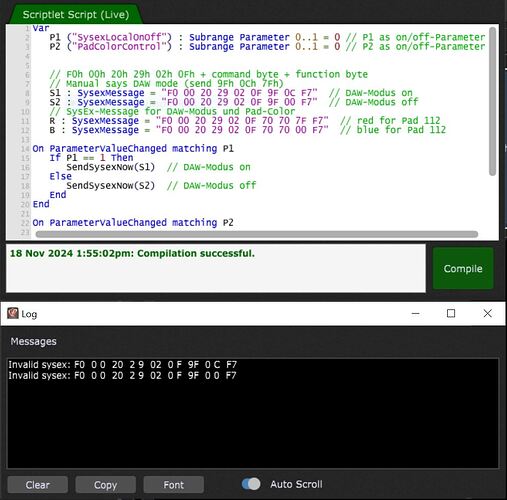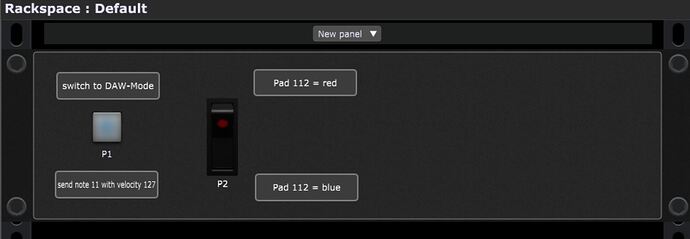I have a Launchkey 37 from Novation, and I have visualized the drum pads and potentiometers in a panel in Performa. The synchronization works in that, when I play a drum pad on the Launchkey or turn a potentiometer, the state of the switch or potentiometer on the panel changes. However, what I want is for the color of the panel switch to synchronize with the Launchkey pad.
Hi and welcome to the forum family! ![]()
Unfortunately it is ATM not possible to change the color of buttons or pads - maybe some day, the devs will improve the widgets in that way, but only them will know the how and when.
You could however, as a quite laborious workaround, overlay the buttons with shape widgets (as they are “click transparent”) and then via scripting change their colors corresponding to the state of the underlying button widget… but this would mean quite a bit of coding. Not sure if the result would be worth that hassle.
I have tried the following script but I am unable to make progress
// Function to create the SysEx message
Function SendLEDString(led_code: string, color: string)
var
SysExMsg : String
SysExMsg = “F0 00 20 6B 7F 42 02 00 10 " + led_code + " " + color + " F7”
SendSysexNow(SysExMsg)
end
// Set the LED color when the rackspace is activated
On Activate
SendLEDString(“24”, “7f”) // Sets the color for Pad 36 (Note 36) to “bright”
SendLEDString(“22”, “5f”) // Sets the color for Pad 34 (Note 34) to “medium brightness”
end
Oh, i see… you want the Launchkey pads to change their color according to the coresponding widget color? (And you’d like to to it via GP-Script by sending SysEx messages)…
Hm… i think, the easiest way for you to get help, would be to upload the rackspace (or gig file), so that we can have a closer look on how you set up things…
(i.e. in your script snippet is no definition of a MIDI-In block, which you would need, if you want to use it as a rackspace script, and there may be more issues which we cannot know if we don’t have seen the entire “patient”.
From your email adrdress i guess you are German, so the sayings “Fischen im Trüben” and “Stochern im Nebel” will be familiar to you. Cause that’s what the situation is at the moment. ![]()
I already tried uploading my file, but I received a message saying that as a new member, I am not allowed to upload files. I also don’t know when I will be able to do so or what the rules are here in this board
Try again please… ![]()
I raised your status to “Basic user” so you should be allowed to upload files… maybe after a new login?
Ha… another German (we are many!). ![]()
Where do you live?
i live near Lake Constance or in German “Bodensee”
Okay I try it again
Novation-Launchkey-PADS-V2.gig (308.1 KB)
One can see that the controller is passing the data to Gig Performer; now I’m looking for a way to send the switch status—whether it lights up blue or not—back to the Novation Launchkey

I created a new rack with just a switch, which should turn the pad light on in red and off via sysex from the Launchkey. I got some help from ChatGPT, but the Novation sysex commands are incorrect. I was somewhat inspired by the post about sysex with the Moog.
LaunchkeyColor.gig (28.3 KB)
Hiho… sorry, i completely lost focus of this. ![]()
Did you manage to get your issue solved, or are you still stuck with it?
I’m still stuck. ![]() I’ve been trying repeatedly, even using code snippets from other forums, but I can’t manage to change the pad lighting. I noticed that the keyboard is receiving something because I can at least access the display of the Launchkey and send text to it. I’ve already tried using MIDI-OX to capture anything when, for example, Ableton starts and the pads change. However, MIDI-OX doesn’t show any SysEx values.
I’ve been trying repeatedly, even using code snippets from other forums, but I can’t manage to change the pad lighting. I noticed that the keyboard is receiving something because I can at least access the display of the Launchkey and send text to it. I’ve already tried using MIDI-OX to capture anything when, for example, Ableton starts and the pads change. However, MIDI-OX doesn’t show any SysEx values.
I found the “programmer’s reference manual” for the launchkey mk3 and it seems that everything is well documented in there - but it doesn’t mean that it is easy to understand…
So, i have to say “sorry” but having had a quick view over the first few pages, i’m sure that i won’t be able to solve your issue because i don’t own that device myself, to try things out… starting to code something just “into the blue” seems not to be effective at all and would burn lots of time and nerves on either side.
What i did understand from that manual:
- the launchkey uses two diffrent pairs of midi ports: One for playing/Performance and one for DAW control/communication! You’d have to work with the DAW port! It communicates on midi CH16!
- There is a “Standalone MIDI mode” and a “DAW mode” - You’d have to switch the device to “DAW mode” first to be able to communicate with its controls!
- There are various additional modes for the pads, pots and faders, which would make them behave diffrently - i guess, you’d have to switch the control-element to the desired mode!
That’s the only advice i can give you with that device!
Here is yet a maybe useful quote from page 7
SysEx message format used by the device
All SysEx messages begin with the following header regardless of direction (Host => Launchkey MK3
or Launchkey MK3 => Host):
Hex: F0h 00h 20h 29h 02h 0Fh
Dec: 240 0 32 41 2 15
After the header, a command byte follows, selecting the function to use.
I once succeed in helping someone else with an Akai controller, but the manual was much easier to grasp than the one of the Launchkey… however, maybe you can find some pieces of useful information or a general idea of how to approach all that by reading through that thread:
Good luck with getting everything to work as you want it to!
The thing about MIDI channel 16 is good to know. I didn’t know about the “DAW mode” either. You’re right, I also find the Launchkey manual hard to understand.
Alright then, I’ll keep messing with the Launchkey until it’s in “DAW mode,” if the manual doesn’t help ![]() .
.
I have two switches, “P1” and “P2,” on a panel. When I press P1, my Launchkey should switch to DAW mode via a SysEx command. I need the DAW mode to send commands to the keyboard. Only then can I use switch P2 to change the pad lighting from blue to red. According to the manual, I have put together the SysEx commands, but I am already encountering a compilation error. Here is my setup:
LaunchkeyDAW-Mode and Color.gig (65.9 KB)
As far as i can remember (from the manual), the DAW mode can easily be enabled by sending a certain not on to the DAW-Midi port (on ch 16).
Yeah… page 8:
while “9Fh 0Ch 7Fh” is nothing else than “send note 11 with velocity 127”
and “9Fh 0Ch 00h” is the corresponding note-off
You should be able to do this switch without any sysex!
You cannot send anything with Bit 8 set within a SysEx command.
The 9F has to come outside of SysEx.
Okay, I understand. Send note 11 with velocity 127; I have assigned this to the panel button ‘P1’, and ‘P2’ changes the pad lighting of note 112. Unfortunately, I haven’t had any success. Here is my setup and the code.
Novation-Launchkey-PADS-V2.gig (308.1 KB)
Your screenshot is not the same as the gig file that you posted.