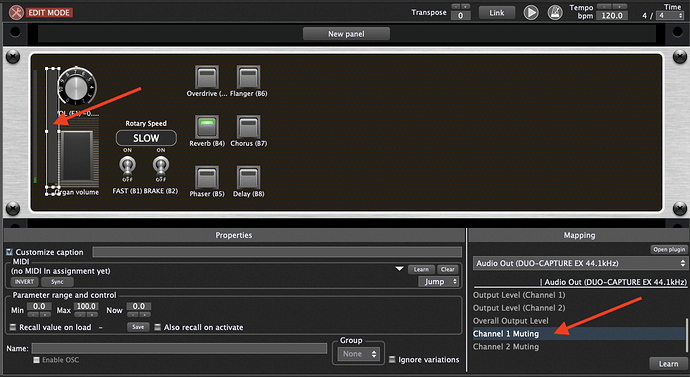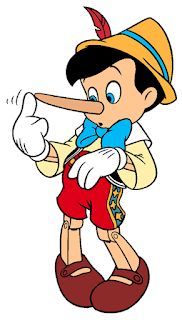Heyho everyone,
i thought that some of you might be interested in that little script i wrote for handling a rotary effect.
I also attached a rackspace which is using the B3-V organ VST from Arturia, so if you own this plugin too, you might be ‘ready to go’ with this one. But i think it should be easy to adapt to other similar plugins.
Besides the normal button widgets (LED-buttons on the right), there is the Leslie-section (with the big status label). As you can see, there is one toggle switch for the rotary speed and another one for the brake.
Luckily there are enough buttons on my keyboard (M-Audio Code 61) to map all those widgets to, so i also mapped the leslie switches to hardware buttons (see widget captions ‘B1’ and ‘B2’).
This allows me to switch the Leslie with the buttons - no magic so far. 
But what does the script?
The script allows you to switch the leslie speed also by shortly pressing the aftertouch (need a value >80 to prevent you from accidentally switching the speed), OR you can use a sustain pedal to do the switching (because the sustain is passed through, you may also do a ‘keyboard-slide’ while the leslie accelerates, which can be a cool effect). In addition to this, the big widget will change its text according to the chosen speed, so it always gives you a clear information (FAST/SLOW/STOP).
That’s it - maybe you like it? 
The script-code:
//$<AutoDeclare>
// DO NOT EDIT THIS SECTION MANUALLY
Var
mid_in1 : MidiInBlock
B3V_vst : PluginBlock
tgg_LES_SPD : Widget
tgg_LES_BRK : Widget
btn_OD : Widget
btn_REV : Widget
btn_PHA : Widget
btn_FLA : Widget
btn_CHO : Widget
btn_DEL : Widget
lbl_rot_state : Widget
//$</AutoDeclare>
var
got_AT : boolean
is_sustained : boolean
Initialization
SetWidgetLabel(lbl_rot_state, "SLOW")
SetWidgetValue(tgg_LES_SPD, 0)
SetWidgetValue(tgg_LES_BRK, 0)
SetWidgetValue(btn_OD, 0)
SetWidgetValue(btn_REV, 1.0)
SetWidgetValue(btn_PHA, 0)
SetWidgetValue(btn_FLA, 0)
SetWidgetValue(btn_CHO, 0)
SetWidgetValue(btn_DEL, 0)
got_AT = false
is_sustained = false
End
//User-defined function to set the label-text according to the chosen speed
Function SetLeslieLabel()
//FAST is ON and BRAKE is OFF
If GetWidgetValue(tgg_LES_SPD)>0.5 and GetWidgetValue(tgg_LES_BRK)<0.5
Then
SetWidgetLabel(lbl_rot_state, "FAST")
//FAST is OFF and BRAKE is OFF
Elsif GetWidgetValue(tgg_LES_SPD)<0.5 and GetWidgetValue(tgg_LES_BRK)<0.5
Then
SetWidgetLabel(lbl_rot_state, "SLOW")
//When BRAKE is ON
Elsif GetWidgetValue(tgg_LES_BRK)>0.5
Then
SetWidgetLabel(lbl_rot_state, "STOP")
End
End
//Aftertouch handling
On AfterTouchEvent(m : AfterTouchMessage) from mid_in1
//catch Aftertouch values over 80 while Sustain-pedal switching is not in progress
If (got_AT == false and is_sustained == false and GetAfterTouchValue(m) >= 80)
Then
got_AT=true //Aftertouch recognized
//switch value of Leslie-Speed widget from 0 to 1 and vice versa
SetWidgetValue(tgg_LES_SPD,1.0-GetWidgetValue(tgg_LES_SPD))
//call user-function to set the big label according to the new value
SetLeslieLabel()
//when Aftertouch is over
Elsif (got_AT==true and GetAfterTouchValue(m) < 1)
Then
got_AT=false
End
End
//Sustain-pedal handling (CC64)
On ControlChangeEvent(m : ControlChangeMessage) Matching 64 from mid_in1
SendNow(mid_in1, m) // pass on the sustain-signal
//sustain is pressed and Aftertouch-switching is not in progress
If (got_AT == false and is_sustained == false and GetCCValue(m)>1)
Then
is_sustained=true //sustain recognized
//switch value of Leslie-Speed widget from 0 to 1 and vice versa
SetWidgetValue(tgg_LES_SPD,1.0-GetWidgetValue(tgg_LES_SPD))
//call user-function to set the big label according to the new value
SetLeslieLabel()
Else
is_sustained=false //sustain released
End
End
On WidgetValueChanged(newValue : double) from tgg_LES_BRK
//call user-function to set the big label according to the new value
SetLeslieLabel()
End
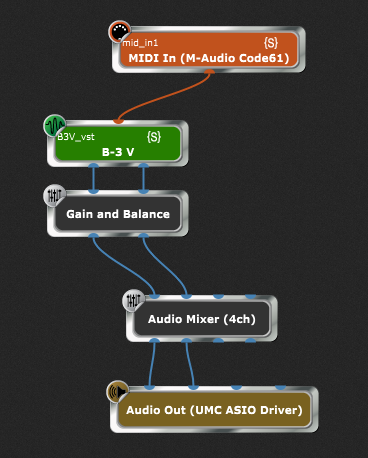
B3V_Organ1.rackspace (100.2 KB)