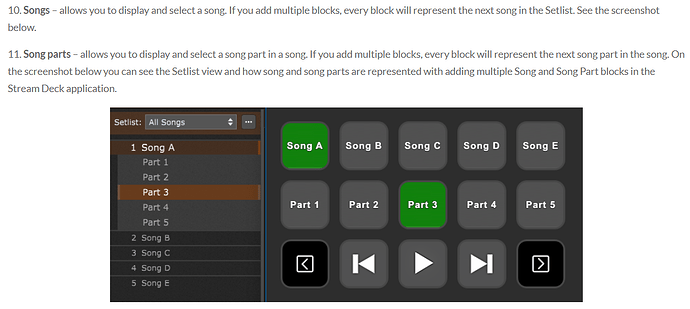Hi dears,
have received my Stream Deck a couple of day ago. Set up was quick and smooth, now am trying to make the best use of it. Particularly I like to control song changes on my set list, as well as part changes in order to quick shift while playing song. This was super easy by dedicated buttons and now it’s up and running.
However would like to have one button, between arrows, that shows the currently selected song. The same for parts and variation. I cannot succeed in doing that. Would avoid to have a dedicated button for each song, since my list is huge. . This would make me able not to check on the pc screen the result of my scrolling (since in my set up the pc screen is not in front of me but at one side). Any hint on that? In addition is there any user that want to share some pics of their Stream deck setup? This could be inspiring for other users. Thank you in advance.
Did you read this blog article? [blog] How to install and use the Stream Deck extension in Gig Performer
Dear Nemanja,
Yes I did, bits and pieces mostly (since I haven’t had any issue on installing process). Now have checked again all the trail messages but haven’t found any answer to my questions. Am I missing something?
Yes I did.
About point 10: i don’t want to add multiple blocks. This works perfectly but it is “block” consuming . I would like to have a single block able to display (not to select) current song. You could call a label block, able to show the text of a text label widget.
For instance, if i add a single song block, the title of first song in my set list is displayed and the block is green. As long as i move to the next song with the right arrow block, the block became grey but still shows the title of first song. I would like the opposite, a block always green displaying the new title of the selected song.
11 Song parts: the same as above
OK.
Then it is an idea for the developer @timothyschoen .
Dear Nemanja,
thank you for your answer.
@timothyschoen the basic idea is to have an additional button that can show the content of a text label widget. Having that I can solve my problem setting one/more text label widget with song name, variation name, part name, etc.
Another idea that comes to my mind is the possibility to extend a button to more than one adiacent block. In fact there are button that are more important than other, than you cannot miss during performance. It would be helpful also for the new born text label button. You could extend to a 1x2 or 1x3, etc. in order to show the content in an adequate space. Thank you!
Dear Nemanja, dear Timothy,
good day! Would like to ask you if you think there will be a new release of GP plugin for Stream deck in the near future and where to check for new releases.
Meantime, while hoping to see some of the changes I requested, have tried to adapt my setup to what we have available now, then have started to add multiple “Song” blocks, in order to have one block for each song in my set list.
While working on a single page it works fine, and every block I add shows immy the next song in my setlist.
Since I have more than 15 songs (which is the max number of blocks available in a single page of my stream deck) I need to extend the use of “multiple blocks” feature to a couple of consecutive pages.
But, here the issue, when I move to the next page and keep adding multiple blocks, it doesn’t show the next song in my setlist, but shows again the first song, then the second, etc. hence duplicating the same songs I already have in the previous page.
The result is I can’t have multiple pages showing as much songs as I need . Is there any workaround to overcome this issue?
I can confirm this. You can’t have multiple pages of songs. I am limited to 8 on my Stream Deck+.
@rank13 thank you for yours. Isn’t it a major shortcoming for you?
BTW have you read the additional feature I’ve been asking for? we could reduce to three blocks only (two bloscks with arrows to go back/forth in the set list and one block to show the name of the selected song). Moreover, this could make any user able to keep laptop/screen monitor/tablet a bit further away, since the stream deck itself would become our screen monitor. I hope someone will read my message.
The developer will take a look.
Just got a stream deck and I’m running into the same issue. It would be great if either we could configure which song is displayed (then different songs could be put on different pages) or if a song block could display the current song and have a setting to display the next and previous song.
Dear Nemanja and Timothy,
I have read that you’re working on a new release. Is there a projected date? Please consider my unsolicited application for the beta test, if it can help .
The development depends on @timothyschoen .
Hi!
Getting songs on multiple pages is definitely on my radar, together with support for multiple GigPerformer instance support.
the basic idea is to have an additional button that can show the content of a text label widget
That can also be done!
I have read that you’re working on a new release. Is there a projected date?
There’s no projected date yet, unfortunately I’ve ran into some delays (I have to spread my time over a few different projects). But I’ve started on multi-instance support, and will work on all your other suggestions very soon ![]()
Dear Timothy, good day! Any further development on this topic? Can’t wait to get rid of the trackpad and monitor screen! many thanks for your attention
Hi Timothy, @timothyschoen Any chance for the above changes? What directions you’re leading to this project? Still up and running or there won’t be any new releases? Any fresh info, super appreciated!
@timothyschoen Hi! I Was wondering if there are fresh news for the new release of GP Streamdeck extension. All the best.
Hi! The project is still ongoing! Unfortunately I was a bit burnt out for the last couple of months, so I had to take a long break. Right now I’m getting some other projects back on the rails, but I’ll also pick up work on the Stream Deck extension again very soon.
I hope to have at least some news on a new release next month ![]()
Hi @timothyschoen ! Thank you for your feedback. And glad to know you’re back! Then am optimistic can keep develop my current setup where stream deck is cornerstone. Thanks to you and GP. Will check this thread from time to time. Don’t forget to advise when ready! Glad to test as soon as available.