Hey @schamass, thank you very much for sharing your rackspace. It made me appreciate and play Archetype Cory Wong a whole lot more.
If that’s ok with you, I used your code to build my own NDSP Gojira X Rackspace:
I don’t have any experience coding, so I used your script in order to maintain things such as visually changing amps, cabs and EQ section. Each EQ is directly attached to an amp and settings are persistent.
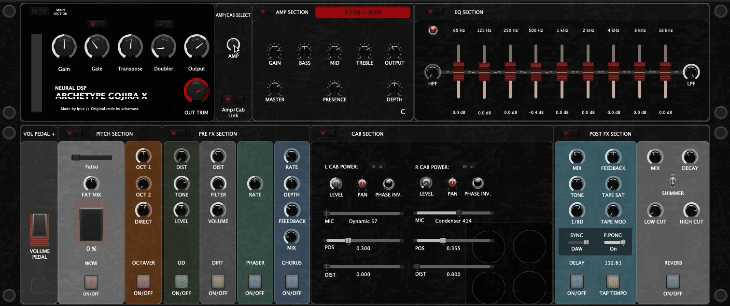
Cabs show a different color when selected. The cab selector dial only shows when the unlink option is selected:
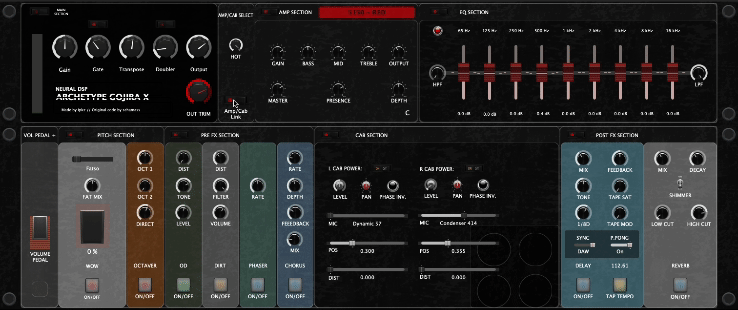
I also used the hideandshow function on the WOW pedal to hide the fatso mix knob when it is not in use. I did the same thing on the delay when changing SYNC mode from Free to DAW. Unfortunately Gojira’s Tap Tempo didn’t seem to be automatable, so instead I used Gig Performer’s own tap tempo function, which worked just fine, if not better.
Beyond the native buttons and dials, I also added a volume pedal in front of the plugin (displayed first position on the second rack) and a general output volume control.
Pedal input is calibrated to +3.8dB since I’m using a Motu M2 with input gain set to zero. There’s a comment block on the Wiring view with a spreadsheet that shows specific values for each audio interface and plugin used.
I used NDSP Gojira X version 1.0.1 - VST3.
Download:
NDSP - Gojira X.rackspace (2.6 MB)
To anyone reading this, please let me know if the rackspace is working as intended.
Hope this helps people as much as your rack helped me, @schamass. Thanks once again.



