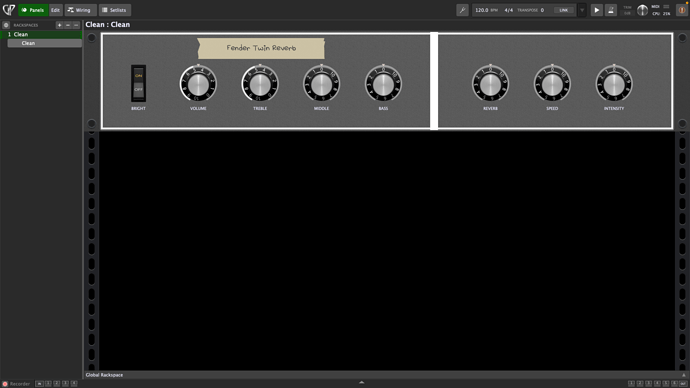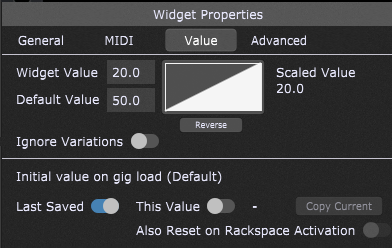Hello all,
I’m very new to GP, in fact even MainStage I’m fairly new to, but I’m trying to build out my patches and setup in MS and finding it’s not doing what I need. Trying out the GP trial so far, it might have the ability to do what I want but I’m not sure.
At a basic level, it’s a semi mobile guitar live rig/recording set up. The recording side is fine, the live part is where I want to use GP. I want to use it as a clear and easy to use front end for changing/modifying presets in Amplitube, plus vocals and acoustic guitar directly into GP.
I basically want a list of choices down the left, and each choice selects an Amplitube preset loaded with its standard settings, with knobs and buttons I can use to adjust various things in those presets. In MS, I can pretty much do this but it only has a global layout in perform view, with little individual customisation between patches.
In GP, firstly which view is the one you’d use for live performances, is it the Rackspace?
Secondly, I’ve tried with numerous variations of a single Rackspace and the controls in each variation can only be assigned to the same parameter, not different ones, so therefore my assumption is that using a variation for each different preset is not the way to do it. Do I need to use a new backspace for each preset?
You can see this is all basic, and not sure if people use GP in this way but any advice would be great.
Thanks