If you use a Keyboard you can use as well the lowest 2 keys to switch the variations,
I am doing it like this and it’s very comfortable!
Of course, if you have the time and are feeling very adventurous, I’ve come across this. I’m heavily considering purchasing and moving this direction.
Making Music with Arduino - The Nerd Musician (musiconerd.com)
X
This course indeed looks quite tempting… if you should do this, please report your thoughts. ![]()
@schamass , I will. I’ve had a couple of ideas kicking around in my head for a few years I’d like to build since I can’t find a device exactly like what I want. I’d also like to build a replacement for my Novation Launch Control Mini with JUST the functionality I need and in a slightly smaller box.
X
A nice setup. I have an MC6 MKII - the “junior” model of the MC8. Very capable. BTW, where do you find the 3 button foot switches?
I got mine from American Loopers. There are different versions for different applications, but I believe the first one listed on the web page I linked is for the MC3/6/8. It will say in the description.
Thank you. I will look it up.
Outch! It’s expensive to dress up the pedalboard! You can almost buy a GP license for that price. But I guess the quality is impeccable.
Since nobody else has mentioned this footswitch controller, the XSonic AIRSTEP is the one I use. It has 5 footswitch buttons, two expression pedal ins, two footswitch ins, Bluetooth, MIDI out, and USB.
It is programmable over Bluetooth with their app. Each footswitch can trigger up to 8 different messages, including MIDI note on/off, CC, MMC, etc. The switches can act in momentary or toggle/latched modes. You can have the triggers act on switch down, up, or long press. It has a rechargeable batter that lasts ~320 HOURS.
I use it as a way of getting expression control to a keyboard that doesn’t have an expression jack, next/prev song, and next/prev song part. Other things I trigger from controls on my keyboard controller or other MIDI controllers like my LaunchPad or LPD8.
You can store up to 5 configurations in the device and switch between them with Bluetooth, or using commands configured on the footswitches. I only use one right now per gig, but I bet guitar players would love that flexibility especially. I use the Bluetooth connection to my MBP, which saves me from one more wire to worry about at a gig. Since it is rechargeable and the charge lasts for nearly 2 weeks, you can be entirely wireless. It’s built tough with an all metal case.
So thanks for all the replies. I ended up going with the Nektar Pacer. 10 fully programmable buttons and inputs for expression pedals. Very solidly built. Im quite happy with it!
With a bit of work, you can set the switch LEDs on the Pacer to have bidirectional sync with the widgets. Very useful when you switch rackspaces and it updates the Pacer’s LED’s to match the new rackspace.
Details anywhere?
I haven’t got exact steps written up, but the main discussion I started on the Pacer is here:
Hi Michael. I cannot figure out how to set mine up with GP. I plug it into my computer via USB/MIDI cable and try to assign buttons to widgets but it’s not getting any signal. I tried putting in MIDI In and MIDI Out blocks in both the global and rackspace. Can you tell me what mode I have to have the 1010 in and if there is anything I need to do to get it to recognize the learn feature? I have searched all the post and can’t find anything that tells me step by step how to connect and have it recognized. Any help you can provide would be appreciated. Just trying to set up moving up and down setlists and controlling song parts. Thanks
Bob
Open the Global MIDI Monitor and see what MIDI events are produced – that will tell you if GP is even seeing the device. That’s the first step in resolving such issues.
It is not registering a midi signal. I would imagine the midi light on the top right would light. The USB/Midi shows up as a midi device. I dont know if i should add it to global or rackspace and if it should be midi in or out. Would it need to be wired to anything? Thanks for your quick response David!
Then something is wrong outside of Gig Performer as GP will detect any incoming MIDI activity. That is the case long before you do any wiring in a rackspace.
So until you see that MIDI led light up and the Global MIDI monitor displays incoming MIDI events, the issue is happening before GP gets involved.
If you use a Behringer FCB1010 (as I don’t have any other), it doesn’t work with a USB cable, but only with (DIN5) MIDI cable. You plug it in your audio interface and it should be receiving MIDI data. It’s probably best to show the Global MIDI monitor in GP so you can see what is received.
I don’t know about any ‘Mode’ of the FCB1010, however I have the UNO chip, but even without you should get MIDI messages received. So I think your problem is more into the audio interface than in GP itself.
As others have commented, it sounds like you are using the Behringer FCB1010 foot controller. As they have noted, the FCB1010, whether original, Uno chipped, or in my case Tinybox chipped, all use a standard DIN MIDI output as there is no USB out on the controller itself. There are MIDI to USB converters, like Roland’s UM-One, but you haven’t said that you are using one. I think you’d need to provide more details on your setup for better troubleshooting here, but the problem is unlikely to be GP.
GP also provides the tools (like the built in MIDI Monitor) to confirm there is a MIDI signal coming into GP. This can be found under the Window > Global Midi Monitor or CTRL + M (Windows), or also in each Rackspace - Rightclick > Internal Plugins > Midi Processing and Monitoring > Midi Monitor (Windows).
If no MIDI is detected by the tools above, it is a problem external to GP. Good luck, let us know what you find.
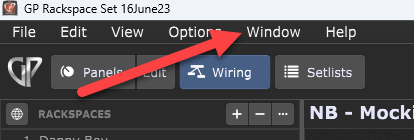
I use a LogiLink MIDI to USB adapter.
Link: https://gigperformer.com/how-to-change-sounds-and-control-plugins-from-your-midi-controller/