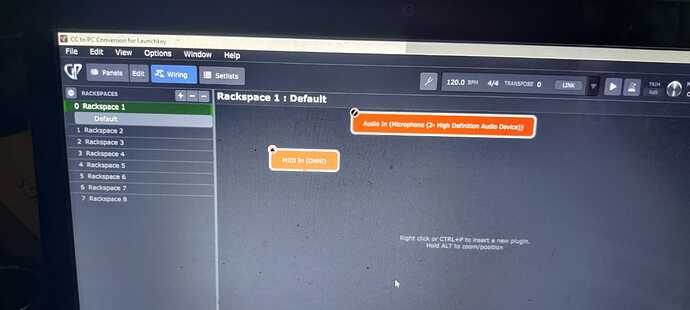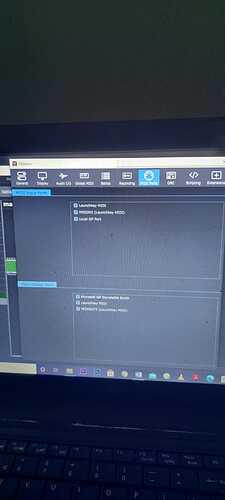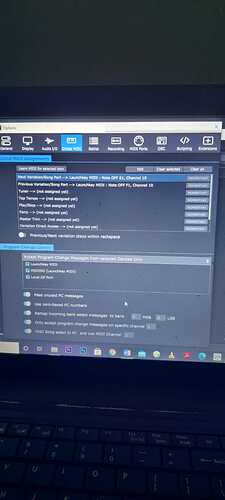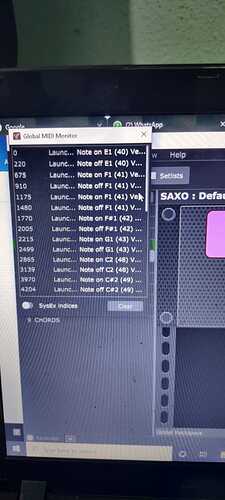I had the scriptlet connected to the Omni block. Surprised it didn’t work…
ELIA CONCEPT.gig (1.5 MB)
I shared my Gig file . Plz help me
@Elia can you please open the GP ‘Options’ from the menubar and screenshot the ‘Global MIDI’ and ‘MIDI Ports’ tabs.
I have added a script to your gig file to again try and convert your button’s CC messages to PC.
ELIA CONCEPT (CC to PC).gig (1.5 MB)
First, you will need to assign an alias to your Launchkey controller:
- Open Rig Manager (from the Window menubar)
- Right-click Launchkey MIDI and select ‘Define alias for this MIDI device’
- Enter the name as LAUNCHKEY
- Click Save to save the changes.
- Try using your buttons on the Launchkey to change rackspaces
thank you so much sir, Answer my questions patiently, it is working very very Good 
#Finally plz explain how to convert your button’s CC messages to PC ( I can change remaining button s)
once again thank You so much sir,
it is best option for windows user 


I’m glad it’s working!
Were you asking a question about extending this to other buttons?
The script is only converting CC 51 to 58. I assume these are the buttons under the sliders/faders?
Ok, those pads are different as they send Note messages. What Channel are those being sent on? The channel number will be listed in the Midi Monitor window.
Do you want to use these instead of the other buttons? Or do you want these to select rackspace 9 to 24?
yes,sir the pads buttons has note messages. haa i want select rackspace 9 to 24 also sir
Try this version:
ELIA CONCEPT (CC and Note to PC).gig (1.5 MB)
If your controller has an editor or allows you to reconfigure the messages being sent by the buttons/pads, then you could easily change them to send Program Change (PC) messages. However, it looks like an editor was only added for Launchkey controllers from Mk3.
Instead, a “Gig Script” can be used in GP to convert the incoming messages from the Launchkey into PC messages. This is accessed from the menubar “Window > Show Gig Script Editor”.
// Custom script for the Novation Lauchkey 61 Mk2
// CC and Note messages for the 8 buttons and 16 pads are converted to PC messages to change rackspaces
Var
LAUNCHKEY : MidiInDeviceAlias
PADNOTES : Integer Array = [40,41,42,43,48,49,50,51,36,37,38,39,44,45,46,47] // The note numbers for the 16 pads
// Converting the 8 Launchkey buttons (CC 51 to 58) to PC messages 0 to 7
On ControlChangeEvent(m : ControlChangeMessage) Matching [51..58] from LAUNCHKEY
if GetCCValue(m) == 127 then
InjectMidiEventViaRigManager(LAUNCHKEY, MakeProgramChangeMessage(GetCCNumber(m)-51))
end
End
// Converting the 16 Launchkey pads (Note messages) to PC messages 8 to 23
On NoteEvent(m : NoteMessage) Matching [36..51] from LAUNCHKEY
Var i : Integer
noteNumber : Integer = GetNoteNumber(m)
if GetChannel(m) != 10 then InjectMidiEventViaRigManager(LAUNCHKEY, m) // Pass through notes on other channels
elsif IsNoteOn(m) and GetChannel(m) == 10 then
// Find index of the pad note number and generate PC message
for i = 0; i < Size(PADNOTES); i = i + 1 do
if noteNumber == PADNOTES[i] then
InjectMidiEventViaRigManager(LAUNCHKEY, MakeProgramChangeMessage(i + 8))
end
end
end
End
Finally Thank you so much to everyone, answering patiently.
specially I would like to thank Rank 13 sir help me
You’re welcome. GP is extremely flexible, so there is usually a way to solve everything.
As a small piece of feedback, the screenshots definitely help us understand your settings and the midi messages your controller is sending.
Free online translator tools may also be useful, if you find it easier to write your posts in your own language. Especially because the more written detail we have, the easier it is for us to understand your question and provide advice.
One that was recommended in another thread is deepl
But in the universal language, you owe me a beer! 

Yeah, sir @rank13 is a very good sir!!! 

Haaaa rank 13 is very Good sir  ,David San sir thank you for help me
,David San sir thank you for help me 


@Elia, we forgot to welcome you in the GP community forum! Have fun with GP. 
By the way, where are you from? 
thank, I’m from India sir, thank you for welcoming me to Gp
Your from which place sir