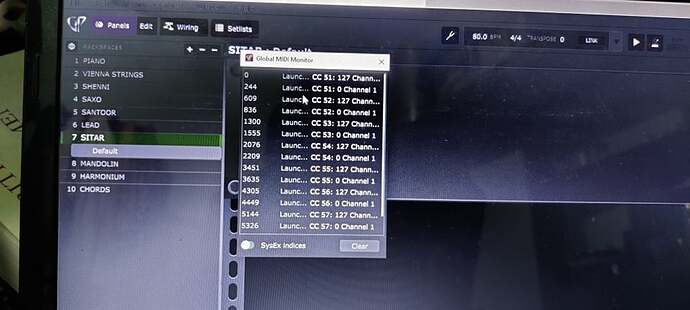from above image i created 10 patches ,i want to be able to jump to a specific patch rather than navigate up and down. i think now we can understand
Sure….but what’s stopping you from doing that? Just send the appropriate program change from your controller
-
What is a “patch” for you? (a Gig Performer Rackspace? An internal sound of your Novation controller? I don’t know…)
-
How do you expect to " jump " to this “patch” ?
Then we will probably be able to explain to you how to do it.
- What is a “patch” for you? (a Gig Performer Rackspace?Yes sir Patch is Rackspace
- How do you expect to " jump " to this “patch” ? I want to jumb first Rackspace to fourth Rackspace sir
@Elia Please tell us if you know what a Program Change (PC) message is?
If your Novation keyboard is sending Program Change (PC) messages 0 to 9, then it will select the GP rackspace 1-10. If this is not working, open GP’s ‘Global Midi Monitor’ (from the Window menu) and screenshot what it displays when you press the buttons or knob on your keyboard that is sending the Program Change messages.
If you click on the name of the fourth rackspace, you will “jump” to it. Does this solve your problem?
but I need use midi controller to change
Did you see my post. I still don’t know if you’re highly experienced with midi controllers and the different types of midi messages, or an absolute beginner who is struggling with these concepts.
Use the Global Midi Monitor I mentioned above and show us what your controller is sending. We can’t magically help you without more help from you!
So please,
- open the Gig Performer “Global Midi Monitor”
- use your MIDI controller to change “patch” 1, 2, 3, 4 (like you do in Mainstage)
- post a screenshot of the “Global Midi Monitor” window
thanks.
OK, thanks, do you have GP4?
EDIT: sorry it is clear from you screenshots 
I will propose you something ASAP 
@Elia the buttons on your keyboard are sending Control Change (CC) messages. GP needs them to send Program Change (PC) messages for the rackspace changes.
Does your keyboard come with an editor where you can change the message type being sent by the buttons? From what I read, it might only be the Launchkey MK3 versions that have the editor.
@Elia can you please try this Gig file. I have created a scriptlet that will convert the CC messages from your Launchkey buttons into a PC message that will change the GP rackspaces. This scriptlet is in the global rackspace.
Open the file and see if GP will change the rackspaces when you press the buttons?
CC to PC Conversion for Launchkey.gig (95.5 KB)
Thanks @rank13, you basically did what I wanted to do (check if the Launchkey can be customized or convert the CC into PC in a Gig script). I suppose you did it in a Gig script? (Without a computer, I cannot check by myself for the moment…)
No,it is not working sir
Could you please post the .gig file of the screenshot? I think it would help to make it work for you.
The scriptlet can inject into the Local GP Port, which GP sees at the system level. I did it this way to avoid @Elia having to open a script window and set handles etc.
I wouldn’t have thought it possible to inject a PC for GP from the LGPP, but I guess you tried. Did you put this Scriptlet in the Global Rackspace?
I was thinking of doing the CC->PC conversion at the Gig script level, which just requires knowing the MidiInDevice, which is why I asked him for a gig file.
So, now, why is your Scriptlet not working for him, sir? ![]() Not using the right Midi In block?
Not using the right Midi In block?