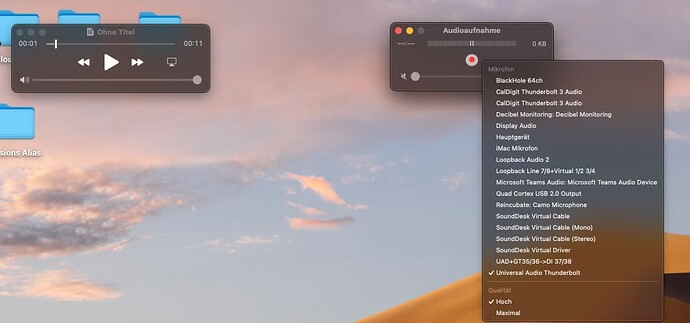Sorry, but for me there is a point of confusion because my guitar signal is not going into anything which is on the wiring view. As I said before. My guitar signal just goes into the Quad Cortex and from there to the input 7/8 of the apollo audio interface. In GPs recording function I can just select those inputs and I am done, but what I would need to have everything in one file would be the monitor output of the apollo, but I don’t want to torture anybody here anymore with this. There is always the option to use something like Audiohijack for this on the Mac.
How should Gig Performer be able to record your guitar if you’re not sending it in to Gig Performer in the first place?
That is the funny thing. The recording function gives me the wave files of in my case input 7/8. I am just saying that I don’t use Gig Performer to process my guitar signal. For me it is not transparent what is happening behind the curtain. I can only say that I don’t connect any wires in the wiring view which have something to do with my guitar. Normally I don’t care about this because I use gig performer only for my backing tracks. I only stumbled into this confusion now because of the recording function.
OK - so ports 7/8 are mapped to your guitar — so just connect those ports into the fourth (say) set of inputs in the mixer example I gave above and the guitar should be captured along with everything else.
But turn off recording of inputs and just capture outputs
You have a number of suggestions and options, and the GP Record and MRecorder are free. You could try some experiments to see what you can do as only you know your problem well. The only thing I can say at this point is there are so many options. It’s one of the best features of GP.
For a Mac user you got the following quick and dirty solution. use the QuickTime player, choose audio recording and then select your audio interface. I have used this before, but then I have forgotten that this really easy solution exists.
If you want to go that route, you can also use Audacity or OBS Studio. Both free as well. You could also mix the individual tracks from GP Record into a single mono or stereo track as well as the usual DAW choices.
So many choices, not enough time! ![]()
![]()
Link: Gig Performer | How to set up live streaming using OBS, Gig Performer and JACK Router
If he wants OBS ![]()
And more from the archives here in the Community:
And from the wayback machine, when GP Record only recorded Inputs.
How to record GP output? - General discussion about Gig Performer - Gig Performer Community