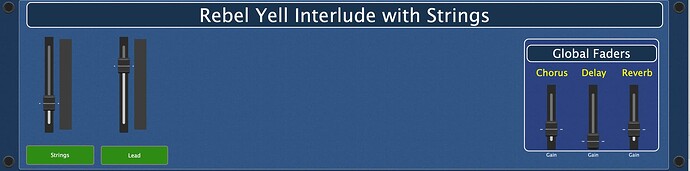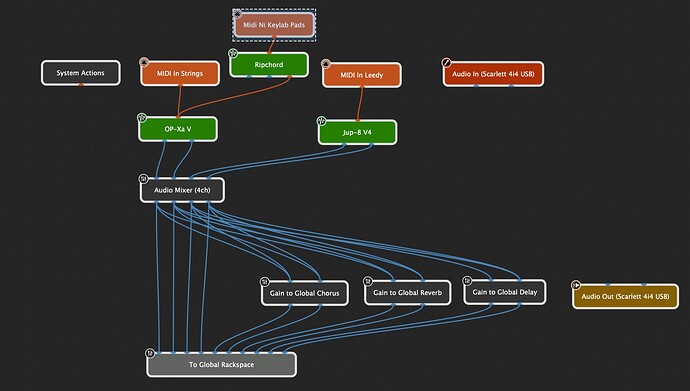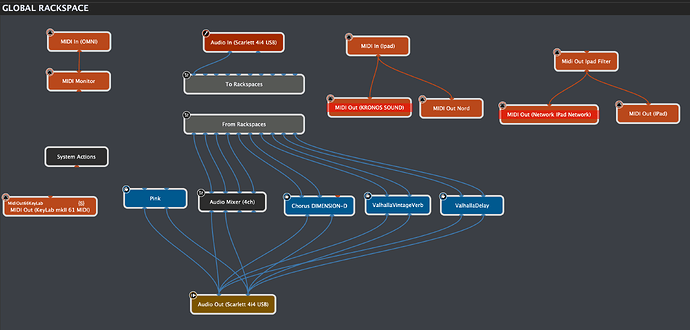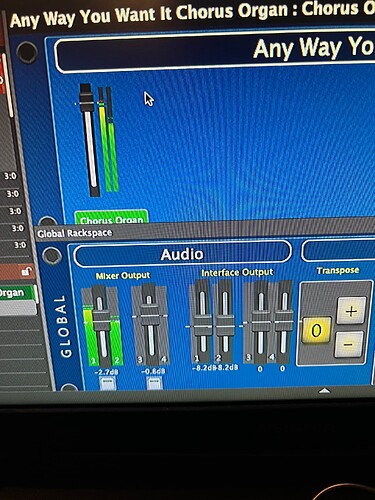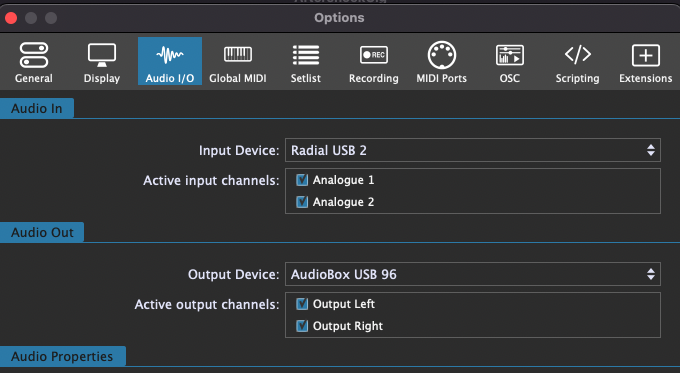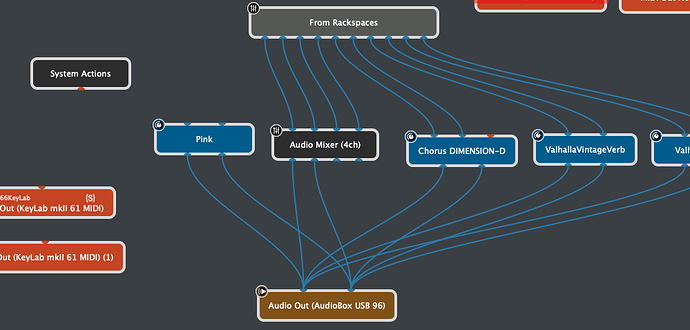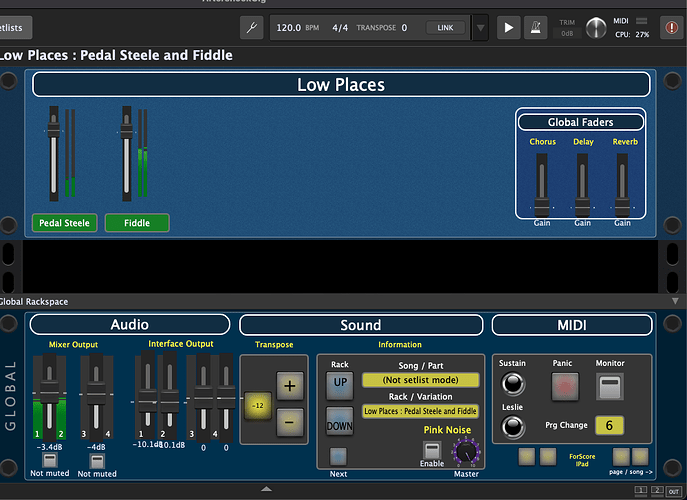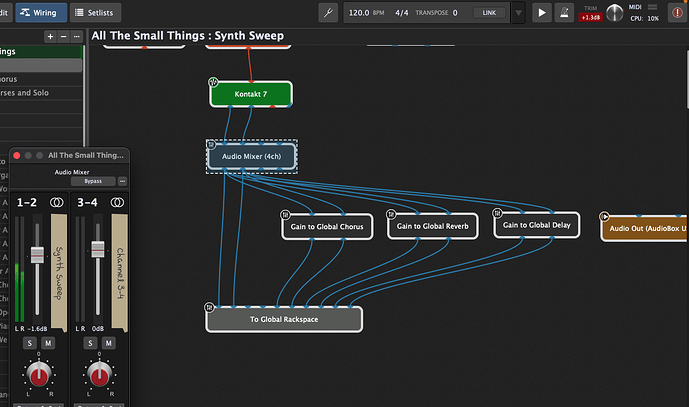I posted about a problem I’m having getting my mac VST rig working consistently. After spending the past few weeks sampling or recreating patches I know have two different gig files which covers all of the sounds I used on my Kronos in two different bands.
I’m using a small 4u portable rack to hold a Furman power supply, a newish mac Mini with an M1 running Monterrey with 2 USB-C and 2 USB-A ports. A Powered USB-A hub, and a Presonus USB96 Audio interface. Ive got 3 USB A style printer cables plugged into the usb-hub, which I unwind and plug into my Nord stage 3, and a 61 key arturia midi USB ports.
The Presonus is connected directly into one of the USB ports on the mac. The Presonus has a blu tooth widi device plugged into the mid in/out on the back which I conntect to from the For Score program running on my ipad. When I select a song on the ipad it sends the program change commands for GP (when needed) and forwards the channel 2 program change commands to my Nord which selects the program when needed.
I have a monitor plugged into the HDMI port and plug in a USB keyboard into the hub on the MAC, and use a magic mouse for now.
When I took the rig to rehearsal for the first time last night, it didn’t go very well. At that location I use a Yahama. There I use a Yamaha MG06 mixer to mix the stereo outputs from my Yamaha Motif XF88 and the 1/4 outputs from the Presonus last night. The volume level from the Presonus was very low, but within GP it was just below 0 db, so trying to turn it up at the Presonus front controls distorted and clipped the sound. I swapped the cables so the Presonus was using the 1/2 inputs and I was able to bring the levels up a little, but it still wasn’t as loud as the Korg used to be. I was also hearing computer processing sounds come across with the audio sound. I’ve tried to mitigate that by moving the presonus connnection out of the hub and making sure wifi is shut down. I still need blu tooth because of the mouse I use, but could look at using a wired mouse if blu tooth is an issue.
I previously posted about my first gig, where I couldn’t get any sound out of the USB connection to my Key Largo mixer that’s on my pedal board. That’s what I was attempting to use before putting the Presonus into the rack as an alternative option. At the gig I ended up running a 1/8" stereo cable between my mac headphone jack and an input port on my Nord, which finally produced audible sound.
With the new configuration, I intend on running the 1/4 cables from the Presonus into a keyboard input on my key largo, and mixing it with my Nord, which then goes to FOH over the main XLR outputs. A backup would be to plug in the USB cable from the computer into the USB port on the radial and use that as output.
Earlier this evening I hooked everything up to my live rig with the presonus outputs running into the keylargo. I ran the XLR cables into my Yamaha monitors and confirmed that the Nord and VST system sounds were within range of each other with no problems - playing a number of songs, and tweaking the faders slightly to balance them to each other.
I had to leave for a while, so I closed gig performer, powered down the max and Nord, leaving everything hooked up. When I got back I turned everything back on and only the Nord was producing sounds. I could see the instrument faders respond in gig performer, but it was showing no output on the interface output side. Nothing had changed hardware wise, or in the software (the loaded gig was saved before I left). I tried multiple GP patches with no success.
I plugged in the USB cable into my Key Largo and went into the menu to change the audio option to use the Key Largo, and after it completed the switch, I was able to hear sounds, I just had to adjust the USB volume on the key largo. I then went back to the audio menu and switched it to go back to the Presonus for output, and after switching it, I’m able to heard sounds through that device like before.
I’m very confused as to why this happened. because the output faders weren’t moving, it seems that GP knew it wasn’t sending sound out, but everything was stilled hooked up physically, and all of the ‘wired’ connections were intact between the instruments and the outgoing audio interface. Nothing was muted and the fader levels hadn’t changed. I really want this to be reliable so I can just use it and get back to my normal practice schedule.
At this point I’m willing to look at other options. For example I could swap out the Presonus for a Focuslite Scarlet 4i4, if that tends to be more reliable. It seems that switching the audio device to something else when it’s in this state fixes it for some reason - which is also what I did at the gig, switching from the radial key largo to the mac headphone jack. Maybe switching back to the radial would’ve worked, too - didn’t think to try it.
Has anyone experienced something like this or can think of something obvious I could check. I haven’t had this long enough to see a pattern. I just know that prior to gig it was working fine, and at the gig there was no sound, like I experienced tonight.