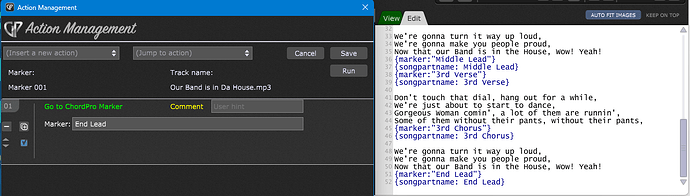Thank you Sir, for chiming in and offering yet another solution. The thing is, I liked the size of the window, is there a way to make the font HUGE, and keep that large window size…effectively rendering the same result?
For future reference, if you are going to copy text from non-preformatted sources (this is preformatted text) for use in the script editors, then its best to first paste that text into a simple text editor and then copy/paste from there instead. The text editor will format the text and characters correctly and you’ll avoid things like odd quotation marks and such.
Exactly what eroneous quote mark was inserted? It might be that we can check for those and replace them with regular quotes.
Works for me.
Of course, it won’t work in Edit mode, just in View mode (make sure you are in View mode)
And make the window smaller (just for testing), as otherwise nothing is there to scroll! ![]()
You’re welcome!
I guess this was most probably the cause for your issue.
And for this one…
…you’d have to thank @rank13 since he was who saw that “anomaly” first - i was just the one who insisted in having you check that again! ![]()
I guess this “nitpick-view” has anyone who is involved in coding… you start to have an eye for the tiniest things - a missing semicolon, a wrong capital letter (or not capitalized), a space at the wrong position, or wrong qoute marks.
Here is a discussion containing some background information on that very special topic:
No, you only need them if you decide to use this kind of automatic scrolling.
In this example gig file there are actually three (say) competing techniques to move through the ChordPro file:
- jump to song part markers (by changing the song part)
- jump to “discrete” markers (by using the according action in the SAFP)
- scroll the page offset according to the progress of the playing audio file
I think you should pick just the one which works best for you (and rid the others, just to avoid potential issues).
… and
[4] Scrolling lyrics using a timer
by “Gig Performer power user Erik Schütz”.
Yeah, this would just be yet another option.
But i think he was talking specificly about the example file we have here in this thread.
In the last version i uploaded all the three mentioned techniques were used together, which surely is a bit of overkill… ![]()
Thank you everyone for your help. It does work now, maybe a comment in the tutorial, saying don’t cut and paste these commands might be useful for future users? So going forward it’s not scrolling exactly as I had hoped, I want it to be cued by the markers in the mp3 file. I think maybe the reason is those 3 additional buttons you added are overriding it? Also there is an annoying click track in the background (out of time), that someone may have added during their tweaks, I’m not sure how to turn that off? There is a click track already in the Intro section of the mp3, so it’s not needed. I would also like to add guitar chords and tab in the Intro/Lead area, is that done in ChordPro, or how is that added?
And a last unrelated question, is there a quick way to disconnect a VSTi in the Wiring View, other than using the disconnect command? Like a keyboard shortcut or a right mouse click for instance?
Hold down Backspace and move your mouse over the wire to be removed.
Perfect, Thank you Sir!
Popup menu
Extract from path
So Schamass, I did a test and removed all three widgets, and the click disappeared, which is good. But now it doesn’t scroll. So, getting back to what I was initially trying to achieve, is it not possible to have the lyrics scroll just by following the markers in the mp3 file?
OK - I think I know what may have happened here — there was a known bug in 5.0.20 where actions were not always triggered properly when the streaming file player. This was fixed some time ago for a new version that was just released today. As Erik is on the beta program, he might have been using the fixed version while you were not.
Version 5.0.28 was actually just released today so if you download it again, you should be good to go. I have just tested it myself both with streaming and just selecting song parts. I deleted all those widgets first.
See the gif files below
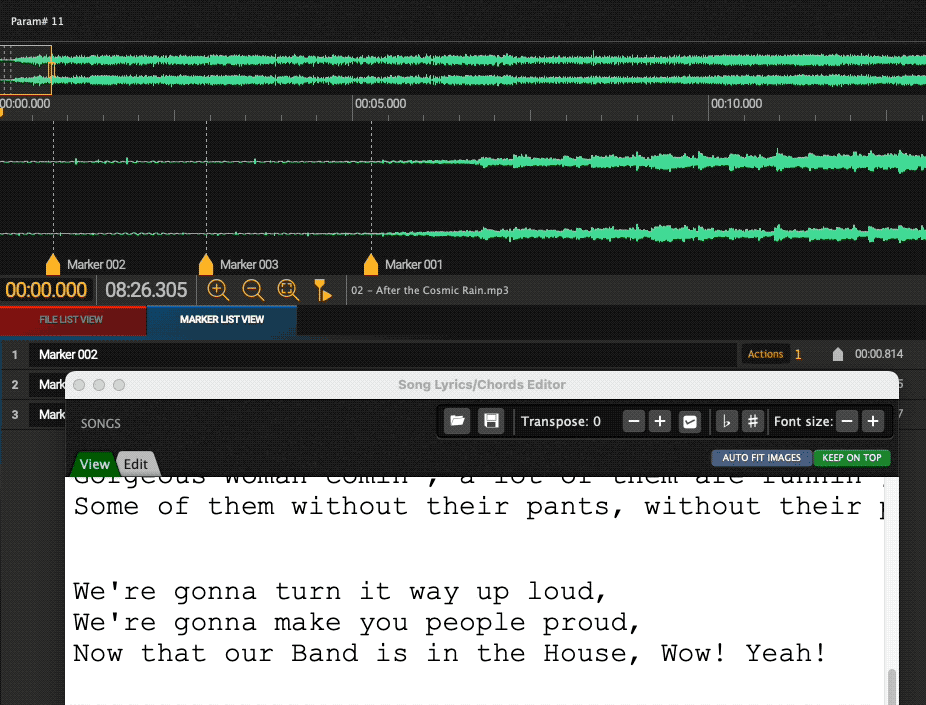
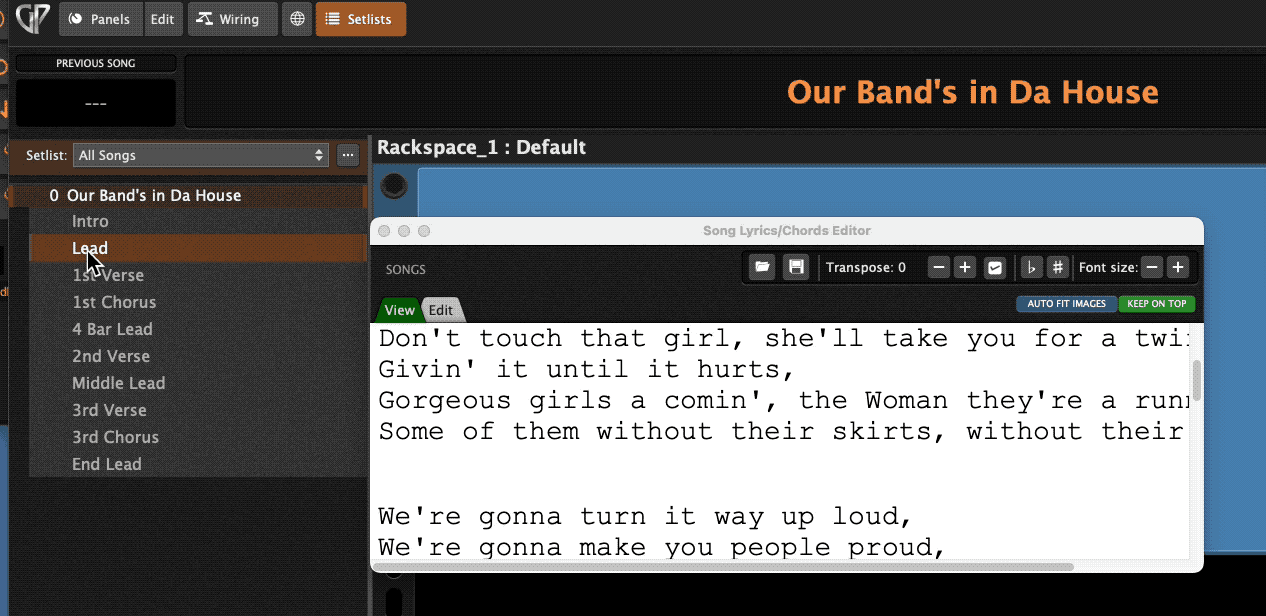
Wow Man, you are REALLY helpful! Thank you so much! I will take your advice and update my software. Can’t thank you enough! If I can get it to work, the way your screen .gif shows, I’ll be one Happy Camper! Again, my sincere thanks.
I am.just looking into GP but the fact that there’s this massive post just on getting lyrics right is really putting me off. I also am still trying to figure out where these lyrics are displayed to as I would evisage my show computer side or rear stage but want an iPad or iPad pro size mic stand monitor for the lyrics and chords. I haven’t done the trail yet as with my learning issues want be clear if I can do what I need and the approach to keep trial focused and maybe sure I have all hardware needed before it starts etc as 14 days goes very quickly thank you
GP is a live audio plugin host that happens to provide some lyric and chord functionality, not the other way around. There are other lyrics/chord type apps that provide greater flexibility for that specific purpose, and they can be linked with GP so that each app does what it does best.
So, if you find the lyric/chord functionality of GP doesn’t suit you, you can still use it for the amazing plugin host that it is along side the lyric/chord app, as many users here (including me) do.
Thank you
Which app do you use please ?
Used onsong for years but instructions to use with this look clunky and complicated. Also nervous relying on Bluetooth midi etc
Also have forsight and audiocue.
Considering stagetrax3 but if this worked probably wouldn’t need it
Thanks again
I use LivePrompter on its own monitor. It’s free, has MIDI In and Out capability, and does what I need it to do.
Live Prompter tutorial → LINK
I use Mobile Sheets ---- and yes, I agree with you about blue tooth. I prefer to connect my tablet directly to the computer, either with an ethernet cable or via wifi. I’ve been doing the latter for many years, toured all over the place with that configuration with no issues.