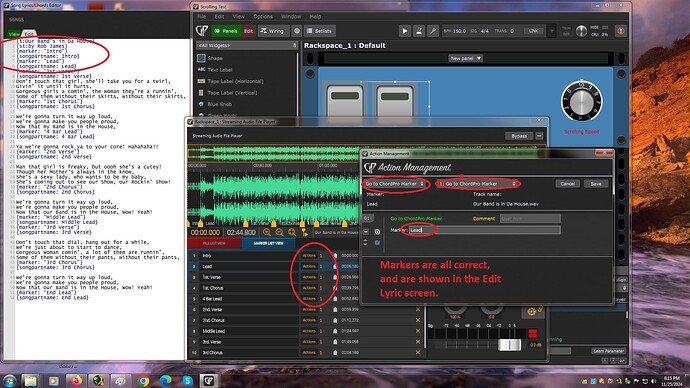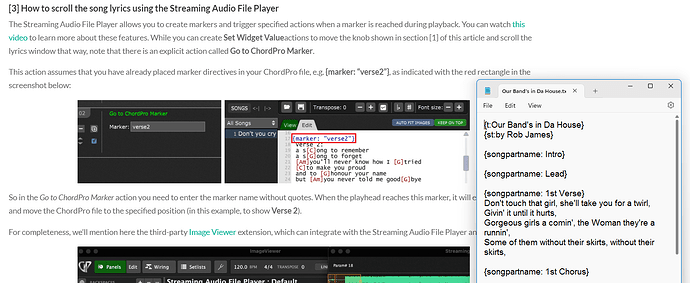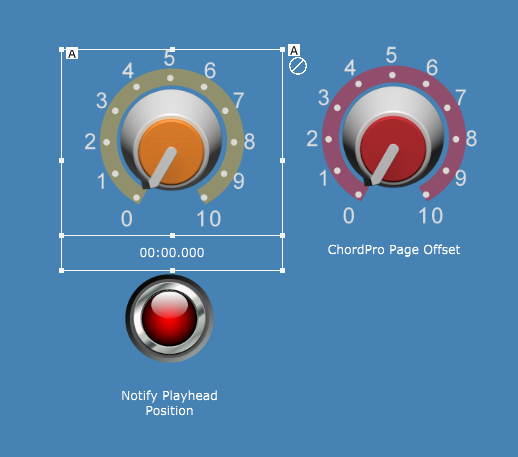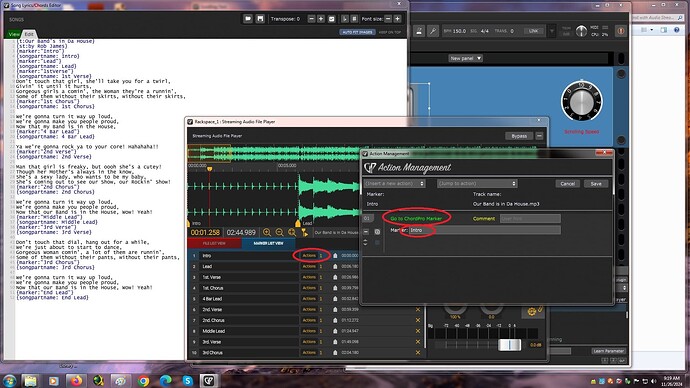Yes, I should have made a screenshot of that as well. On another note, my apologies, I placed a .wav into this test not the mp3, hence the reason why my zip file is too large. Sorry about that, I will correct that and attempt to upload it again, in my next post.
Here is a screenshot showing the Lyrics in Edit mode, to see what is written in there. I know I’m just doing some small mistake or omission…but I can’t figure out what.
I think I can Upload the file now. One thing to note is, ignore the Scrolling Speed widget, I was trying to scroll the lyrics with that thing. But that didn’t work either. Let me know if you’re able to load this .gig file. If not I’ll try again.
How to Scroll with Audio Streamer.zip (5.7 MB)
@RobJames the quotes around the marker names look suspect (e.g. “smart quotes” that can occur when copying/pasting from another app).
Can you delete them and manually type them back in via the GP editor. For markers that are single words they won’t need the quotes.
![]()
Also ensure you are re-saving the ChordPro file after making changes in the GP editor, as the one included in your download didn’t have any markers.
EDIT: after some testing it appears quotes aren’t required at all, even for multiple word markers.
Is there something you didn’t understand from the article? ![]()
I think I wrote it to be pretty much clear, maybe I need to improve it.
However, I have downloaded your ZIP file and figured out that you didn’t use the MARKER directive, per blog article.
–
So, please read again the method 3 in the blog article and do exactly what it says ![]()
If something is still not clear, I’ll improve the wording in the article.
Eagle’s eye! I think this might be it!
I just tried to set markers in the SAFP how it is explained in the blog article - never done it before, since i didn’t need them - and it worked instantly as described… a bit “jumpy” though, but i guess that’s how it is when “jumping” to markers.
@RobJames
What also could be a way to automatically scroll through a text:
- use two knob widgets and a button/switch widget on your panel.
- Put the knobs in the same widget link group, for safety lock one of them (no manual usage possible).
- Then conect the button/switch to the “Notify Playhead Position” parameter of the SAFP (will activate the “sending out” of the playhead position)
- connect the “locked” knob to the “ChordPro Page Offset” parameter of the “System Actions” plugin
- connect the other knob to the “Position” parameter of the SAFP
- make sure, the button widget (“Notify…”) is set to ON!
This combination will show the playhead position on one knob and (since they are in a “Link group”) will pull the other knob to the same position, which will then set the scroll position of the actual ChordPro file accordingly. The one knob is “locked” because changing it, might have an effect vice versa on the playhead position, which might be an unwanted situation - you could as well “hide” that knob widget (or both, or all of them three), because they are not visually neccessary to do their work.
Maybe this helps a bit…
PS: Don’t forget to activate the “Ignore Variations” option of the “Rewind To Beginning” button, or it will restart your mp3 with every change of a song part! ![]()
This is a very astute observation, especially since I did actually cut and paste those song markers from the manual. It would have made sense that, that was the error. But I have since typed them all in manually and it still doesn’t scroll. But thank you so much for trying to help.
Thank you Npudar, I did actually enter all those markers, though I cut and pasted them from your manual. If you look at my third screenshot, you’ll see all the markers are in place. But now I notice the lyric sheet I sent in my zip is actually an old earlier attempt. Here is the one from the screenshot, try loading that, and see if it looks correct to you?
Our Band’s in Da House.txt (1.5 KB)
Are you saying you were able to get my .gig file to scroll? I don’t understand, as you can see from my third screenshot, I do have all the markers in place, and labelled correctly. (Although I didn’t send the right file in my Upload) Maybe you could explain more thoroughly? This RackSpace you created with the 3 widgets, is it something you’re willing to share? I’m willing to try it, though my goal was to have the mp3 trigger the lyric scroll. Although if you say it’s jumpy, maybe that’s not the way I should go?
Is it possible maybe, that because it is a text file and not created in ChordPro, that it’s not reading the Go to Chord Pro command? Are you able to get my .gig file to scroll with your Modifications? If so, maybe send it back to me, and I can see what changes you made, and not bother you fine Gentlemen anymore. I just want to get it working, and add my 2 Sets of material.
I’ll try your lyrics file this evening or early in the morning.
Thank you David-san, you have a real calming affect on me. And yes, you’re right I did jump the gun. I should apologize to all Members for my curt sometimes rude behavior, but I was so frustrated at the time, that I couldn’t figure out what I needed to know, from the manual. So once again thank you for elevating my status and attempting to help me. It’s greatly appreciated!!
Sure… ![]() Everything worked as expected and as it should!
Everything worked as expected and as it should!
And this is what i doubt! As @rank13 already mentioned it seems that your quotation marks are not what they pretend to be! They may look like quotation marks, but code-wise hey most probably are diffrent characters, and this makes your markers invalid!
Open the internal Chordpro editor in GP and type a marker with proper quotation marks by hand(!)… this should work. It did on my PC on the first try!
Here is the gig file… i thought the step by step instruction would be ok. Nevermind.
Scrolling Test(2).gig (105.3 KB)
Thanks Npudar, no rush…my window to get this done has passed. But I’m sure we’ll get to the bottom of it eventually. It’s only my lack of understanding that is at fault…nothing else.
Okay, I will try that…thank you. I did manually type it in the GP Edit window, is that not correct? It has to be done in the ChordPro Editor? Thank you the Scrolling Test(2) I will try it right now.
All i can say is that on your screenshots the opening quotation mark looks different than the other… and since it is just a screenshot, there is no way for me to investigate any further…
As I am on Mac, I had to reload the mp3 and redo the markers, but I can get the song lyrics to scroll (well, technically they jump) based on the markers you had in the file.
Note that the first 3 markers for Intro, Lead and 1stVerse will only make the lyrics jump back to the start, as they are all at the start of the file.
FWIW: I loaded @schamass’s gigfile, downloaded and pasted your txt file, downloaded your zip file to get and install the mp3 file. I reduced the size of the Song Lyrics Editor window and hit Play. Everything is scrolling as wanted.
Good point. If the font size of the lyrics is set small, and/or the window is large, then there will be nothing to scroll as it all fits in the window!
Wow, thank you so much! Was it just that I had copied and pasted the Marker commands from the tutorial, where I went wrong, or did you have to adjust some other parameters? I’d like to know for my own sake, (my learning curve) Either way, I can’t thank you enough! How you were able to see the marker entry was wrong, still baffles me, I can’t see any difference. Anyways, thanks so much. You’re right though it is a bit jumpy and jerky, is there any work around for that? And my last question is, do I need those 3 widgets you added? I would prefer that the Markers in the mp3 trigger the scroll…I’m just asking for clarity.