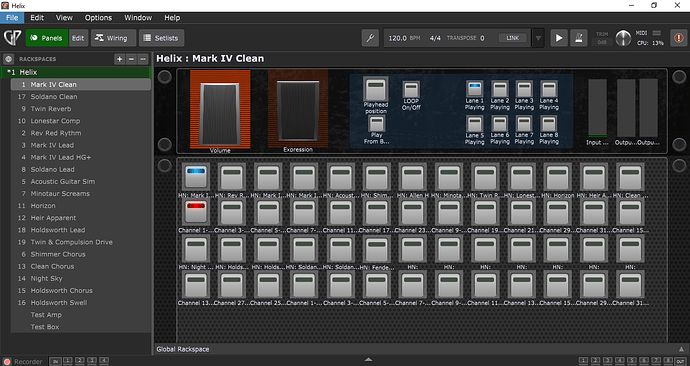How do you switch the variations?
Need to see the crash report to see what happened — but if it crashed BEFORE you started doing anything then it’s very unlikely to be GP itself – it can sit around running for days in a quiescent state!
Also, what version of GP are you running on Windows 10? And what audio interface?
Makes sense, I will get that crash report to you asap.
GP 4.5.8
Presonus 1824 rackmount with its latest firmware and driver.
Because I am curious.
Why don’t you use multiple rackspaces?
That doesn’t help — there needs to be two files
crashrpt.xml and
crashdump.dmp
Did you try and send them to us? You should have been prompted when that crash was detected?
I was not able to send them, I did not have time to save the crash dump, I had to reload GP and
start playing ![]()
Is there any other location that I could check for information about the crash?
Event viewer maybe?
I found this in event viewer from my church gig yesterday morning. Gig Performer is not
allowing me to export a dump log when it crashes randomly.
Source
GigPerformer4
Summary
Stopped working
Date
3/12/2023 9:56 AM
Status
Report sent
Description
Faulting Application Path: C:\Program Files\Gig Performer 4\GigPerformer4.exe
Problem signature
Problem Event Name: APPCRASH
Application Name: GigPerformer4.exe
Application Version: 4.5.8.0
Application Timestamp: 626bf709
Fault Module Name: StackHash_058a
Fault Module Version: 10.0.19041.2130
Fault Module Timestamp: b5ced1c6
Exception Code: c0000374
Exception Offset: PCH_9B_FROM_ntdll+0x000000000009DC14
OS Version: 10.0.19045.2.0.0.256.48
Locale ID: 1033
Additional Information 1: 058a
Additional Information 2: 058ad833a331a511b15ef433535e18e2
Additional Information 3: d695
Additional Information 4: d6955864270b389be3f9caf9024b1cde
Extra information about the problem
Bucket ID: 4562853219f3e71d5a4e53c7488505fc (1895544608549832188)
I also found this event from January:
Faulting application name: GigPerformer4.exe, version: 4.5.8.0, time stamp: 0x626bf709
Faulting module name: ntdll.dll, version: 10.0.19041.2130, time stamp: 0xb5ced1c6
Exception code: 0xc0000374
Fault offset: 0x00000000000ff6a9
Faulting process id: 0x1c4c
Faulting application start time: 0x01d92e6a39de6c6d
Faulting application path: C:\Program Files\Gig Performer 4\GigPerformer4.exe
Faulting module path: C:\Windows\SYSTEM32\ntdll.dll
Report Id: b685cb3d-2eb8-4314-a91f-8247635ec538
Faulting package full name:
Faulting package-relative application ID:
The trouble I am having is that GP is crashing randomly and not displaying that screen at all,
so I cannot provide the dump for you to look at.
Can anyone shed light on why this may be happening? I cannot recreate the problem/crash
at home but it has happened the last three times I played out!
Are you sending midi directly into the plugin, or only using the automation parameters?
Then the only thing that is left is either:
- experiment until you get the crash log
- wait for another Helix update
- use a different plugin
When you say “using the automation parameters”, you mean using GP parameters to affect things in
Helix Native, then yes that is what I am doing. With widgets mapped to HN parameters etc.
I am unable to recreate the crash at home, despite hours of trying. I am having the issue whenever I gig, but I cannot pin point anything that I am doing differently at a gig than at home. I am stumped.
Using a different plugin is an option I suppose, but I have invested countless hours creating patches in Helix Native. This would be a costly set back both in terms of money on a new plugin suite and programming time to make an entirely new rig. There has to be a way to debug this…
Well UGH.
![]()
So you are doing exactly the same thing at home with exactly the same hardware (same computer, same audio interface, same cables, same USB hubs, etc) as you are at the gig and yet it never fails at home but often fails at the gig?
If it works flawlessly at home, then something else is going on
Yes its the exact same rig, its all racked up in an SKB case and never changes, except for the
guitar that I choose to play lol. I am wondering if its the electricity at the venue that might cause
it? That seems far fetched to me. Or maybe the audio interface is failing or something weird?
I do think its Helix Native though. I have used GP for keyboards on many many gigs with tons of other VST’s and NEVER had any issues. Its just this guitar setup that is doing this odd crashing.
Well, we know from the crash report that it’s Helix. But I don’t know why it would be working perfectly for you at home but failing at a show