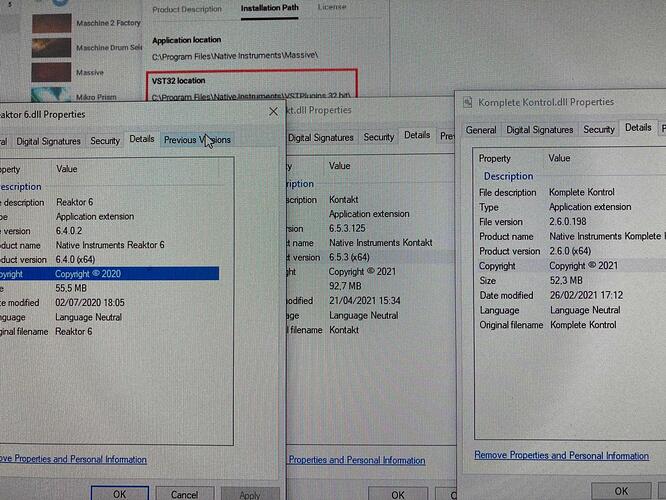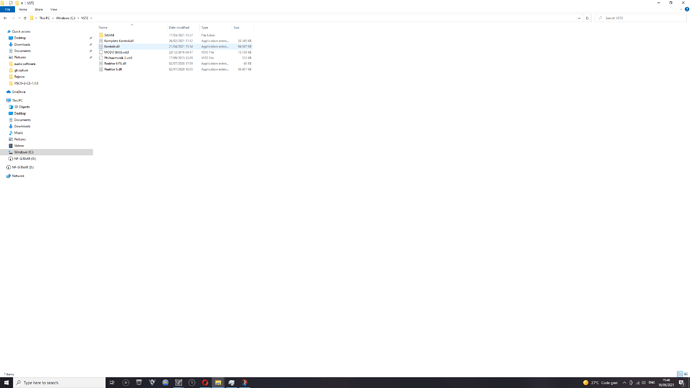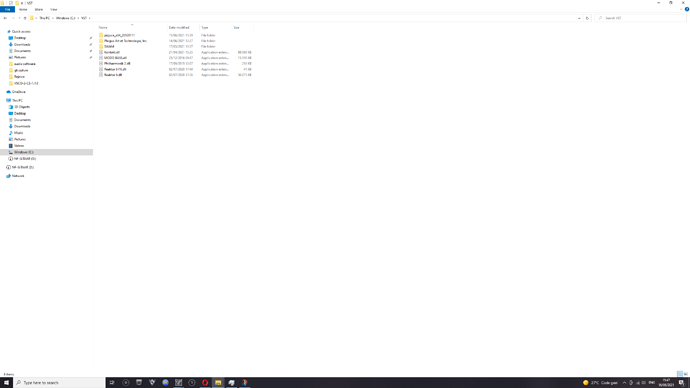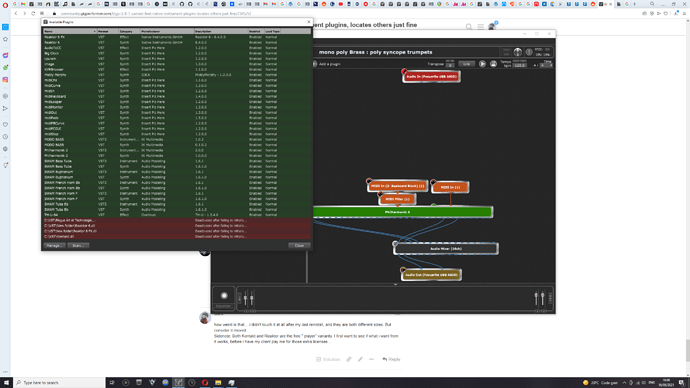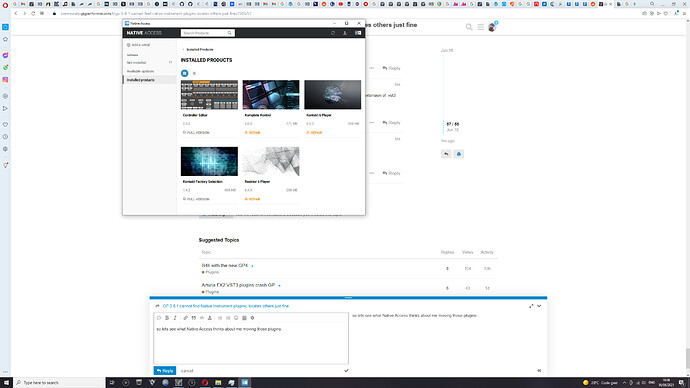Do you know this tipps?
“Issues with VST Plug-ins in 64-bit Host Sequencers (Windows) – Native Instruments”
My VST2 NI plugins are located in C:\Program Files\Native Instruments\VSTPlugins 64 bit
and that path is part of my VST2 folder list ing GP. It all works fine and I know many our users use NI plugins extensively so something is wrong wither with your installation or with your files.
Maybe 32bit versions have been installed?
Please show us a screenshot of the Windows Explorer showing the content of your VST and VST3 folder, don’t crop it, so we can see the actual file size as well.
BTW: Here is some useful advice on how to make proper screenshots…
Thank you in advance for it. 
do you have specific folder for VST2? I only see VST and VST3 in GP
Also, in that case, shame on NI for providing just 2 paths to install to, from native acces…
Thats for the 32 bit plugin, which won’t get recognized by GP.
You need the 64 bit plugin.
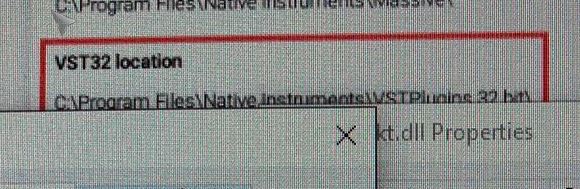
thats not my system, thats from a website showing in the background, sorry.
That was the link pianopaul suggested
it is showing a totally outdated version of Native Acces, the installation tool of Native Instruments. The very first " screenshot" in this post ( " NI3" ) is how it looks nowadays, and on this system.
Please copy the Reaktor6.dll which is actually located in your VST3 folder into the “normal” VST folder and do a re-scan in GigPerformer.
I compared my files with yours and it seems that you installed the VST(2) version into the VST3 folder where it won’t be recognized as such.
Don’t mix VST/VST3 with 32/64 bit - it’s a diffrent thing!
how weird is that… i didn’t touch it at all after my last reinstall, and they are both different sizes. But consider it moved.
Sidenote: Both Kontakt and Reaktor are the free " player" variants. I first want to see if what i want from it works, before i have my client pay me for those extra licenses…
sadly, no difference
geez i am blind it loaded one!
let me see if i can open it!
so how to i go about moving the rest?
Throw them all in the regular folder?
im going to try that right away
making a backup of the files in there ofcourse
dogone that did it
moved the other units too
so NI plugins just dont work from the VST3 folder… …nice move NI…
you, sir, are a lifesaver!
please get a beverage of your choosing on me if we, erm, ever run into each other ?
or whatever comes close to expressing my gratitude
I’m on Mac, but from what I’ve read, even on Windows the VST3 plugins have a file extension of .vst3
So that means that 4 out of 6 plugins in your C:\VST3 folder are not actually VST3.
i am just finding that out!
i learn someting new everyday hahaha!
So i guess the lesson i learn here is 64 bit pluging is not equal to VST3 plugin and VST1 pluging isn’t equal to 32bit plugin
It was just a test to see f i am right…
Best you uninstall those plugins, then check if the files are really gone in your plugin folders.
Then re-install them.
Take care that you don’t install any 32bit versions.
Then let the VST3 versions install into the VST3 folder and the VST (64bit) versions into the VST folder.
Make sure that in the VST3 folder are only *.vst3 files and in the VST folder only *.dll (but they have to be the 64bit versions!).
In GP plugin manager remove the abndoned file entries:
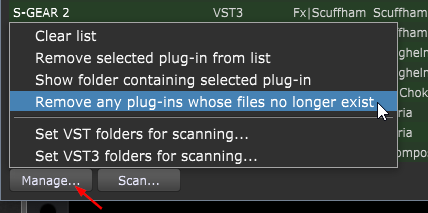
Then do a complete re-scan.
what i never knew is that 64 bit plugin doesnt by itself mean " VST3 plugin" So when Native asked me to specify the " 64 bit directory" i just put the VST3 directory.
So its all on me after all, for not knowing that. Well a lesson learned i guess. Still dont know where else i would put them though…