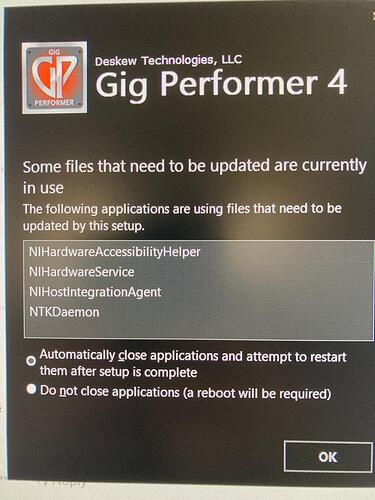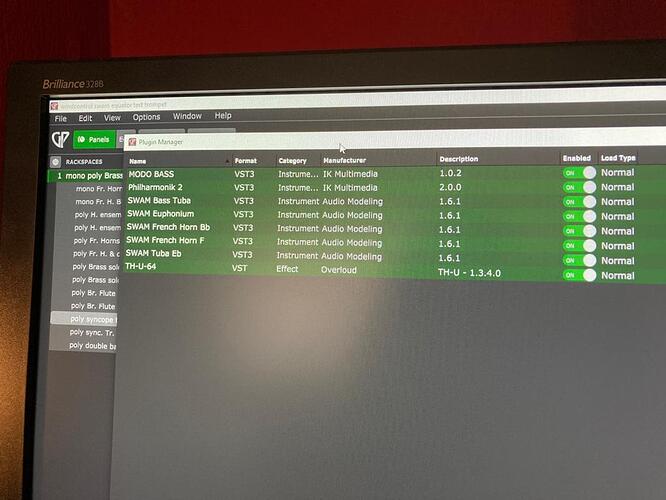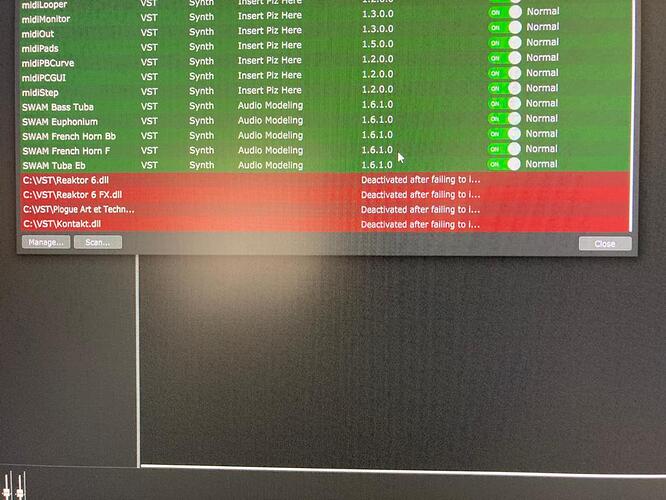sweet, i am on it like bees on a flower
and then i am going to check the backwards compatibility…
No, No this will not work
Backward compatibilty makes no sense.
More important => forward compatibility.
There are some minor changes you have to adjust manually after loading a G3 file with G4.
This all are well documented.
When you load a G3 file and save it for the 1st time with GP4 you will be warned.
Many new feature in GP4 implemented GP3 never dreamed of it 
Make a copy of xout G3 files and open that woith GP4, then you are save.
no no thats not what i meant
i guess i used the wrong word
i want to see if old patches work in the new program
but thanks for pointing it out just to be sure.
like i said i cannot have the work i’ve already done get damaged… i would get huge problems!
i will do as you say and use a copy of the original file!
Really??
i am interested!! i will find out shortly!
Only 1 highlight of many: GLOBAL RACKSPACE
sounds nice!
So far i have only been working in the back view, in the end i must wrap it all up in a nice rackspace, too.
All new features shown in the GigPerformer HomePage.
And some videos on YouTube - you will be very excited.
Well that didn’t work
needless to say, i rebooted in between installing and opening.
side note: this is a terrific forum, both in engagement, and in user-friendliness its so easy to add media to my posts!
Has nothing to do with being friends or not really… Some files need to be updated and some applications my be using them. Nothing out of the ordinary
One thing i noticed on your “screenshots” ist that Reaper has only one search path, for all types of plugins at once, no matter if VST or VST3 (or even 32 and 64 bit).
In GP you have to apply diffrent search paths for “normal” VST and VST3!
So GP will only search for VST3 in the VST3-folder(s) you put into the list… if there should be “normal” VSTs in that folder, they most probably won’t be found and vice versa (no find VST3 in VST folder).
And be aware that changing an extension or placing a file into a specially named folder wont change the actual file type! You wont get a Ferrari if you just paint a horse on a Hyundai. 
yup i guess, i didn’t put it there.
i can check in my DAW
hahaha i know that! But it can help fool a computer into seeing something it previously didnt. And it worked, it got me to show that it scans the directory i am putting stuff into
VST3 plugins typically have a VST3 extension
o really? Weird to have NI just throw them in there like that!
Well it gave me the idea to include my " regular" VST directory in the mix, too
C:\vst
That was a very good tip, thanks!
now it indeed found the native plugins! They are red, however, but one step closer to the goal i guess.
great tip, i have specified the other VST folder, too, now. I didnt bother before because i didnt use it, so i never thought about that!
Thanks! Now i have GP locate the plugins, but they are in red. I am getting there!
Not really. Those .DLL file like the Kontakt.dll are most likely VST2 plugins so including them in a VST3 folder will simply fail them as VST3.
Which version of GP are you now running? Did you get it from Deskew or Plugin-Alliance?
What is the “Komplete Kontrol” PLUGIN suppose to do? Can’t find any info on a Komplete Kontrol plugin…
I have 3.8.1 when i encountered the issue.
another forumuser suggested i use the new version, so the screenshots above are from GP4 trial
for my part we can disregard Komplete Kontrol as i dont need it for this project. It is a kind of host plugin NI provides, to use other plugins inside of. I use it a lot on my other system, it works as a regular VST plugin, it helps me kontrol plugins with one of their keyboards i got. I like it as it makes a huge difference for my workflow. BUt for this, again, it is totally superfluous. I only installed it to see if it could locate the other NI plugins, because you can run it in stand alone too. It did find the plugins.
I got this trial and my licensed versions from the gigperformer website.
It’s something like Arturias “Analog Lab” only it comes from Native Instruments and serves as some sort of “container” for NI’s plugins.