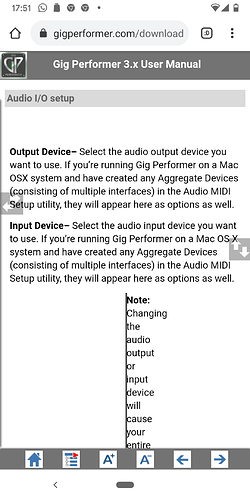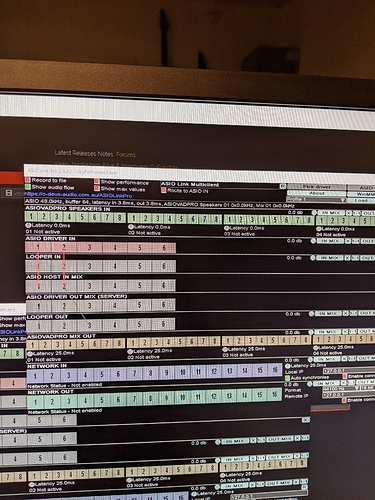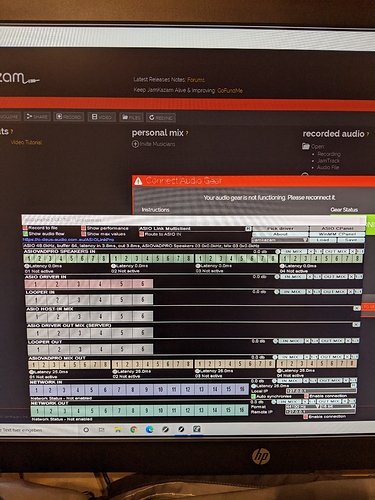Hello there. I’d like to jam with my bandmate or exchange new song material using jamulus (or similar). The problem ist, that when I open jamulus, there is only the DI signal that I can use. Is there a way to route the audio from GP to this software. Read about jack, but did not get it how this works. I don’t want to use asio4all, because of the latency I get from it. I have focusrite scarlett 6i6 2nd gen and use this asio driver in instance one. Maybe you can help me! Seems on Mac this works great with loopback, but I have Win10. Thanks.
Maybe this Blog helps
https://gigperformer.com/using-loopback-to-send-audio-from-one-application-to-another/
Thanks but this is more for loopback on mac. I use Windows and don’t now how to setup the “jack” and settings in Gig Performer Instances.
Did you do that?
https://jackaudio.org/faq/jack_on_windows.html
After successfull installation you should see an additional Audio Device.
Do you have to send the audio signal from instance 1 to instance 2. I figured out another way to route audio signal with virtual cable. So in instance 2 I could setup the virtual cable and send it to another application. But I don’t know if this will work.
Maybe there is a vst plugin which can route the signal from instance 1?!
What do you want to achieve with the 2 instances of Gig Performer?
Oh I have to test the “jack” with the setup on the website. Did’t do that, so I will test it and give a reply!! Thanks.
Look at his article instead
It refers to the use of vbcable, which is a Windows implementation for passing audio from one app to another. I have never found Jack to be particularly good,
Thanks. But I haver a focusrite scarlett which has a very low latency driver by itself. Tried asio4all and the latency was very bad. So I’m looking for a way to use the asio driver from scarlett and route audio to a virtual output (or something). Maybe the setup I did with asio4all was not correct.
I totally agree. Windows users are not the best off when it comes to virtual audio channels. On Mac, the aggregation of several audio interfaces is done in a natural way, but on Windows, ASIO4ALL is unfortunately not as efficient. I use the loopback possibilities of my RME audio interface for this, but if I didn’t have this possibility, I think I would seriously consider looping through a couple of cables. ![]()
In the manual it says you can set different Input Output settings. But when I go into the the seetings in GP there is only a setup for the Asio Driver and can not choose between these options!
Which manual ? Could you please explain a bit more what you are talking about ?
I’m on Win10 also, and use ASIO Link Pro for ASIO multi-client purposes. I currently run 4 instances of GP and an instance of another app simultaneously, routing audio between them freely.
You can read a discussion about it here in this thread and decide if its the right solution for you. The interface is old and clunky, but once you get used to it you’ll find that its an extremely powerful and versatile app.
Like explained in the GP manual, the different options concern Mac users. But I forgot about the other topic regarding ODEUS, that’s probably more interesting than ASIO4ALL, but I never took the time to test it.
Thanks a lot! With asio link I got it working!
Hello, thanks again for the answer. Maybe you can tell me if I made the setup right or if there is a better way to do it. I’m going to use Gig Performer as my main guitar rig. I’d like to send the audio from GP to Jamkazam.
Did setup the GP with Asio Link Pro and it works very good. Did send the output of the mix to the Output of the Loop (For wiring scheme look at the pics). Then I opened Jamkazam, there I setup to Asio Link Pro and did the wiring for the software Jamkazam. Signal of the Loop in to the host.
Now I can hear the sound also in Jamkazam, but the problem is that I’m hearing the sound from GP and Jamkazam at the same time. Get rid of this by turning of the Mix in Jamkazam. Is there another way to route the audio signal from GP to Jamkazam? Thanks for an answer!
You set the first instance to be the ‘server’. That’s the one you want all the other apps to route into. By the look of the pictures, neither one of your apps is acting as the server, so I’m guessing you opened the ASIO Link Pro tool and started its own ASIO client. You don’t need to do that.
If you want to route the sounds from GP into Jamkazam, just open Jamkazam first. ASIO Link Pro will open by itself. Make sure you check the ‘Enable multi-clients’ button here:

Then open GP, and check the ‘Route to ASIO In’ button here:
In this example, the audio from GP will be routed through various LinkOut channels. You can see them when you hover over the channels in the Audio Out block in GP, like this:
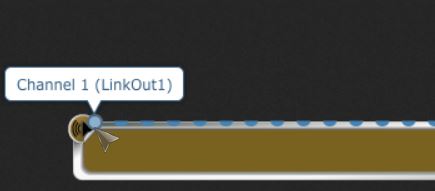
Those output channels (the LinkOuts) from GP aren’t going to your scarlett 6i6, they are virtual outputs that get routed to your ‘server’ instance of ASIO Link Pro, which in this case is Jamkazam. If your guitar rig is set up to output to channel 1 and 2, you’ll use channel 1 and 2 in your Jamkazam.
Thank you so much. This seems to be the solution. I’m really new to this routing thing and still learning a lot. One thing. The “own Asio Client” seems to open automaticly when I start Asio Link Pro. Is this right?
Gig Performer is such a nice tool and this community is the best I know. Really quick and helpful replys! Have a nice day.
Steinberg’s implementation - Steinberg’s Multi-ASIO Wrapper (very old, free):
ftp://ftp.steinberg.net/Download/Hardware/ASIO_multiclient_driver/
O Deus ASIO Link is great, but unfortunately abandonware: https://give.academy/downloads/2018/03/03/ODeusASIOLinkPro/
You can also try Voicemeeter Virtual Audio Mixer:
https://vb-audio.com/Voicemeeter/index.htm
It’s up-to-date (March, 2020) and has a fancy interface (it’s donationware).