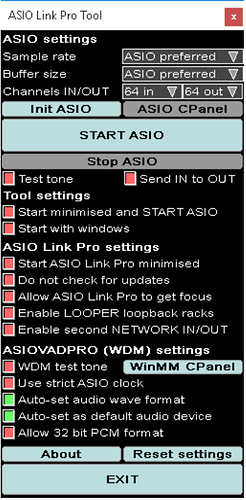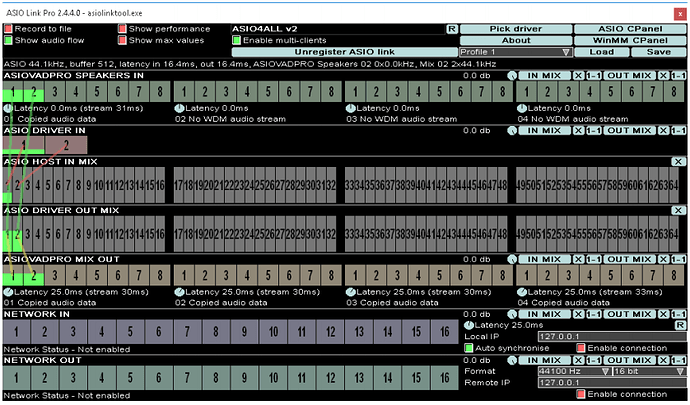My Focusrite 18i20 (gen 2) drivers don’t support multi-client ASIO. It’s a mystery to me why, but they don’t. Otherwise I’m quite fond of the interface. (I like my RME better, but there’s the whole price thing.)
Multiclient support is necessary for running multiple instances of GigPerformer, or for running any other apps in parallel that are also using ASIO. (e.g., DAW, guitar effects, audio player…)
ODeus ASIO Link is a little driver for addressing this is. It’s a bit like Jack and a couple other things, but in my experience just works a whole lot more simply and consistently. It basically creates a new ASIO interface that your apps see, which is a sophisticated wrapper around your actual interface.
It will create up to 64 virtual channels GP and your DAW and whatever else can connect to, and has a patch panel for routing those to your actual hardware device. I don’t mess with any of that, and just let it do it’s default thing, which is route 1 for 1 to the actual hardware.
My experience is that it works flawlessly and with near zero latency. I normally run 64 samples @ 48kHz and in round trip testing measure zero different with the ODeus wrapper running vs. not running.
TWO DRAWBACKS:
-
the guy who wrote it is dead. So don’t expect support or updates. (It’s just a driver wrapper, though, and apparently it works for Win XP through Win 10, so hopefully it has some staying power.)
-
the interface isn’t exactly pretty or easy to understand. Like I said, I just totally clear out the patch panel and let it do it’s default thing and I never see it again, so I’m fine with that. But you might not be.
ONE MORE THING. It was commercial software, requiring a licence key. When the author died apparently the key server and all that went down and people were stranded. His nephew inherited the software rights and decided to make the whole thing free. Rather than recompile everything, he’s distributing a patch that eliminates the whole key thing. My first thought was “ok, so it’s pirated really.” Apparently not. He’s got a whole web page about it and it appears legit.
Here’s the link. ODeus ASIO Link download You need the installer and the first patcher.
Documentation is here: ASIO Link manual (courtesy of the Internet Wayback machine page Here.
There’s a longer discussion about it on the Cakewalk forums here.