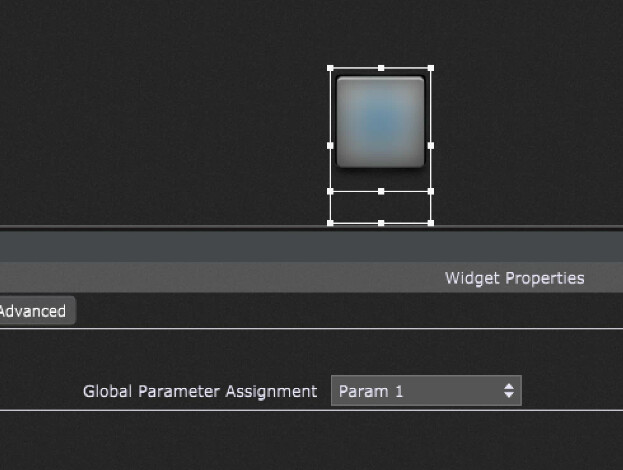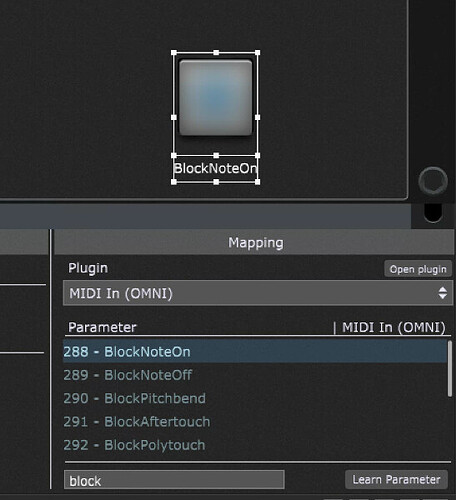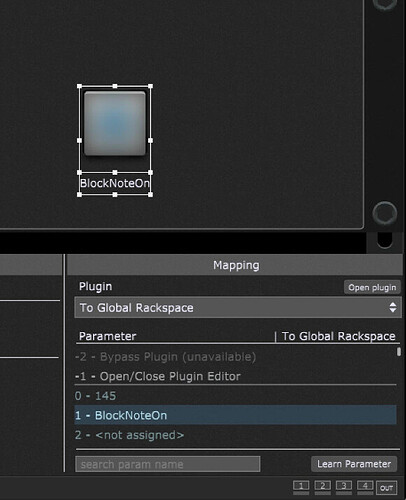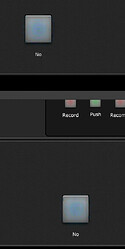When I started with GP, I had no idea about being ram efficient, etc. Looking back at it, I had only rudimentary understanding of how Setlist mode works with rackspaces too.
My first objective was to replace my horn sections on my hardware synth (a weak point) with NI Session Horns. Shortly after I added Embertone Friedlander violin for solo violin parts.
Taking that simplest “path of least resistance”, I just created new rackspaces with Session Horns (and also Friedlander violin) for every song I used them in (I use setlist mode).
So, now I have like 16 rackspaces with Session Horns using the same exact settings and about 6 for the Friedlander Violin (these all use exactly the same settings).
I am also using about 100% ram on start up (I have 32 GB on my laptop). It slowly goes down to a bit above 50% after 10 minutes or so. (Could Windows know there are many duplicate files in ram and slowly release duplicates from ram? Could that explain why ram usage goes down? I have no idea. I am just speculating).
So, it is basically a “no brainer” to put Session Horns and Friedlander Violin the Global Rackspace and always access these instruments from there. I would think this should free up a lot of ram.
I learned that currently there is no simple MIDI out connection form local rackspaces to the Global Rackspace. (I am looking forward to the prospect of that in future versions of GP!).
So, there are apparently two ways I could approach this.
I could use OSC, as discussed in Nemanja’s blog post:
This seems like the simplest approach for me. I would just follow Nemanja’s blog.
But, I saw at least one post where someone had issues (apparently they were using a lot of ram too). So, I am trying to determine does the OSC method almost always work flawlessly? Or are there issues?
The other option (which, I guess I could try if I have an issue with the OSC method) is to put a midi input block in the Global Rackspace. Then I do not have to worry about sending midi to the Global Rackspace. But, considering my tech level, this is a bit more complicated for me. I would have set up widgets to block incoming midi note on messages when I am not using a local rackspace with those instruments. I am pretty comfortable I can figure this out, but it is not quite as straight forward as following Nemanja’s Blog for using OSC in this type of situation (his blog basically covers exactly what I want to do, I think).
So, I figured before I embark on this, I would try to get input. Go first for OSC method? Pros? Cons?
Thanks.
Jeff