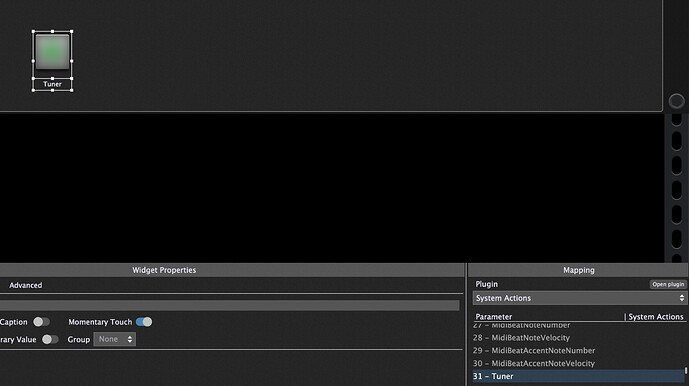I hear you and appreciate your suggestion! I think that’s great for those who do not want to touch or look at their laptops. For me, I have a large touch screen laptop/tablet already in front of me, I don’t want to take out another device to control it. I personally would rather create a button (widget) and have it on the same device that is running everything else than to have to incorporate another device. Foot controllers are the exception of course. Sometimes your hands are just not available! ![]()
Siri?
Alexa?
Big Brother?
You got groupies? ![]()
You can open stage control in a Browser side by side with GP.
So you are using just 1 device and can easily scroll songs in the browser.
Should work I think
I wasn’t suggesting another device. I was suggesting the possibility of running an OSC window on the same screen with your other windows.
If you find it cumbersome to use the GP window to find and change songs, for example, you could have an OSC window that does nothing but provide you with a bigger and easier to manipulate song selection interface. You could leave that window minimized into the icon tray, and when you want to change songs you touch the icon in the tray to open up the window, select your song, then minimize it to the tray again.
I’m just throwing the idea out there. There are a lot of ways to skin the cat, as this thread shows.
Right on! Right now, when my lyrics window is open, I hit the “songs” tab and find it the easiest to navigate through songs that way. However, when the song list gets too long (since it is not touch friendly to scroll through the list), I could see the benefits of going through some extra presses to open up the browser! Thank you!
I am using separate setlists, so all my songs for the set are available without the need to scroll in the list.
Good tip! Right now I have the setlists separated by bands or gigs, but there is no reason not to break them into separate setlist parts…after all, the name is “setlist” not “giglist” LOL
Very funny with the groupies EM video! LOL
Subliminal message to the devs… ![]() I am also a GP touch screen users
I am also a GP touch screen users ![]() But Otis already much improved with regard to GP3 and I am already much happier with GP4
But Otis already much improved with regard to GP3 and I am already much happier with GP4 ![]()
This would be an admission of weakness regarding the GP touch GUI. Third party OSC touch controller are very nice, but I defend the idea that the best GP4 touch controller is GP itself. There are only some very very small weakness summarized by @ztones that will probably be improved in the future. I am confident about this when I look at the huge GUI improvement in GP4. 
I agree wholeheartedly! I am more than happy with the improvements so far and you are right, especially with the script/widget workarounds, the weakness is minor stuff. I also agree that the best GP controller is GP itself! I hope that will always be the philosophy of GUI interface development going forward.
You are right, I was only talking about a usable “workaround” 
The problem was that when the lyrics window is open and on top, the tuner is not visible. The script closes the lyrics window first.
BTW, what is a nice touch (no pun intended) that the tuner closes automatically by touching anywhere in the tuner. I don’t think that used to be the case. Makes it a pleasure using it with touch screen!
Yes that feature is new in GP4