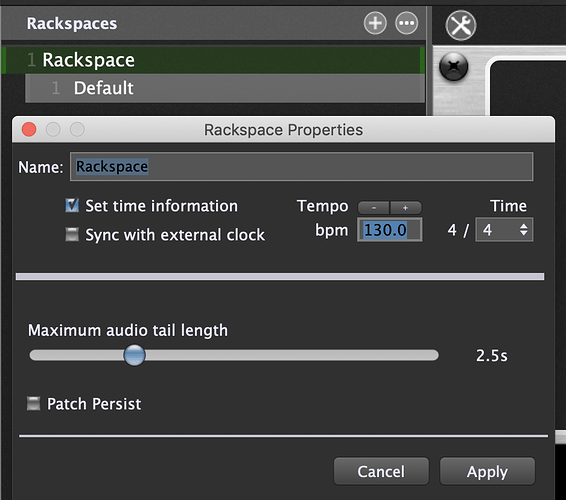Does someone see a way to visualize the metronome? Maybe we can do that with a timer callback? On the first beat a red widget LED, on 2, 3, 4 a green one?
That is possible, i will post a script
Here is a script, just create 4 LED’s and give then the corresponding script name,
quick and dirty but it should work
//$<AutoDeclare>
// DO NOT EDIT THIS SECTION MANUALLY
Var
RED : Widget
GREEN2 : Widget
GREEN3 : Widget
GREEN4 : Widget
//$</AutoDeclare>
on BeatChanged(bar : integer, beat : integer, subbeat : integer)
Print(beat % 4)
if beat%4 == 0 then
SetWidgetValue(RED, 1.0)
SetWidgetValue(GREEN2, 0.0)
SetWidgetValue(GREEN3, 0.0)
SetWidgetValue(GREEN4, 0.0)
elsif beat%4 == 1 then
SetWidgetValue(RED, 0.0)
SetWidgetValue(GREEN2, 1.0)
SetWidgetValue(GREEN3, 0.0)
SetWidgetValue(GREEN4, 0.0)
elsif beat%4 == 2 then
SetWidgetValue(RED, 0.0)
SetWidgetValue(GREEN2, 0.0)
SetWidgetValue(GREEN3, 1.0)
SetWidgetValue(GREEN4, 0.0)
elsif beat%4 == 3 then
SetWidgetValue(RED, 0.0)
SetWidgetValue(GREEN2, 0.0)
SetWidgetValue(GREEN3, 0.0)
SetWidgetValue(GREEN4, 1.0)
end
endA another possibility with just 2 LED’s, 1 red and 1 green.
But you have to include another MIDI in Block (OSC Midi in is fine):
//$<AutoDeclare>
// DO NOT EDIT THIS SECTION MANUALLY
Var
TRIGGER : MidiInBlock
RED : Widget
GREEN : Widget
//$</AutoDeclare>
m :MidiMessage
initialization
m = MakeNoteMessage(C3, 100)
end
on BeatChanged(bar : integer, beat : integer, subbeat : integer)
if beat%4 == 0 then
SetWidgetValue(RED, 1.0)
else
SetWidgetValue(RED, 0.0)
SetWidgetValue(GREEN, 1.0)
end
ScheduleMidiEvent(TRIGGER, m, 100.0)
end
on NoteEvent(m : NoteMessage) from TRIGGER
SetWidgetValue(RED,0.0)
SetWidgetValue(GREEN,0.0)
endWow! Thank you for your quick answer, and also for the excellent idea to use an OSC MidiInBlock to trigger something. I can use this more often in my script.


Thanks for getting me started on replicating this @pianopaul. I was figuring out how to display the bar and beat number in a widget label…and why not include LEDs as well!

// Script to display bar and beat numbers in a widget label and LEDs
Var
bar,beat : Integer
position_label,led1,led2,led3,led4 : Widget
bar_s,beat_s,label : String
On BeatChanged(barNumber : Integer, BeatNumber : Integer, tick : Integer) // Called every time the beatNumber increments
// Note that barNumber and tick are not currently implemented
// Calculate bar and beat number
bar := Floor(BeatNumber / 4) + 1
beat := BeatNumber % 4 + 1
// Update widget label
bar_s := bar
beat_s := beat
label := bar_s + "." + beat_s
SetWidgetLabel (position_label, label)
// Update LEDS
If beat == 1 Then SetWidgetValue(led1,1) Else SetWidgetValue(led1,0) End
If beat == 2 Then SetWidgetValue(led2,1) Else SetWidgetValue(led2,0) End
If beat == 3 Then SetWidgetValue(led3,1) Else SetWidgetValue(led3,0) End
If beat == 4 Then SetWidgetValue(led4,1) Else SetWidgetValue(led4,0) End
Endhow do i get this to work in a blank rackspace ?
I get these errors
The widget ‘position_label’ is declared in a script but does not exist in the rackspace called ‘Rackspace’
The widget ‘led1’ is declared in a script but does not exist in the rackspace called ‘Rackspace’
The widget ‘led2’ is declared in a script but does not exist in the rackspace called ‘Rackspace’
The widget ‘led3’ is declared in a script but does not exist in the rackspace called ‘Rackspace’
The widget ‘led4’ is declared in a script but does not exist in the rackspace called ‘Rackspace’
a gigfile would be handy for us non programmers
cheers
Use this
beat.gig (8.6 KB)
thanlks pp
I see you have to create the widgets and give them the correct name first
I,m learning slowly
cheers
how would you be able to fit the “and” beats into the sequence ?
cheers
is there a way to define the bpm so you can have a different bpm in different rackspaces/songs ?
cheers
sorted thanks, missed that one