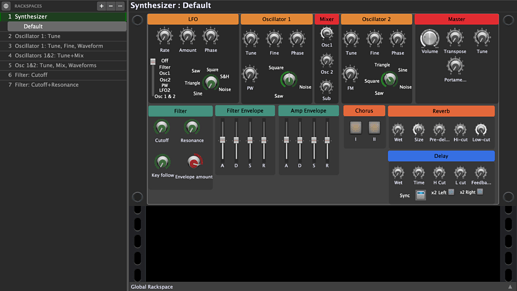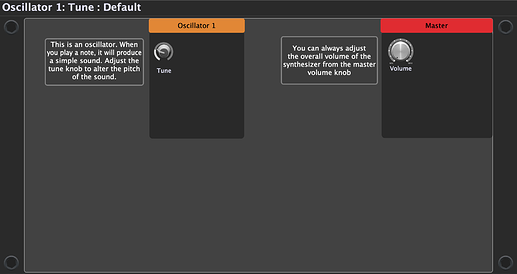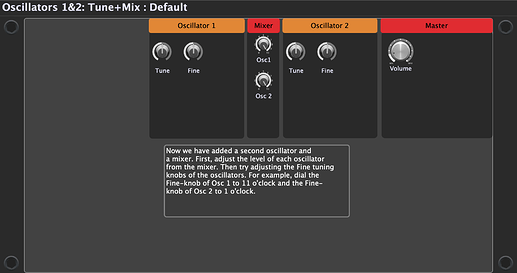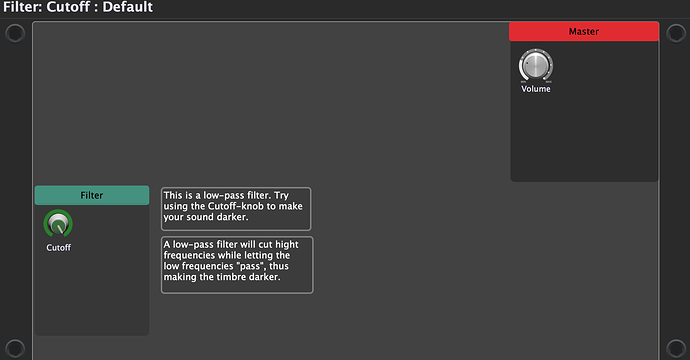Hello there fellow musicians!
I’m starting a new project in order to utilize GigPerformer as a teaching tool for subtractive synthesis. I only just started working on this and all the ideas and screenshots you see are quick drafts just to give you the basic idea.
I’d like to invite you to participate on the development process of this gig file, which can later be used by everybody in the community for teaching purposes. I’m planning to use this tool on actual live teaching sessions, but the gig file could also be used as a self-study tool by adding explanations within the rackspace panels.
Any ideas concerning the graphical layoyt, teaching order, language etc. are very warmly welcome. I haven’t studied GP scripting myself (yet) and I’ve only started going through all the currently available scripts made by the community, so to all you scripting gurus out there: I’d be very grateful for tips on scripts that could make the basic panel layouts even easier to use. By default, things like drop-down menus are missing from GP (hopefully added at some point?) so I’ve gotten creative with sliders and text for now.
This gig file will use TAL-NoiseMaker synthesizer. I have chosen this synth because it’s freely available for everybody, it works on Windows, macOS and Linux, and it has all the basic parameters I usually try to teach to all my students. Becoming a synth wizard inevitably requires some home practising, so it’s vitally important that the students can easily download the same synth that we are using during the lessons. In the panels I have actually omitted some of the parameters, since I usually start out by going through stuff that’s commonly available on most subtractive synths. This way all the things learned during the lessons can be utilized with hundreds of other synths out there.
About the gig file
Previously I have tried building “simplified pedagogical synthesizers” with the NI Reaktor 6. The basic idea of a simplified pedagogical synth is to limit the amount of control the student has on the sound by limiting the amount of visible controllers, thus simplifying the layout of the synth. Ever heard of Syntorial? Yes, I have borrowed the basic concept from there, since I’ve been a huge fan of Syntorial ever since it came out almost ten years ago.
Years of experience has taught me that showing a full layout of a subtractive synthesizer can sometimes overwhelm students who are just starting out. On the first screenshot you can see a panel for controlling the synth.
A seasoned synth geek might call Noisemaker a pretty simple two oscillator synth, but for a total beginner, even this slightly simplified control layout will look like the engine room of an enormous spaceship.
So in order to make the synth more accessible in the beginning, we can reduce the amount of knobs. Quite drastically. The very first Rackspace variation (or first “lesson”) has the same synth with a simple preset sound playing, but the student will only see two knobs:
Quite often when teaching synthesis on a hardware synth, I usually let my students experience how much they can achieve by just adjusting the pitch and level of the two oscillators. Since pitch and volume are usually the most familiar parameters to a beginner, I find it to be a great starting point before moving on to things like waveforms or filtering.
And later on, when moving on to filters, envelopes, LFO’s etc., we can just temporarily hide the oscillator controls, so the student can fully focus on just tweaking the filter parameters. First just a low-pass filter, later on some other commonly available filters (HP, BP).
Other thoughts
- There is a MIDI File player connected on each rackspace variation. I will add another smaller panel above the synth with basic playback buttons, so the student can make the synth play a continuous loop while they focus on tweaking the parameters.
- Each rackspace variation could have some demo presets for practising and tweaking. I never get tired of seeing a new student’s expression first time they turn the Cutoff-knob clockwise and a simple dark pad becomes a massive wall of sound. So much power with just one knob (especially when the preset sound is well designed).
- GP’s Audio file player could be used playing back some basic sound design challenges (just like in Syntorial). The player will play a sound made by the teacher and the student will try to match that sound within the rackspace.
Feel free to also PM me if you got really interested and would like to participate more on this project. I’m also open for having brainstorming sessions via Zoom (I live in Finland, so UTC +2 Eastern European Time…).