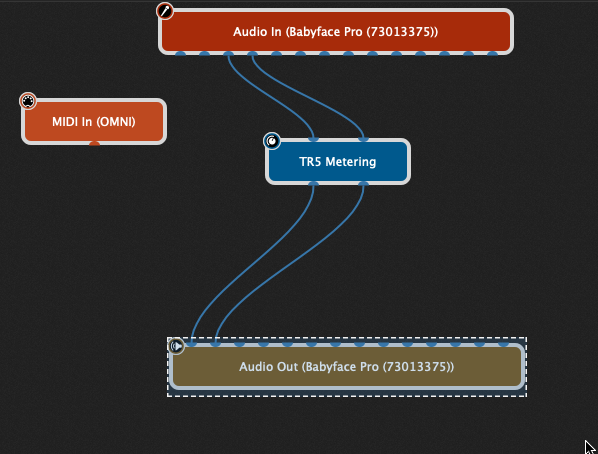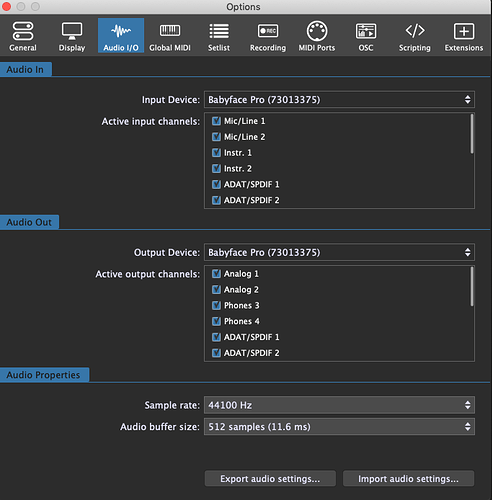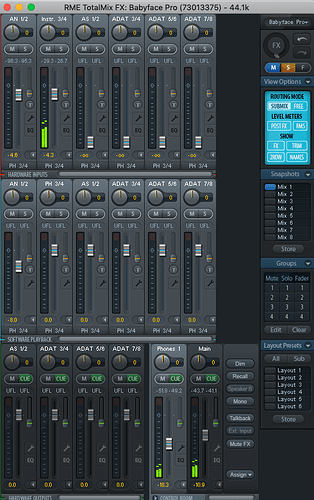When I try to route audio into Amplitube in GP, there is no audio. Amplitube works as a plug in in GP as I use RealLPC modelled guitar midi’d into amplitube and it works fine, but if I plug a guitar or keyboard into the interface (RME) no signal reaches Amplitube. I’m not sure if it’s Amplitube, GP, a setting on my RME or what. The audio/midi set up is straightforward in GP and my interface shows up with all the inputs and outputs showing. I select the inputs on the interface in GP and connect them to Amplitube, and nothing happens. Any ideas?
You can start by connecting your audio input to the audio output. If you have no sound, that’s an audio routing issue.
The input is automatically routed to the output in RME’s totalmix FX software app, so I can’t tell if it’s passing through GP. The signal that is input on the interface just doesn’t connect with Amplitube in GP, even when the input pair is checked in the audio section on the options tab.
You can disable that in TotalMix
Insert a Gain plugin and connect it to the input that you’re expecting signal from.
Does the meter move when you play your guitar?
If not, then its a problem with your routing with your RME.
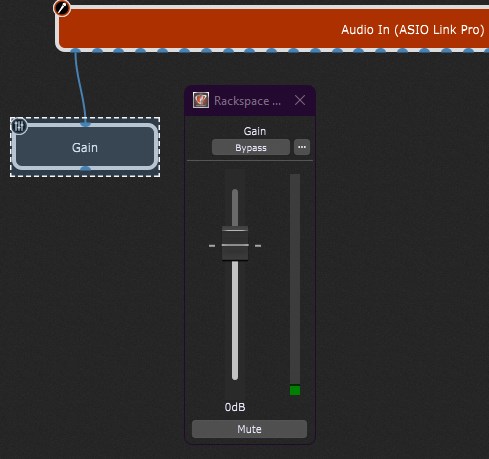
What does your Audio Setup look like in GP (in the Options menu)?
Do you know off hand how I can do that? TotalMix is not intuitive for me. Thanks.
I couldn’t find a gain plug in that wasn’t in another app, but I put a level meter in and connected it to the inputs my keyboard is plugged into in the input block in GP and there was no signal showing on the meter. The setup reflects the ins and outs I have on my RME. I have 2 RMEs and both have the same behaviour on the same and different computers. That’s why I was looking for any info users here might have on getting Amplitube to work on the audio line. Midi works fine and Amplitube works with My RealLPC guitar modelling app. So Amplitube works in GP but just not the audio in connection. Seems to be pointing at RME TotalMix FX app and how I’ve got it set up.
I should add that this is my second day using GP. I’ve had it for a while but only just started using it, so really just at the first steps on the learning curve. Watching videos and experimenting. In videos, everyone just drags the connection points together and it works. I draw the lines but it doesn’t work.
Are you able to post screenshots? They help a lot. One of your Wiring view, one of your Audio settings (Options window).
I’ll take a couple.
I’m using inputs 3/4 for my keyboard and the outputs are 1/2 (ref: the screenshot)
If you select the Main fader (not the Phone 1), what is the fader position of AN 1/2?
It’s at around -5 db. The analog inputs all work. I use them daily and there has been no change in the behaviour of the routing. The only thing I’m perplexed about is that the audio is not passing from inputs 3/4 to Amplitube. I tried some guitar amp sims and some effects. No joy. But Amplitube works fine when I use a modelled guitar plugin and route that to Amplitube in GP. Inputs 3/4 work fine as my keyboard is always plugged in there and the level meters show the input and the outputs supply my head phone out and main analog outs.
Process of elimination. If your T-Racks metering plugin is showing audio coming in via inputs 3/4 then that is ok.
There are included guitar plugins in GP by LostIn70s. Do they work?
I haven’t tried any stock plugins yet. I just opened the GP app yesterday for the first time so I’m not too familiar yet. The TracS metering plugin didn’t show any signal from the inputs either. Looks like nothing is getting in via that path. The plugins I’ve used (Pianoteq, B3X, RealLPC, and Amplitube all produce sound at out put but I just can’t getting anything into Amplitube from the audio inputs even though they are checked in audio set up.
Not too sure about navigating yet, but I found a darkface 65 amp sim and it gets no input either.
Ok, so if ‘sound generating’ plugins in GP can successfully pass audio to AmpliTube and you hear the result, then that combined with your comment :
Indicates it’s an audio routing issue with your interface/TotalMix.
There are a few RME users here, so hopefully someone can provide further advice.
It does seem that way. But I use the interface in Logic all the time. I just select the inputs I want to use and the connection is made. So the interface works, but I’m not sure if there is a setting I need to change for it to work in GP. I’m a little out of my depth solving this one because I’m so new to the GP app.