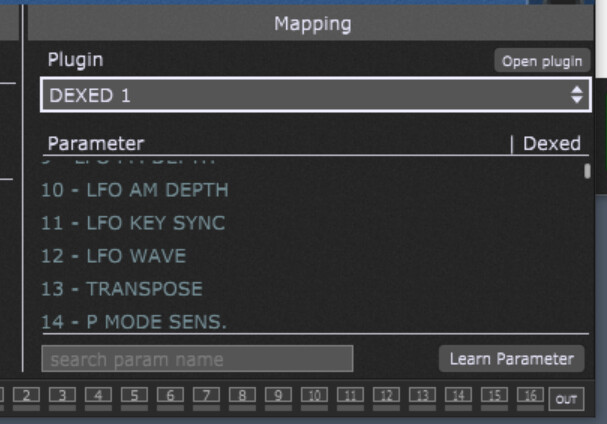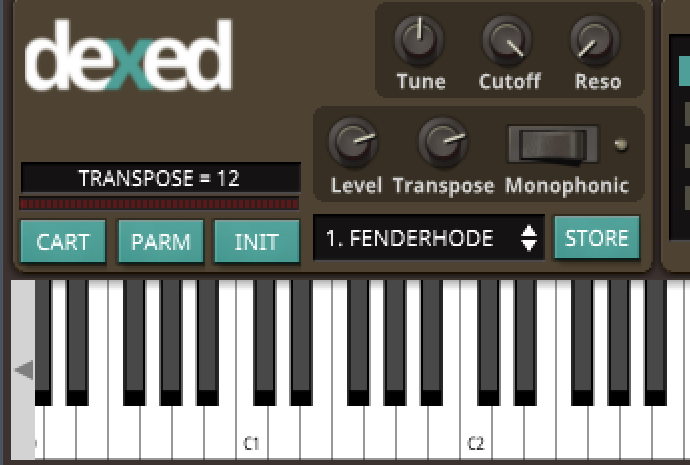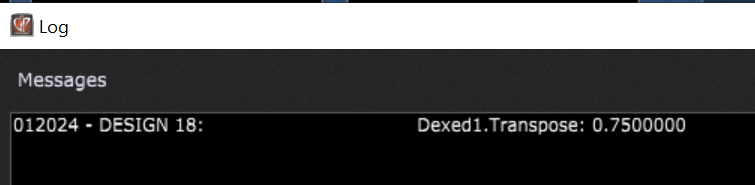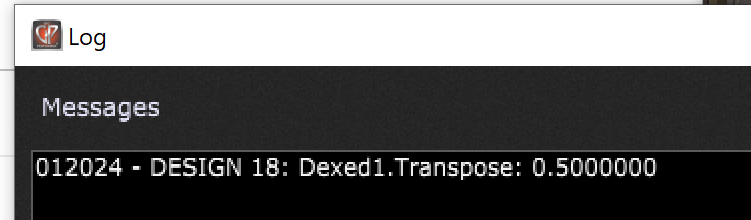Phil
January 20, 2024, 3:53pm
1
I am using Dexed and its PluginBlock handle is “Dexed1”.
According to its parameters, 13 is the parameter that addresses the Transpose value.
When I say:
The LogWindow tells me I am addressing the Transpose parameter and it displays Dexed1’s Transpose value
So, now I know I am addressing the correct parameter which is 13. So, now I try to set the transpose value to -12 which I know is a value of 0.2500000
Unfortunately, the Plugin knob does not move to 12 and the transposed sound stays the same? I am doing something wrong?
dhj
January 20, 2024, 4:00pm
2
If you map a widget to that parameter and turn the widget, does the transpose change?
Phil
January 20, 2024, 4:01pm
3
Let me give that a try… I see where you are going. Give me a minute.
Phil
January 20, 2024, 4:05pm
4
Oh Boy!!!
If I map a knob to parameter 13 which is transpose, nothing happens when I turn the knob
However, if I map the knob to parameter 156 which is “program”, it changes the program just fine! Yuck!
Conversely, if I manually change the patch from the Plugin, the knob moves. When the knob is mapped to 13 (Transpose parameter) and I adjust the knob on the plugin physically, my knob does not move!
Maybe the Parameter shown in the list is not correct.
Phil
January 20, 2024, 4:28pm
6
when I say":
Print("Dexed1.Transpose: "+Dexed1.GetParameter(13))
I see a valid value in the LogWindow:
So, at this point, I feel that I am addressing the correct parameter which is 13.
Give me an idea of what else, I could try?
Please try to learn the widget via changing the transpose in the plugin.
Phil
January 20, 2024, 4:36pm
8
It learns just fine:
and moves my knob when I turn the knob in the plugin!
But, when turning my knob at runtime, plugin knob does not move!
I tried this with changing the cutoff and that worked just fine!
I just think digital Suburban has a bug!
This huge Parameter Number is the Tranpose?
Phil
January 20, 2024, 4:44pm
10
Ogh damn, you are right. Let me give that a try.
Phil
January 20, 2024, 4:51pm
11
So, I tried mapping to parameter 1570, but that doesn’t work either.
When you assign DEXED to the widget and press the learn button and then move the transpose Knob in DEXED, what happens?
edm11
January 20, 2024, 4:54pm
13
I’ve found that the widget will respond to the Transpose dial moving in the Dexed GUI, but it doesn’t work in reverse. I’d say this is an issue with the plugin itself.
Phil
January 20, 2024, 4:56pm
15
It turns the knob just fine … and tells me the parameter is “1570” and not “12”. So, I give that a try as well and it still does nothing at run time.
This scenario works just fine with other parameters like “cutoff”, “tune” etc.
OK, workaround
Send a MIDI CC message from the widget to the MIDI In plugin where DEXED is connected.
This way the widget will change the tranpose in DEXED.
Not very elegant, but this should work.
Phil
January 20, 2024, 5:23pm
17
pianopaul:
Send a MIDI CC message from the widget to the MIDI In plugin where DEXED is connected.
This way the widget will change the tranpose in DEXED.
Not very elegant, but this should work.
I need a little help with this step:
I am sending CC87 to the MIDI_1 Plugin which is connected to my Dexed1.
How do I MIDI learn in Dexed? which widget am I trying to educate? - a different widget?
Right click on the traps knob in DEXED.
Phil
January 21, 2024, 1:22pm
20
Why does your temp-fix method work and the way I did it doesn’t? Is the problem with GP or Dexed? … Inquisitive minds want to know LOL!
Thanks for help BTW
Try host automation in another DAW.