It’s quite obvious this is a bug in Dexed given that other parameters work fine
I just downloaded that plugin and tried the VST3 version.
100% it is a Dexed issue. Whether by mistake or by design, that transpose parameter is being treated as “read only” as far as host automation is concerned.
Then I loaded the NI FM8 (a commerical FM plugin) and transpose works just fine.
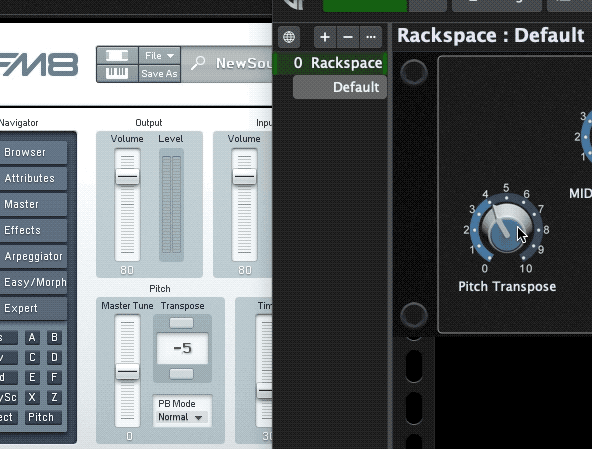
My findings are the same. thank you for your help ![]()
Since I have your attention for a moment, I would like to ask another quick question:
Would you please consider making a callback event optional for when I click on a “Text Label Widget”? It would be useful.
What is the use case?
As a workaround you could overlay a big pad or led button widget with your text label. Labels are “click transparent”, thus clicking on the label would trigger the button behind it. You can resize the pad/button to make the active area fit the size of the label…
By right clicking a widget, you have the possibility to send it to front or to back.
I even do this using two pad buttons behind a label widget. ![]()
I am trying to keep my TX816 project a secret until it is perfect (which is one or two weeks away). … but here is a pic of the panel.
I really built it as a development tool for GP users to resurrect the TX816 and its glorious power. … but now that I am learning more and more about Timerticks, I have discovered that it may be very useful in a live environment.
Every label or pad you see has a slider in the back of it. You have to use a slider because a button will not fit in the back of the pads. In this panel, when you click anywhere on a pad, several other pads with their associated sliders change, and their functions may change as well.
Without getting into too many details right now:
-
if you click the PRESETS button, the tabs on the top turn blue, and your loaded cartridges list appears and you can scroll it with a knob of your choice. When you click on one of those tabs, it loads the selected cartridge to the selected Dexed (in this case Dexed8).
-
If you toggle the PRESET button, the label changes to “PATCHES” and the tabs now become a list of the 32 patches for the selected PRESET for the selected Dexed.
-
If you now click on a ptach tab it loads it to the selected Dexed.
-
the mixer portion is even slicker. If you click on button 6 for example, it opens the Plugin editor, switches the channel to Solo, and changes the color of the Track. Clicking the button again and mixed goes back to normal mode.
-
There are a lot more parts to this Rackspace, but I will show them to you when it is completed and tested.

I have to say, I have learned a lot from you folks and now that I am getting the hang of GPscript, I am getting very adventurous. ![]()
I am finally giving something useful to the group! It is a technique allowing the user to transpose Dexed Plugins from a Rackspace using buttons. I am hopeful that you will use this technique in your Rackspace.
I am enclosing my gig file, so you can try it for yourself. Open the gig file and then go to the panel. Click on the buttons or follow the instructions and you will be delighted with the outcome. Feel free to use the technique and/or the Rackspace.
020424 MIDICC to Dexed.gig (191.4 KB)
This technique may very well work with other Plugins. ![]()
This seems like a very complicated way to do things.
First of all, If you assign a widget to parameter number 1570, you can set the transpose directly from the widget and changing the transpose value on Dexed will update the widget as well.
So, if you just want to cycle around octaves, the following function will do that where “MyT” is a handle for a widget mapped to parameter 1570
var
names : string array = ["-24", "-12", "0", "12", "24"]
Function Cycle()
var
pNow : double = GetWidgetValue(MyT)
pNow = if pNow >= 1 then 0.0 else pNow + 0.25 end
SetWidgetValue(MyT, pNow)
SetWidgetLabel(MyT, names[Round(pNow * 4)])
End
You could even bypass the widget completely by just using SetParameter and GetParameter with parameter number 1570
What did you mean by this? A button widget is clickable everywhere within the outer border, even if the actual button image is tiny.
Wow! I didn’t realize this and will try this out. I’m sure @David-san would like to know this, because he uses two buttons behind a pad sometimes.
Well, I am not alone to know this… ![]()
Of course, this doesn’t work until you map a widget with the plugin. So it appears you need a widget?
You do not need a widget if you use SetParameter as that function communicates directly with a plugin
I would have taking that as gospel since you said that is how it works. However, when I tried it with Dexed and it wouldn’t communicate unless I mapped to it with a widget first.
Maybe I did it incorrectly … as follows: SetParameter (Dexed1, 1570, 0.25)
All I can tell you is that I tried it and it works absolutely fine.
I only download the plugin the other day to try it.
This evening, I will send you my Rackspace where I tried it and it did not work. Hopefully, it is my error and you will catch it. ![]()
Sorry. I am not in a position to debug user scripts … I have enough problems debugging my own code. All I can tell you is that it worked when I tried it
The script has one statement: “SetParameter (Dexed1, 1570, 0.25)” in the Initialization section. Did I get the Syntax correct to send a value of “0.25” for controller 1570 to the Plugin Dexed1? Is this the same statement that you used to test the problem?
The whole problem could be that I don’t have the latest version of Dexed (I will check that soon).
Thanks for your help and great product. ![]()
As I said, I just downloaded Dexed a couple of days ago — I can’t speak to what might or might not work with older versions.
