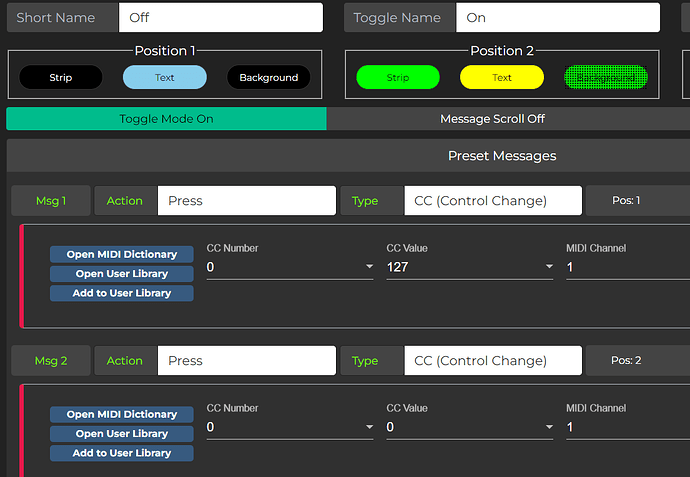Hi everyone! I’m new to Gig Performer and also pretty new to my controller, a Morningstar MC6 Pro. I’m struggling to get my MC6 toggling the bypass of a plug in Gig Performer. I can program the switch with the widget so clicking the widget switch with my mouse turns the plug in on and off. The problem is when I use the MC6 it only will toggle the plug on. Consecutive presses doesn’t do anything until I turn the plugin off with my mouse, then the next press on the MC6 will turn it on again. I can’t seem to be able to turn the plugin off with the switch. Any help would be appreciated, thanks!
Hi @sjdale, welcome to the GP community forum ![]()
This could be because your controller send MIDI note messages rather than CC# messages. I guess this is something you can change in the software of your controller. Alternatively in GP, you could try to set your widget property in “momentary to latching” mode which is another way to solve the issue. Could you please tell us what is the message that you “MIDI learned” for this widget? If it is not a note message my assumption is wrong, then please, press and release your controller switch while monitoring what happens in the GP Global MIDI Monitor and post a screenshot of the result.
Having said that, be careful when bypassing an instrument plugin. It is safer to block note on MIDI messages, because if you play a note, bypass the plugin and release the note, it can be that the next time you unbypass the plugin you will ear a stuck note playing. But, I guess you are a guitarist trying to bypass an effect plugin rather than an instrument plugin.
Also, when you are more familiar with both GP and your controller, you could also have a look here:
Thanks for the warm welcome David and for your help!
The midi message I’m sending is “Morningstar MC6 Pro Port 1 : Controller 12, Channel 1”. It’s a CC# message I believe. Funnily enough, I tried sending a midi note message with “momentary to latching” and now it works as I would like! I’d still like to understand what I’m doing wrong with CC# messages though.
Yes, it’s just an effect. No instrument plugins here!
Thank you I’ll have a look at that link.
Then, could you set it back to CC12, press the pedal and show us a screenshot of the Global MIDI Monitor?
I suspect your issue is in how you’re setting up the MC6 Pro through its web editor.
I think you’ll want to edit your preset in the MC6 editor so it looks something like this:
Note that you need “Toggle Mode On” and must have the “Pos:” settings for Msg1 and Msg2 set to 1 and 2 respectively. This will cause it toggle between sending CC 0 127 and CC 0 0 each time you press the button.