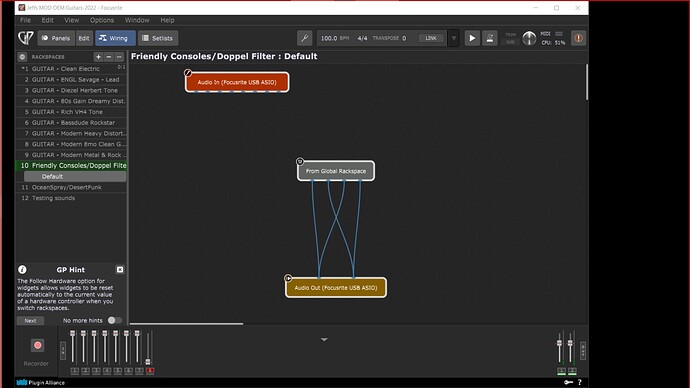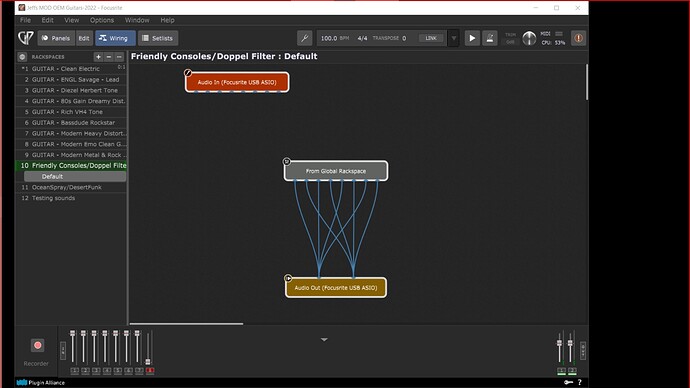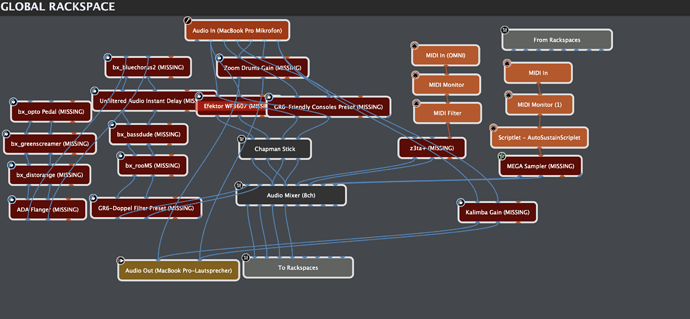I’ve just installed version 4.5.8 to my Win10 laptop. (unfortunately I didn’t know about Deskew at the time I got it from Plugin-Alliance). I’ve never had this happen before, and have had the prior full version for a year or so. Also, I’ve just changed to a Focusrite Scarlett 18i8 interface. Problem is: Global Rackpsaces revert to 4 channels every time I change gig files or close/open GP completely. So then, I open the “Global Audio Sender” (or Receiver), change to 8, re-wire the rackspaces plugins, save, and it works fine. But then it doesn’t retain that setting next time I open it up and I have to repeat the re-wiring process. Any ideas on what’s going on with it? Thanks in advance…Jeff
Not sure I understand well, could you please post a screenshot of your wiring view displaying your issue and another screenshot where you fixed your wiring?
Check the “Max. number of channels” option… maybe that’s already it what’s resetting your audio blocks:
That option should not influence the number of channels shown for the To Global Rackspace Plugin
Max # of channels is grayed out. I’m working on the screenshot…never posted one before…
ah yes. thanks for your link–max channels is set to 32 which I think is the default. The individual global channels option were what were grayed out.
So here’s the two shots: the corrected (works fine) with 8 channels. I saved it, closed GP, opened GP to the same gig file and it’s only got 4 channels.
ooops they’re in reverse order. anyway, I won’t be keeping all those rackspaces, I’m just experimenting with them.
Thanks, then could you also please post your test gig file here?
I can reproduce
BUT: When I adjust the “From Global Rackspace” Plugin to show 8 channels and export this rackspace and import it into a new gig then everything is OK.
Yes, I have recreated it also as a gig file with a single rackspace (plus my global rackspace) and those imported OK, BUT error reproduced when I closed it and opened it again (showing only 4 channels).
I found the root cause:
Load the gig file and set the channels of the to rackspaces plugin in the global rackspace to 8.
Then delete the mixer plugin in the global rackspace and save the gig file.
Now when you reload the gig file => 8 channels in the from global rackspaces plugin.
Now you can include the Gain Plugin again and save.
When you reload the gig file, at least on my machine, all OK.
That was an excellent test pianopaul, but alas, even with the global “To Rackspaces” plugin just sitting by itself in space with 8 channels, it still comes up with 4 channels after saving, closing and restarting (on my machine).
I do not get it.
When you delete from gain plugin in the global rackspace and set the channels to 8 and save the gig file and reload it - what happens?
I’ll try it again–first, to clarify, which one are you referring to as ‘from gain plugin’ ?
Ooopa, typo
Replace “from” by “the” ![]()
LOL no problem–thanks so much for your efforts. I’m thinking it’s the one labeled “Audio Mixer (8ch)”. By deleting it, my Global “To Rackspaces” was disconnected and just sitting there with 8 channels. I saved that, closed GP, reloaded the very same gig file, and it comes up to the main Rackspace with only 4 channels “From Global” and in the Global area, only 4 channels “To Rackspaces”. Does that get to your question?
In my test I delete from gain plugin, changed to 8 channels, saved the gig, loaded the gig,
included again the gain plugin and connected it as it was before, saved the gig, loaded the gig
=> all fine.
But when you get the same result by removing the mixer, then it is ok.
Same here.
I wonder how that got corrupted.