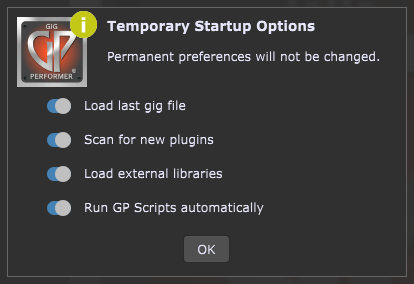
To invoke this dialog in Gig Performer 4, either hold the Shift key and run Gig Performer or press and hold the Shift key immediately after you run Gig Performer.
In Gig Performer 3, this action would simply prevent Gig Performer 3 from loading the last gig (as described here). Keep the key down until you see the dialog.
~
Learn more in this blog article: Gig Performer | What are Temporary Startup Options in Gig Performer?