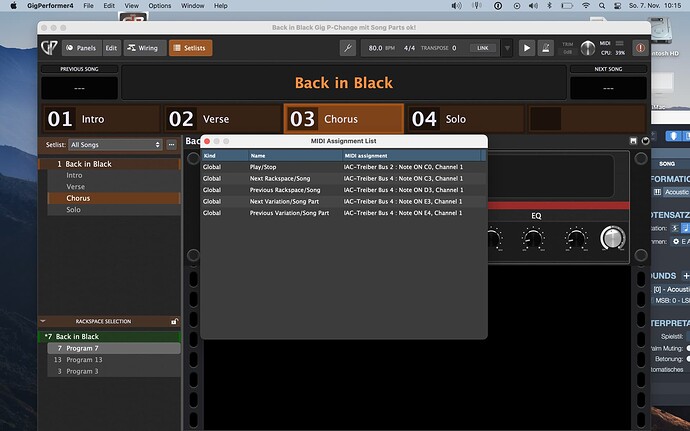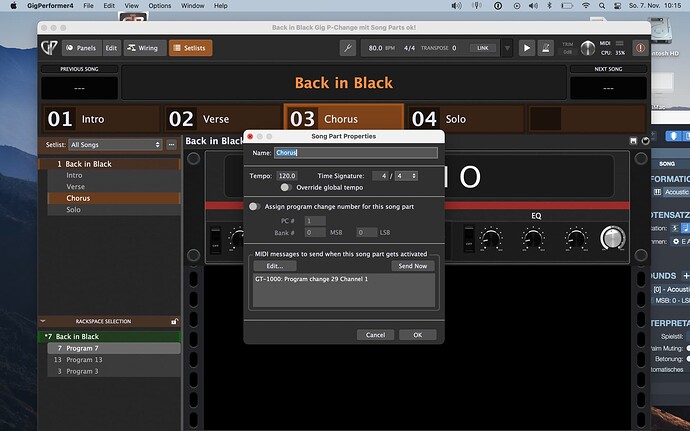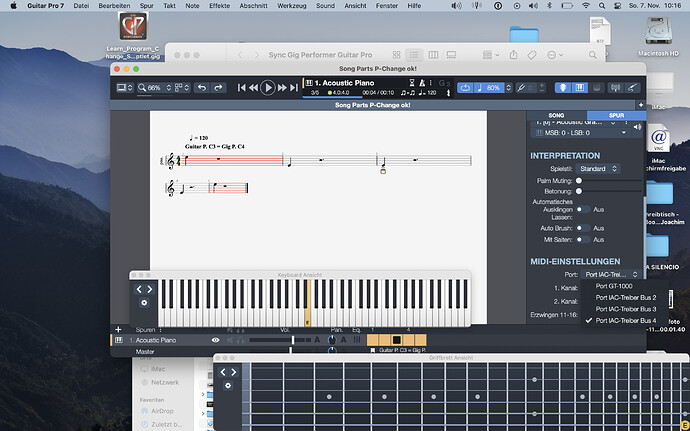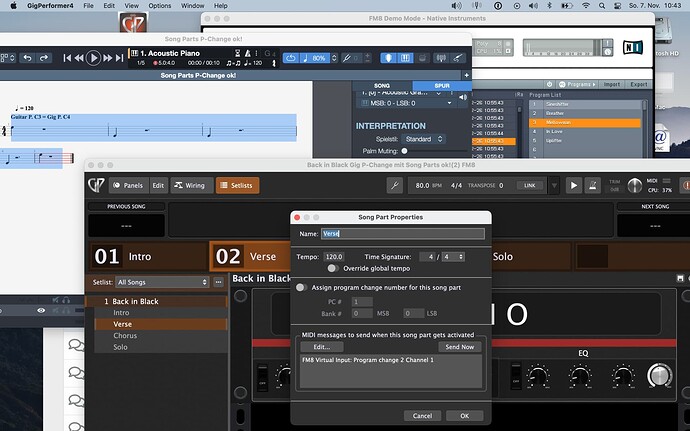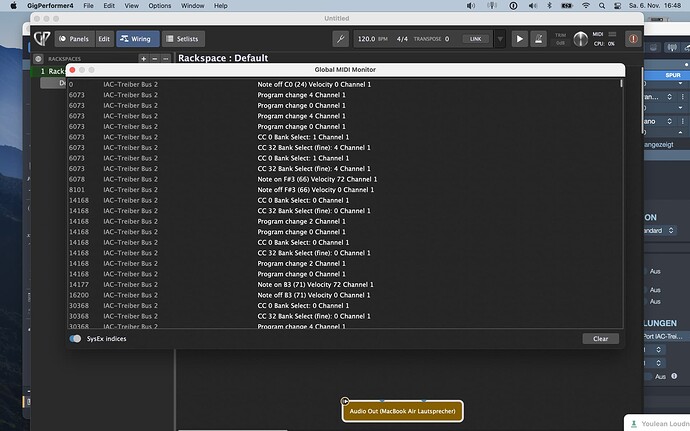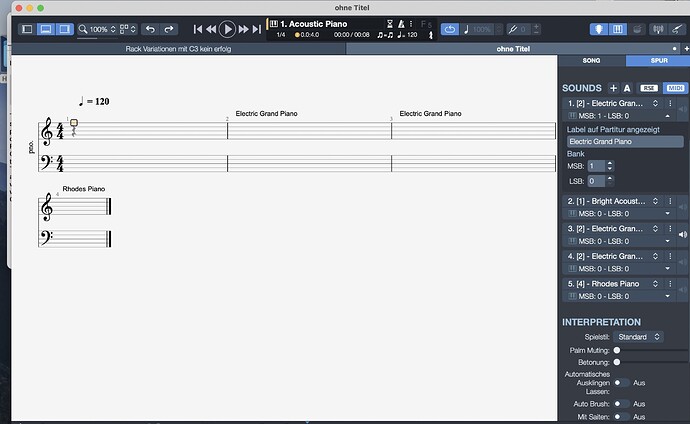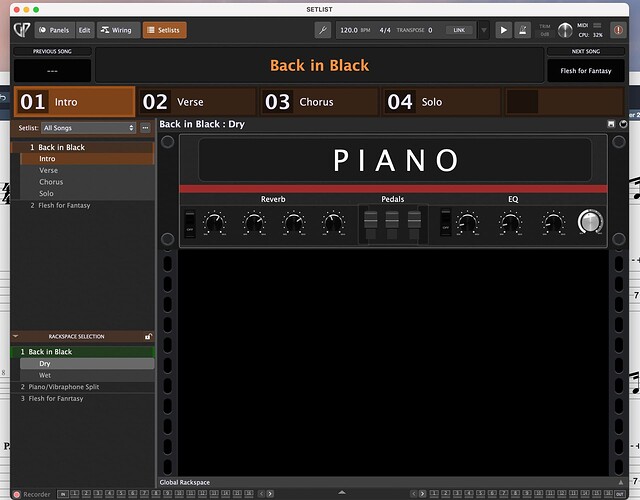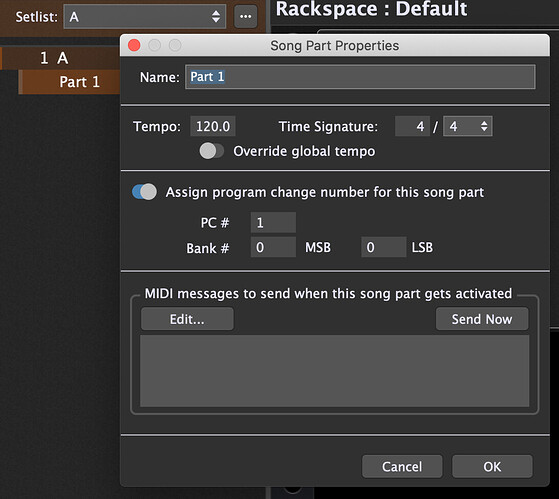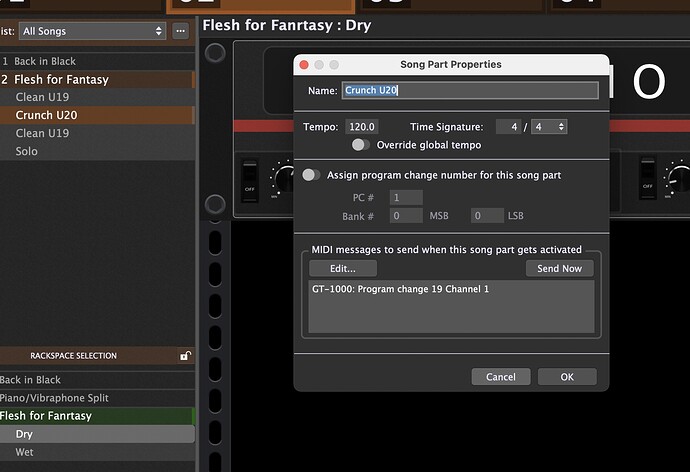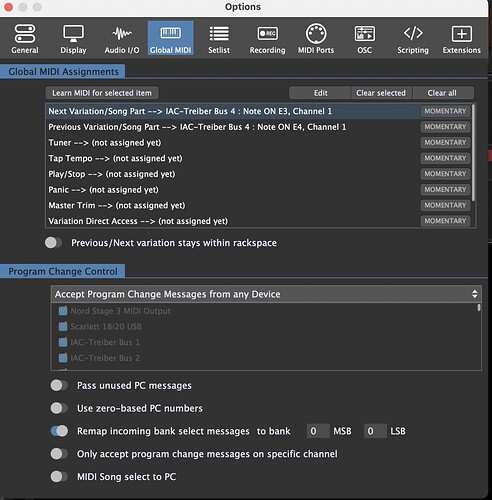Using a Systems Actions block there are functions for Stop/Play and Play From Beginning. Stop/Play will start from the last stopped position.
If i am understanding this right, all you’d have to do is to make GP forward the program changes on to your amp. So this means, Guitar Pro acts as “the boss” who plays the backing tracks and sends program changes to Gig Performer (which works well as you said) but cannot send them to your amp (for reasons…) - so the easiest way would be to make GP send the needed program changes over to the amp, as they were coming in from Guitar Pro.
OK, I am only using 4 IAC Channels. One thing I like very much about Gig Performer that it gives you perfect control over that. When you click the MIDI In and MIDI Out Objects in your wiring view.
I think I got it! I am new to Gig Performer, so this took my a really long time. Now it looks so simple:
1. As you can see in the screenshots. I use the MIDI Note E3 to get to the next song part. E 4 to the previous.
2. In Song Part properties I have put in every Part a Program Change to the Boss GT-1000.
3. In Guitar Pro I have one track which triggers this way the desired Program Changes via Midi Notes.
Thank you very much for all the great advice. I think that this solution can be adapted to many other scenarios as well. It would be nice if maybe one day Gig Performer gets a Time Line where it is possible to place Program Changes. That’s the way how the workflow in a DAW would be. The other solution which I don’t like so much would be to use a MIDI File with Program Changes which have to be played be the MIDI Player of Gig Performer. I don’t like this because this way you can not directly edit your Program Changes in Gig Performer and I don’t know if Gig Performer and in my place Guitar Pro would really stay perfect sync all the time. So I think the solution I am using now is not too bad.
The first time it took me like 5 hours of trial and error to set this up because I was confounded about ingoing and outgoing Program Change assignments in Gig Performer. Well, reading the manual with more care would have been helpful. Anyway today I tried to send Program Changes as described above to FM8 and it works. It took me less than 2 minutes to set this up because now I only had to change the device from GT-1000 to FM8 to receive the Program Changes from Gig Performer.
This part was not readable: Her it is again:
| 1. | As you can see in the screenshots. I use the MIDI Note E3 to get to the next song part. E 4 to the previous. | |
|---|---|---|
| 2. | In Song Part properties I have put in every Part a Program Change to the Boss GT-1000. | |
| 3. | In Guitar Pro I have one track which triggers this way the desired Program Changes via Midi Notes. |
I’m glad you found a solution ![]() There’s definitely lots of flexibility in GP!
There’s definitely lots of flexibility in GP!
Yes, and if I see it right, there is something like a bug in Guitar Pro which prevents sending correct Program Changes “to the outside world”. I wrote the following to Guitar Pro Support:
In the screenshot you can see that I have put in a 5 measures example song 3 Program Changes which are supposed to be sent via IAC Port 2. So far so good. I have used Gig Performer to monitor which MIDI Messages Guitar Pro sends out.
In the screenshot you can see that after one Program Change to for example Program 2 there always follows at the same time a second Program Change to Program 0. This makes it useless/impossible to send Program Changes with Guitar Pro to external MIDI devices. Or am I missing something?
It sure looks like any incoming program change is followed by a PC 0 program change.
That’s strange.
I also have Guitar Pro and i can have a closer look into this later on (in about 4 hours or so).
Do you use the latest version of Guitar Pro?
Yes! Guitar Pro 7.5.5 on Big Sur
Isn’t it? It’s absurd… I have been struggling with this for a long time. Never took me the 30 seconds to watch what happens in a MIDI Monitor until yesterday when I was messing around with Gig Performer. Sometimes I thought that those Program Changes which are called “Sound Automation” in Guitar Pro only are for the internal sounds, but why then putting MSB and LSB Boxes. So it is intended to be used with external MIDI Devices, but as I said there is always a Program Change 0 which fxxxs up everything. Very frustrating - or I am overlooking something.
I am really looking forward if someone is able to solve the mystery of that foolish Program Change 0 in Guitar Pro. Maybe a workaround could be to let Gig Performer filter every Program Change 0? I have to admit that I haven’t tried that out because I am little bit exhausted from yesterday, but I guess Gig Performer should be able to do this…
Those are for bank selection - when you have more than 128 choices, a single program change isn’t sufficient.
I know that. I have a new problem. Until now I am using only two songs. “Back in Black” and “Flesh for Fantasy”. Both are Guitar Pro Files and the virtual instruments come from Gig Performer. When I have a single Gig File for “Flesh” and a single Gig File for “Back” everything is okay. But when I have a Setlist with both Songs and I start to play the “Back in Black” Guitar Pro Song Gig Performer goes in the Setlist to “Flesh for Fantasy”. When I start to play “Flesh” Gig Performer jumps in the Setlist to “Back in Black”. Both share Rackspaces with the same names, but I think I checked all the Rackspaces, Variations etc. so that there are no wrong Program Change Commandos left.
For my understanding:
GP gets PC messages to switch to the correct Song Part, but is is not working?
I just tried around with Guitar Pro and i have to say that this is most stupid piece of software i ever used - at least when it comes to using MIDI! 
It seems that all tracks send out MIDI messages, even if they are not declared as MIDI tracks - i’ve seen no option to change this!
I used one of the example files which had 5 tracks, and i added one additional MIDI track.
So track 1 used CH1+2, track 2 used CH3+4… while the drum track used a fixed CH10… so you’d most probably have to filter out everything that’s not coming in from the channels of your track.
It also seems that one cannot change the number of channels a track is using, if you are not using a drum track (which is always fixed to CH10  ) it’s always two channels that will be used at last.
) it’s always two channels that will be used at last.
All the program change numbers, seem to be already assigned according to (perhaps) the General MIDI standard or something like that.
For my first impression, using MIDI with Guitar Pro is a great PITA…
Yes and know. You can change the MIDI Channels of every track. Every track has two channels, but if you don’t want for example 5+6 you can change that to 1+1, so you are only using one channel. I think that you can do a lot of things with Guitar Pro combined with Gig Performer. The way Tabs are displayed is very nice in Guitar Pro. Very much better than in Logic or Cubase. But it is a shame that every Program Change which goes out to an external MIDI Device is followed by a Program Change 0.