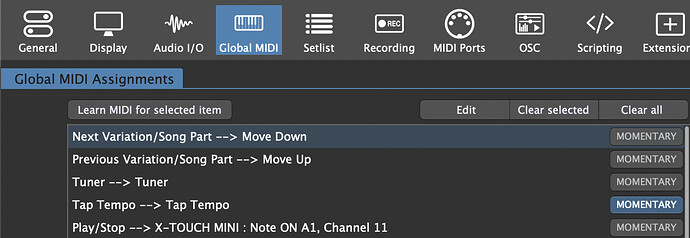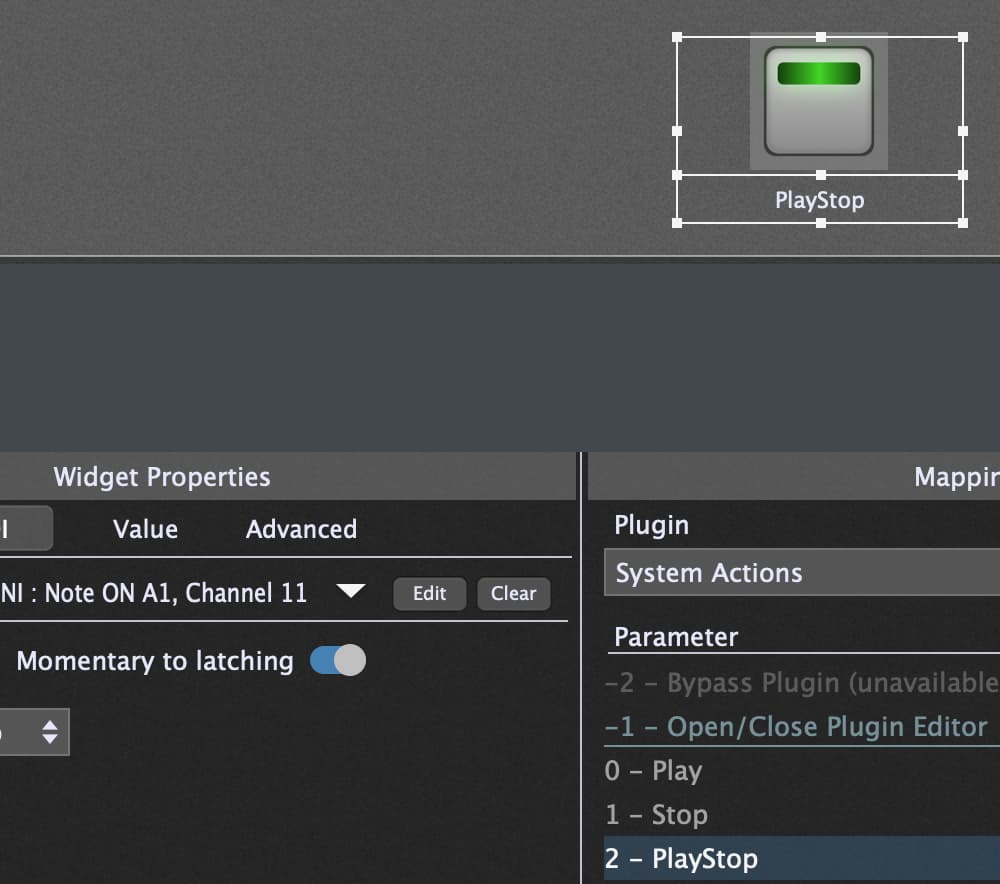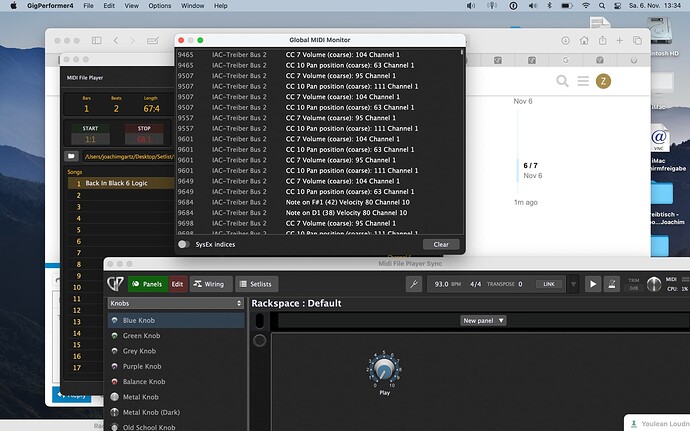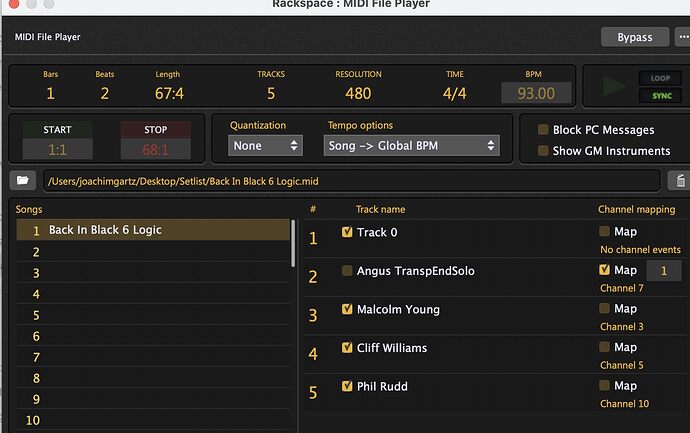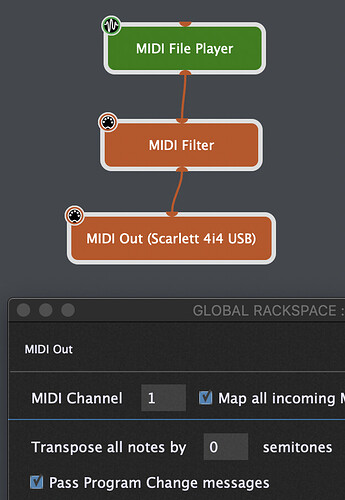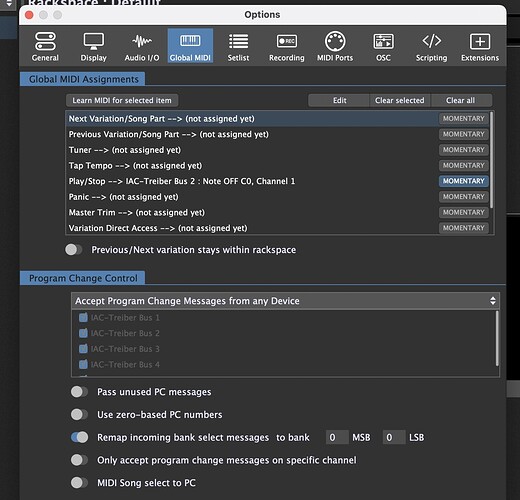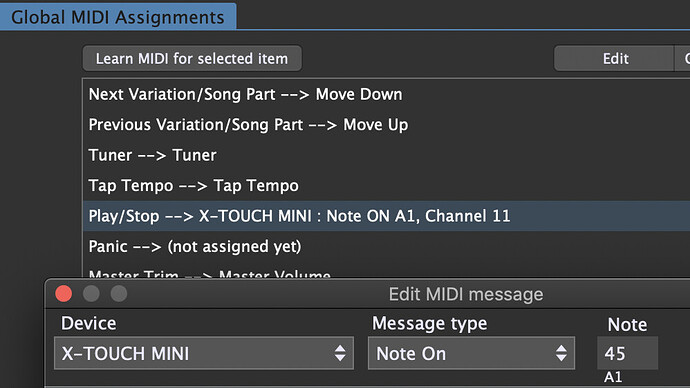I am looking for a way to sync Gig Performer with Guitar Pro because I want to send Program Changes to my GT-1000 in realtime during a song. It is easy to send one Program Change of the beginning of a song, but if I want to send a Program Change during a song Gig Performer and Guitar Pro have to be in sync. (After years of using Logic I now enjoy to use Guitar Pro as my main music playback tool because Gig Performer makes it easy to use VST instruments instead of the internal sounds of Guitar Pro.)
The only problem is when I want to change from let’s say a clean patch to a distorted patch during a song. In Logic it is very easy to automate those Program Changes, but how can this be done with Gig Performer in connection with Guitar Pro. Guitar Pro cannot receive or transmit MIDI Clock. At least if you press the Spacebar Guitar Pro starts.
So I wonder if there could be a way to to start Guitar Pro and Gig Performer at the same time with this keyboard command. This leads to the question if in Gig Performer Keyboard Shortcuts can be defined. So far my ideas, but maybe there is a better way to do this? As I said before it seems that Guitar Pro is not intended to be synced with another application so maybe it is impossible, but for my workflow it would be really nice to have this possibility.
OK, I See when you press the spacebar Gig Performer starts. But you can not start Guitar Pro and Gig Performer at the same time this way. Anyway Guitar Pro is able to send MIDI notes to Gig Performer. So maybe someone here is clever enough to figure out how to start Gig Performer when it receives a certain MIDI note.
I think that could be a way to sync both applications? Let’s say my Guitar Pro File has 70 bpm and I have a midi file in Gig Performer with Program Changes which also plays at 70 bpm. Gig Performer receives a certain MIDI note and starts to play. The MIDI Note is obviously at the beginning of my Guitar Pro Song. Maybe this would be a way to sync both applications? But how do I tell Gig Performer to start the MIDI File Player when it receives a certain MIDI note???
I don’t know what Guitar Pro is and so I’m confused by the question.
In particular, you say you want to send program changes in “real time” but then you mention that you can do this in Logic but it sounds like in Logic you have your program change in a MIDI track — that’s not real-time.
Can you please describe exactly your setup and exactly what you’re trying to do. I don’t know what “sync” has to do with this, again perhaps because I don’t know what Guitar Pro is.
Guitar Pro is a Guitar Tab Player.
https://www.guitar-pro.com
Sorry for the confusing use of “realtime”.
My Setup is a Boss GT-1000 Core Amp which can receive Program Changes via MIDI in order to change patches. In Logic you can add those Program Changes to a track. The other tracks are your backing track and you are done.
But recently I began to use Guitar Pro as my backing track device because it displays very well the Guitar Tabs. And it is no problem to to send MIDI Notes from Guitar Pro to Gig Performer. So in GIG Performer I can use very good sounding VST Plug Ins instead of the internal sounds of Guitar Pro. So far so good. Theoretically Guitar Pro should be able to send also Program Changes to other devices, but in fact this does not function very well. So when I have a song which contains more than one Program Change I must find a way to send this Program Change at the right time to my GT-1000. So if I would find a way to sync Guitar Pro with Gig Performer than GP could send the Program Changes to my GT-1000. I hope this is more clear now. In other words Guitar Pro is pretty much acting like a MIDI Sequencer and Gig Performer as the host of various instrument Plug Ins which provide the sounds for a certain backing track.
For your original question about triggering the GP playhead with a note, you can do this via the Options > Global Midi window (the Play/Stop item).
Option #2 is to add the ‘System Actions’ block to your global rackspace, and map a button widget to the PlayStop parameter. Then you midi learn the widget to your note.
Thank you very much for the quick and good advice. I am right now trying out option 1, but until now it’s not working. But let’s suppose that it would or will work.
Is there a timeline where I can insert program changes so that I can insert program changes for example at measure 1, 40 and 60?
Or do I have to create a new rack space for every program change?
To confirm, you want the program change messages to be sent out to your GT1000?
Can Guitar Pro send control change (CC) messages, or only notes?
In the screenshot you see what Guitar Pro is sending at the beginning of my example song. So it is also sending CC infos.
Option 1: Have the message sent out from the midi file in GP (routed to a midi out block that your GT1000 is connected to.
Option 2: Have Guitar Pro send the midi message on its timeline (if possible) and then have GP convert that to a program change message and send to the GT1000.
Option 3: Use GP Script to define the program change messages to be sent at what position on the timeline.
Option 1 does not function.
I think your first suggestion via Global Midi should work.
Here is a screenshot of my midi player settings. Because I don’t know if I got the settings right like this.
If you have program change messages in your midi file it should work. I just tested with this setup and the midi file player was sending PC messages to my external guitar pedal switcher:
The Midi Filter is blocking everything except program change messages.
The Midi Out block needed the setting ‘Pass Program Change messages’ ticked.
You can select the Play/Stop row and click the ‘Edit’ button at the top of the list, and then manually change the ‘Note OFF’ to ‘Note ON’:
It seems that Guitar Pro always starts a song with “All notes off”.
I am beginning to get a little bit dizzy, but it seems that I have just now triggered the Gig Performer Midi File Player with the Global Midi Command "IAC Treiber Bus 2: Notes OFF, C0, Channel 1.
I hope I can replicate this success… So how do I place in Gig Performer Program Changes in a certain measure or in at a certain point of time. Is there a time line for this?
Sorry, one more silly question. Has Gig Performer a global a local stop button/function which goes back to the beginning of the song? If I hit the play button again then I pause only at the actual song position.
GP doesn’t have a midi editor. You would need to add it to the midi file in logic.
GP Script is a more advanced option, where you can write a script to send PC messages at specific times.
Make sure that you’re not using a MIDI In OMNI plugin if you’re using IAC ports on a Mac
My experience is that the GP global playhead always restarts things from the beginning.