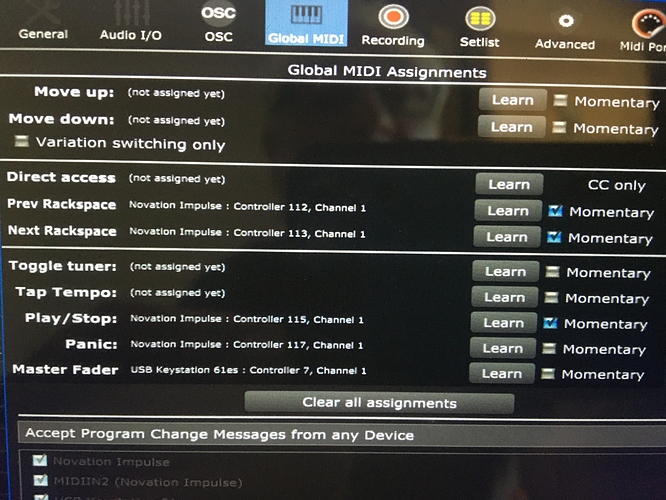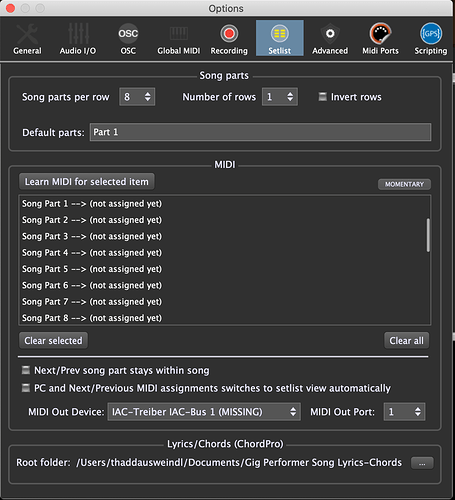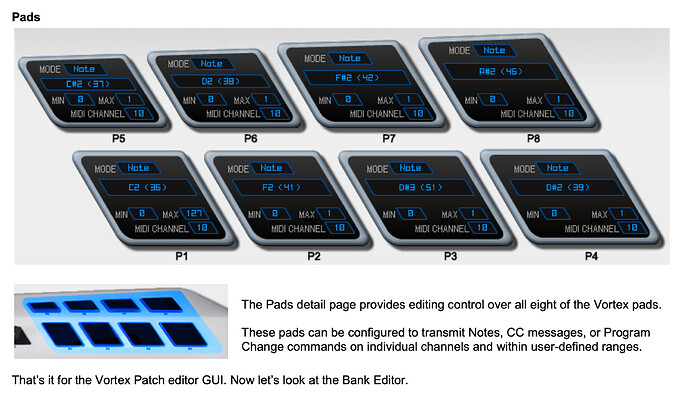Hello, i’m newbie in GP3 so i have simple, but for me vital question. How can i switch between racks with my midi controler? What 's the basic set up in gp for this ? I’m using novation impulse 61. Thanks a lot for answer…and sorry if the answer is already there somewhere(and i couldn’t find it)
You can switch to a rackspace (or to be exact to a variation) by sending the corresponding PC message.
https://gigperformer.com/docs/Userguide36/variationproperties.html
https://www.manualslib.com/manual/746479/Novation-Impulse.html?page=24
Or you might use the “Global MIDI options” to learn a set of controller buttons to the according functions for rackspace control:
https://gigperformer.com/docs/Userguide36/global_midi.html
BTW: Welcome to our great forums! Don’t hesitate to ask - people are friendly here. 

A bit similar to what @schamass is saying…
Not exclusively (mapping buttons, sliders, Mod or Pitch wheel ) you can also MIDI map keys to Move UP or Move Down or Previous Rackspace, Next Rackspace.
Remote control by OSC ![]()
I have impulse 61 and use the transport Controls to change rack spaces .
I use << and >>
Controllers no 112 and 113
Transport control numbers from left are
112, 113, 114 , 115, 116 , 117,
I use 117 red for panic control
Thank you very much !
thanks a lot.
Can I have a big request ? Can you please write there step by step process how to set those two controllers to change rackspaces?
Open gp
Preferences/global midi as photo
Under direct access
Previous rack space
Tick momentary next to learn
Click learn
Press << on impulse
Click learn again
Do same for >>
Thank you very much.
I tried using the global access to step up or down between rackspaces, but I have 8 buttons on my Vortex and would like to assign a rackspace to 4 of them to switch between B3 , a Strat, PBass and Upright bass.
can anyone tell me how?
What MIDI message does your Vortex send?
In the global MIDI settings you can learn a MIDI message for every song part
JUst amin ute I am seeing if I can find that for you. Thanks for quick reply
SO I would have to use a songpart for each of the rackspaces that I want to select?
The pad sends chanel 1 note48
Yes, but a song part references a rackspace variation and not the entire rackspace.
And each pad sends note48, really?
You better configure it to send CC messages.
When you configure it to send PC messages you are the winner as you can assign a PC number to each variation!
Okay, I have the vortex 2 but I went to the patch editor and changed the four pads to program change and 001,002,003,004
I was thinking that the number of the rackspace variation would correspond, but I get no action by hitting the pads. I see the incoming midi, but it does not change the variation.
any idea what I might be doing wrong?
OK, what does the global MIDI monitor show?
please upload a screenshot and your gig, thx.
songpart 1 would be rackspace 1?
OK, you have to decide which mode to use.
In Rackspace list you can assign each variation a PC number and by sending this number from your controller the desired variation is selected.
Same you can do with Song Parts.
But I think GP is not reacting because you did not allow.
But I can check in principal with your screenshot and gig.
And by the way: Did you read the Online Manual, I posted the link ?
I am sorry it is taking me so long, I am working with you here and the system is running across the room. the monitor is showing:
CC 0 Bank Select 1 C1
CC 32 Bank Select (fine): 0 Channel 1
Program change 1 Channel 1
vortex gig file(2).gig (51.3 KB)