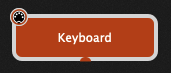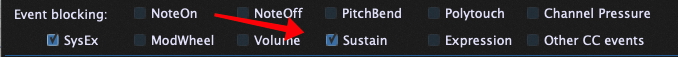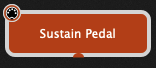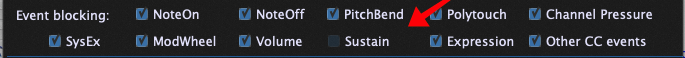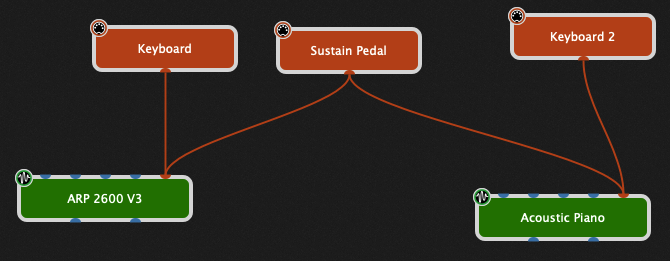Hello all. New GP user here.
This will probably get a little long.
I recently switched to GP4 after using MainStage for 12 years of touring and various live gigs. MainStage never once let me down, no crashes ever, but I switched because I think GP is simply better, with a more versatile, robust and CPU friendly design. That’s crucial for me, as I am currently out on the road with my fellow Zappa alumni, on a U.S. tour with King Crimson.
A couple of years ago, I radically changed my approach to MainStage, based on concepts I picked up from a patch/template designer called Sunday Sounds. They structured their workflow with an elegant template that held four different patches in one workspace, and allowed for stacking those four sounds in various ways within that one screen, no switching of pages in the GUI. I took that concept much farther and built a single workspace with 16 sound sources all available and visible simultaneously, controlled by two keyboards with 8 sounds controlled, switchable and stackable by each keyboard. Quick side note, this must be done by programming bypass on and off switching per sound, not just muting or soloing, in order to keep CPU load under control.
Each of my controllers have 8 on/off buttons that light up or turn off, and correspond to switches that also light up and turn off on the MainStage GUI I built, so you always know the status of all 16 patches at once, whether you’re looking at the keyboards or the computer screen. For me, it’s a much more visually intuitive and comprehensible way to control, stack if desired, and stay on top of a 16 patch live rig, rather than have on screen total page changes every time you call up a sound.
So a couple of months ago, I picked up GP, right when the version 4 upgrade happened, and built that same setup in GP4. There’s just one small detail I haven’t sorted out in GP4 that was easy to connect in MainStage.
I have one volume pedal and one sustain pedal. I linked the volume pedal to the overall gain of the entire gig setup. The sustain pedal currently only talks to the lower keyboard, the one it’s physically plugged into. It’s not a deal breaker, but I would like very much to set it up in GP4 as I did in MainStage, so that the sustain pedal can control any sound in the entire setup, no matter which keyboard is triggering that sound, and be programmed on a per patch basis to control appropriate functions, e.g., sustain on a piano sound and Leslie speed switch on an organ sound. I’m thinking it probably needs to happen via either a global rack space or a system action, but I haven’t yet wrapped my head around a way to program a sustain pedal in GP4 that way. I believe the sustain pedal widget is new in version 4, so it’s probably not yet been widely used. I’m not sure that GP4 even “knows” the sustain pedal is there as a separate entity in my physical rig at this point.
Anyway, sorry for all the verbiage, but if anyone has a way to make GP4 identify my sustain pedal and get it talking to all 16 sound source plugins in the entire rig - thank you very much in advance!