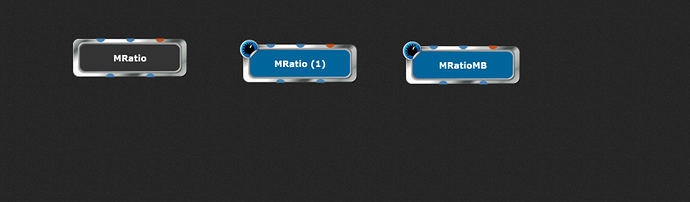I’m looking for a very simple VST for cross fading, free or paid. All I want to do is fade one stereo sound to another stereo sound over time. Time needs to be adjustable. Any suggestions please?
With scripting that should be possible
The free MRatio plugin from Melda is great for crossfade. But it would be a manual control via a single widget to do the crossfade. If you need a timed version, then it would be via GPScript as @pianopaul mentioned.
You can try this
Crossfader.gig (11.2 KB)
the knob determines the speed
the button starts/stops the crossfade
the sliders are mapped to a 4 channel mixer
I can do it already using two MRthymizer vsts one fading in and one fading out, but it takes times fiddling with the time settings and other adjustments. I would prefer a simple vst with minimal controls.
I just spotted the gig file. Thanks, I’ll try it out.
Same idea as @pianopaul, the only difference is that I used a switch : each time you use the switch, the crossfade goes in the other direction:
auto-crossfade_mixer.gig (9.3 KB)
I’d like to try this out. But I’m having trouble setting up the side chain input. Any chance of uploading a rackspace showing how to do this?
2 sec. search over the blog section:
https://gigperformer.com/side-chaining-really-easy-with-gig-performer/
Hi Al,
no rocket science here… 
The plugin has 4 inputs and two outputs, so it should be rather obvious that this means, you have a pair of stereo inputs (1+2, 3+4) which will then be crossfaded to the stereo outputs as you move the “Ratio” controller within the plugin, or respectively, change the “ratio” parameter that has to be learned to a widget.
I built a little rackspace where you can see how it works (just replace the synth plugins with some of your own choice):

The main volume slider is connected to the Gain block at the end of the chain.
Here is the rackspace which you can import:
MRatio example.rackspace (29.6 KB)
Try right clicking the block and going into the Bus Layout. Are both the audio in and side chain in set to Stereo?
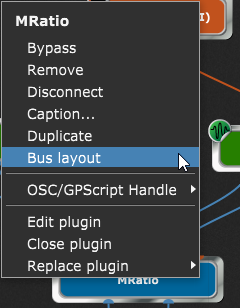
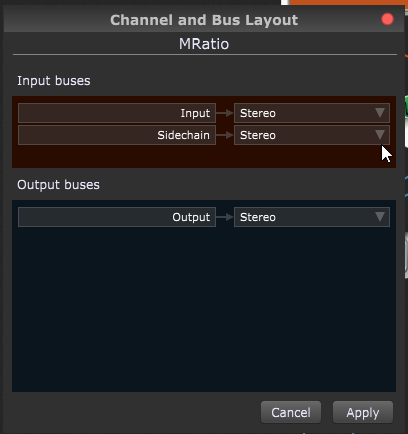
This should work in any case.
You can also try wether the VST3/VST versions of the plugins behave diffrently (i had this with some other plugins).
Blockquote
When I imported the rackspace, the two stereo imports loaded as two mono inputs, even though the bus layouts were stereo. I tried with all four versions of MRatio and cannot get 2 x stereo inputs. I have checked the bus layouts as instructed and they are set to stereo as well. I cannot get any version of MRatio to load up with 2 x stereo inputs. I have no idea what is going on.
You don’t need MRatio as you can do it 100% with GP only.
Maybe you have set the “Maximum number of channels” in the Preferences menu to “2”?
In all my computers, MRatio appears automatically with 4 inputs.
I use it in all my rackspaces associated to a widget. It is easy to use and it has relevant options such as 8 curves for crossfading.
Yes, I did! Problem solved.
You don’t need MRatio as you can do it 100% with GP only.
Yes, I did look at the scripted version you posted, but I got a bit confused trying to integrate that into an existing gig file. Maybe next time, start from scratch using the posted version as a base?