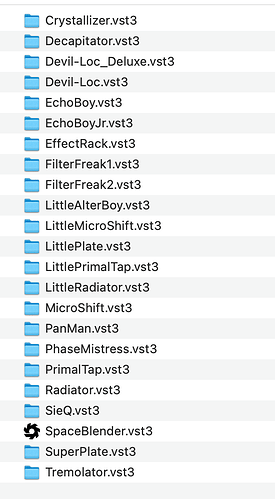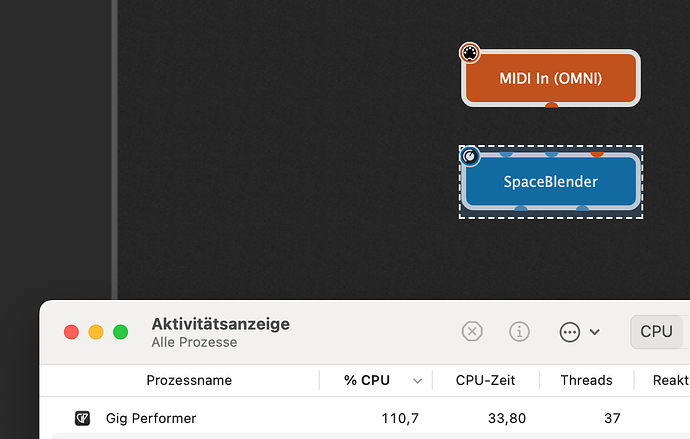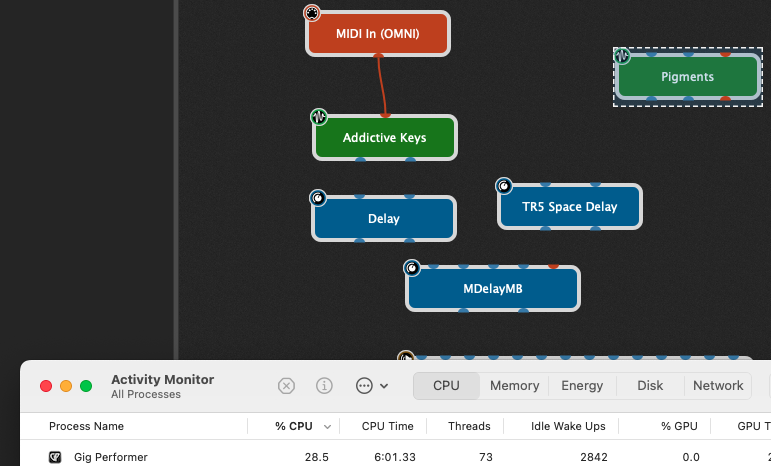FREE Soundtoys Plugin: SpaceBlender ![]() Get it FREE thru May 22
Get it FREE thru May 22
This new Soundtoy sounds really good. The latest version of the full bundle is v5.4.3. SpaceBlender is v5.5.0. I suspect that after the freebie period ends, it will be added to the bundle and maybe the bundle will be “updated” to v5.5. Still waiting for v6.
I tried spaceblender and there must be something wrong with it.
When I load it in Gig Performer the cpu usage shown in activity monitor jumps up to about 150%
Even when then the plugin is removed the cpu stays that high level.
I double-checked with Ableton Live, same issue.
I also noticed that the GUI does not have high resolution as all other soundtoys plugin have.
I contacted soundtoys support.
Now I checked with Logic Pro, same CPU issue.
I just tried it on my Mac in GP and it stayed at around 21% with Addictive Keys. I tried it in Reaper and it seemed to behave nicely.
I am on Intel Mac, what are you using?
The same…2014 Mini. Using the VST3.
OK, so no difference.
My Mac book pro 2018, the 1st with the new T1-Chip
OK…you’re right. In the Activity Monitor it shoots GP from 15% to 125%.
It still works OK and sounds good.
But that CPU usage is a total mess, I am sure this is a bug.
Yes. I tried several other delays and other plugins…minimal increases in %cpu usage.
Maybe you can open a support case at Soundtoys WebSite?
So they see I am not the only one facing that issue.
What does GP report? If that is in the expected range of usage, then the gui thread (or a background thread) is using cpu like crazy. That would explain why the sound quality is still ok.
(Probably knowing this is not very important: it’s a bug/flaw anyway)
GP reports a normal usage for Audio
If you report this to the vendor, I think it would be helpful for them to know that it is not happening on the audio thread.
Btw, is the cpu also sky-high in the activity monitor when the gui of the plugin is closed? (Just relevant from a diagnostic perspective).
Even when I remove the plugin from the wiring view the CPU stays high.