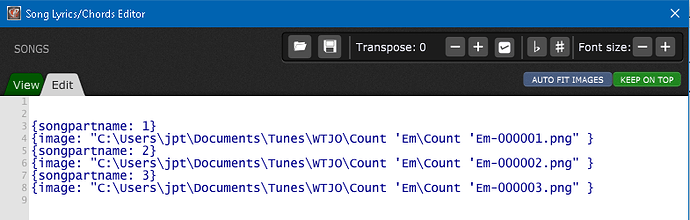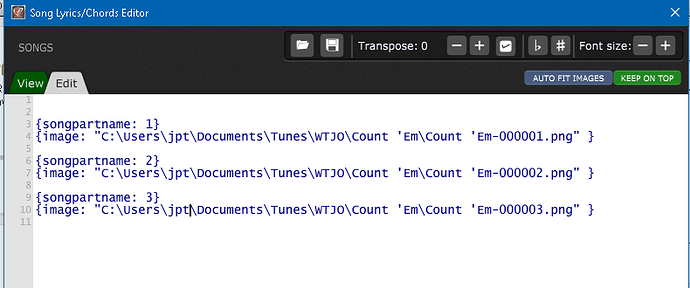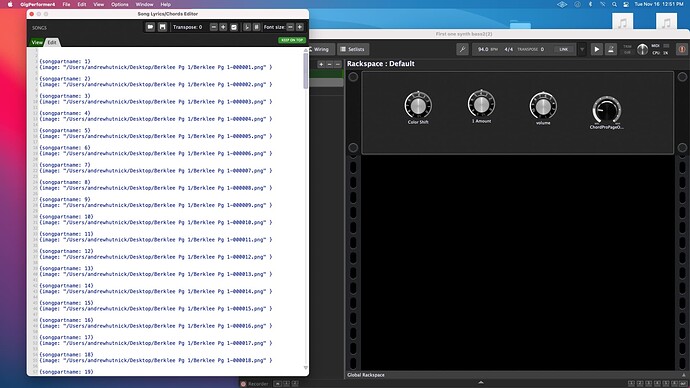What settings would I use in widget properties to scroll from one page to another in a PDF file using a button? Thanks!
Bump! Being able to do this would be highly helpful
If you follow the steps in this tutorial, you can do it.
https://gigperformer.com/converting-pdf-files-for-use-with-gig-performer-chordpro/
With the “songpartname” tag in chordpro/lyrics window, you’ll be able to jump to any part (or page) of your imported PDF, by selecting different song parts in setlist view. You can set up to change song parts with any CC’s, either in global midi settings, or use the system actions block and attach a widget to it.
Hi, I’ve done some of what you mentioned. So far when I press the pedal to switch from one page to another it goes from the first page of the PDF to the last page of the PDF and then comes back to the first page of the PDF. Guessing I need to adjust the settings in Widget Properties such as Widget Value, Default Value and perhaps Scaled Value. Any suggestions for settings to try? Thanks!
Some progress. I used an LED button and assigned the soft pedal Controller 67 and I’m able to switch from the first page to the second page of the 26 page PDF. When I press that pedal again it scrolls back from that second page to the first page. Ideally I would like to be able to switch from one page to another and be able to switch through all the pages in that file one at a time but I can’t figure how to do that using widget properties. Thanks again!
One thing to experiment with is to make sure you have space between your commands. Instead of this:
Have this:
I will check that out and let you know if that solves the issue. Thanks!
There is space between the commands in the file like you show so that’s not causing the issue.
Can you post a screen shot of part of your Song Lyrics/Chord Editor “Edit” page?
That looks like it should work…as long as you have named all the Song Parts correctly (1, 2, 3, etc).
EDIT: Also go back into Options and make sure you have your Variation/Song Part assignments done correctly.
I am now assuming that you have set up a widget in the Global Rackspace to perform the Next Song Part actions…correct?
I already have a ChordProPageOffset widget set up. Did you mean SelectPartOrVar widget set up?
I’m talking about scrolling through Song Parts…which in your case would be PDF pages. In which case I would just use the Global MIDI or Setlist assignments under the Options menu.
In the Setlist assignments in the Options menu would I be using the Next Song Part? And would I still be using the ChordProPage widget
Use only the Next Song Part assignment. Unlearn your previous widget. Then Learn your pedal to Next Song Part.
Thanks I did that but using the pedal isn’t changing the page now. Do I need another widget? Thanks again for your help!
Does the page even try to change? Open a Global MIDI Monitor and see what MIDI message your pedal is putting out.
@ahutnick What GP version are you using?
I’m using version 4.1.5 on a MacMini M1 Big Sur OS