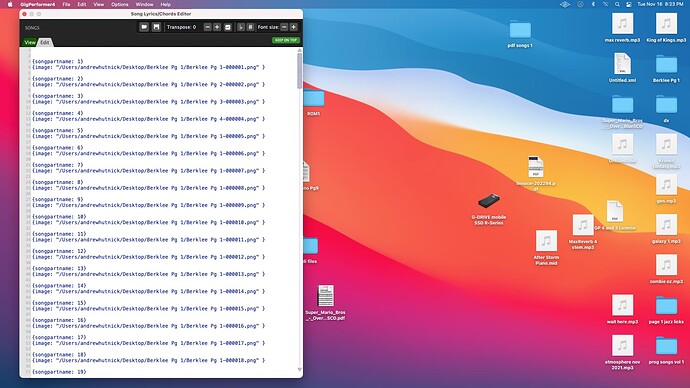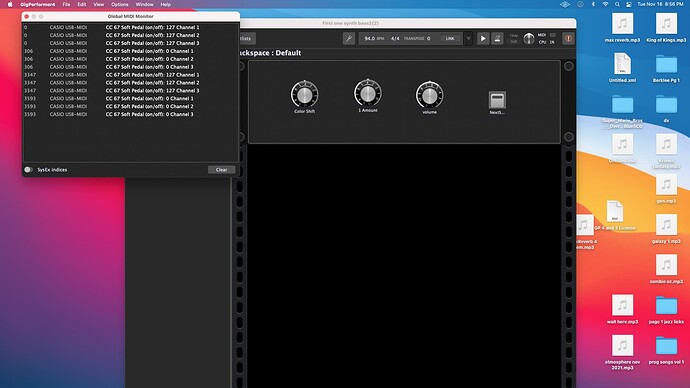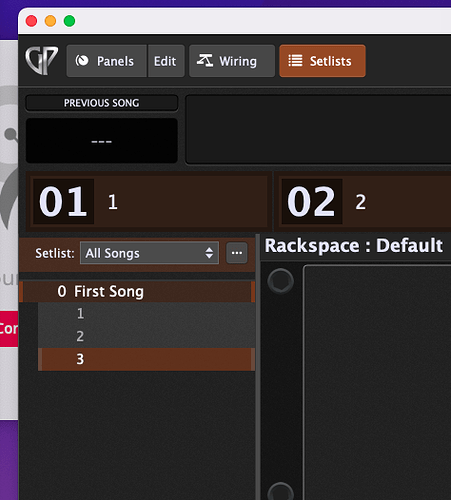The page doesn’t try to change. The Midi Monitor reads CC67 Soft Pedal (on/off): 127 Channel 1
Would sending a screenshot of the Midi monitor help?
Try this. Clear your assignment in Setlist Options.
Put a System Actions block in your Global Rackspace.
Put a LED button in the Global Rackspace panel and learn your soft pedal to it.
In Mapping assign this LED to 41-NextSongPart
I tried what you mentioned exactly as written and the pages still don’t turn. The LED does flash briefly but the page doesn’t move at all
Hmmm…I’m away from my computer now. Will get back later.
I appreciate your help with this
Besides activating a widget that is set to advance to the next song part, you also have to make sure your actual song parts are named EXACTLY what they are named in the script. So unless your song parts are literally called “1” “2” “3” etc…, then it won’t work.
For example:
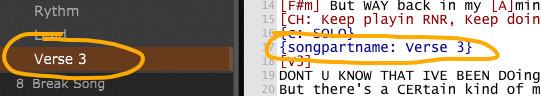
I know this is not a PNG shortcut, but the pricinciple is the same. The “songpartname” in the script has to match the actual song part name in the song/setlist view.
Here is a screenshot of the file in question. Until I got Gig Performer I did not have much experience in editing scripts. Any visual tips on how to do this would be very helpful
This should work perfect for the pdf to display correctly. I’d also like to see a screenshot of the song in the setlist to see how you named your Song Parts. And, I’d like to see a screenshot of the Global MIDI monitor showing the the CD message your soft pedal is sending.
What I didn’t do initially was name the Song Parts because I assumed incorrectly that setting it up globally meant not having to name my song parts. Also like I mentioned before I had very little experience editing scripts until I got Gig Performer. In the screenshot I just posted how would I name my Song Parts using the info in the screenshot? The PDF does display correctly I just can’t change pages. I will send you a screenshot of the MIDI monitor
No but actually after doing what you just shown I am now finally able to scroll through the pages successfully. Thank you and everyone else for helping me with this!
You’re welcome. I’m glad we finally got it worked out. Being able to scroll through pages is a cool part of the Lyrics page.
For sure! I’m very happy to be able to scroll through pages now as that was the one feature I was waiting for as Gig Performer does pretty much anything else I can think of