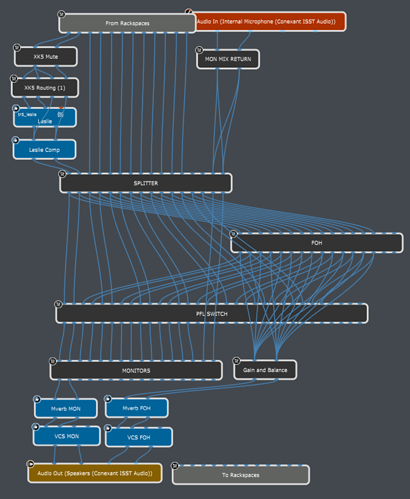I did a search, to no avail. Finally starting to get deeper in GP. Using the built in audio mixer there two issues with them that I don’t like. When I click mono, I want 2 mono channels, and the ability to split them - 1 vocals, 2&3 stereo keys…etc. The second is that there’s no direct MIDI control. I plan to use a control surface to live mix - and yes, I got midi working on widgets - but a direct midi into the mixer would be great, and simpler. So - can anyone suggest a vst based mixer plugin that supports midi that I can use to replace the built in audio mixers? Or another approach? I admit, I have a lot to learn still. Thank you.
Really?
Why not using widgets?
No, it would not – the whole point of widgets is to have that indirection so that MIDI events are not tied to plugins. Among other things, the moment you find you need to use a different MIDI message, you would have to modify every single mixer plugin to handle the changed message. Further, if you want to temporarily control a different function on a mixer (or any other plugin), then you’re stuck if you’re tied to MIDI.
Just create widgets for your console and map the widgets to the desired parameters of the mixer.
Why? Why are midi events not tied to plugins directly? Isn’t that what global rack spaces are for…to use as over individual rack spaces, then you can save different setting in rack spaces. I am not trying to be obtuse - or argumentative - but I don’t see the benefit. In the case of the mixer, the only thing I want to control is the faders. Like a regular mixer, I want input 1 into channel 1 - stereo input 2 & 3 into channels 2 & 3 which I can link or unlink and control pan levels if I want.
At this point (and this may change) I’ll be using Helix Native as my main guitar rig. Having to offload all the fx changes for each song to widgets, then midi seems painful. But I’m MORE than willing to have my mind changed.
The internal plugin like Mixer or Gain do not react on MIDI, that is by design
and in my point of view also not desirable.
If would would really want that this plugins react on MIDI the you could use scripting and react in incoming MIDI messages and set the plugin parameters.
That his absolutely not necessary as each rackspace stores the plugin state, all sound settings are stored.
So when you need different settings, just create different rackspaces and create Songs and Song Parts.
Widgets mapped to plugin parameters are for changing sound parameters on the fly, for example wah pedal or expression pedal.
Ok, to the BEST of my limited knowledge - the best way forward, since there will be a guitar setup in every rack space would be to use Helix Native in the global rack space - and the save different presets in the rack spaces. But controlling the fx via a midi fool - each song the fx to be controlled would have to go on a widget, then to the foot pedal. The Helix presets vary widely. Lead boosts, delay on-off or snapshot on-off. Is this correct?
Why not use separate rackspaces with the helix?
Here is a brief article about why…
Efficiency. Eventually I’ll have 100’s of songs. Global allows one instance of Helix to be running. Not 100’s which will bog any computer down.
No, only plugins in the active rackspace consume CPU.
Ok when you use audio tail then for a short amount of time 2 rackspaces are active.
So what is the issue?
If you want seamless overlap between sound settings on your helix… you need to have them running in separate rackspaces (or separate variations and bypassing the midi input). IF the helix is just a processing tool then this is where the Input Muting and Output Fading features control the overlap. If the helix is a midi guitar interface too… (I have no idea) then you’d use patch persist here as well.
I use a mixer in my global rackspace, a combo of the built in mixer and the VCS-1 plugins which work like a mixer too! I also put my reverb plugins in global but I use this global rackspace as a signal chain for things that are not song-to-song dependant.
I also have mini mixers in each rackspace and I think of rackspaces as sounds or collections of sounds (variations) and I make as many but no more than what I need to cover different songs.
When I first started with GP I too was annoyed with the fact that the built in mixer wasn’t direct controllable with external midi but I learned it’s best and there are loads of mixer interfaces (pannels) available on this site that are easy to hook up to the mixer plugin.
You can also bypass both midi and widgets when controlling a mixers settings if those settings are static since their state will be recalled when you jump to that rackspace. This doesn’t apply to variations though… then you need widgets to diferentiate between variations.
Thank you. I’m still seeking a more capable vst mixer, aside from midi control.
Please consider to use Gig Performer as it is designed.
Gig Performer is so flexible so that you could things over complicated.
You will also benefit greatly by learning about Rig Manager before you get too deep into creating your Gig files. The absolute torture of reprograming a new controller is avoided and I can not stress enough how disappointing it is to find out the solution is baked right into Gig performer after you’ve experienced this pain. ![]()
I get that nothing wrong with that at all, I find the stereo/mono thing strange also.
(+1 to aharry’s comment on Rig Manager!)
mixer wise… what features do you need?
look at the VCS-1 plugin if you want a full channel strip type of controls.
Here’s a look at my global wiring diagram. I put a widget switch so each input channel could be prefader level or post fader level and each input channel feeds both a master bus and monitor bus with separate volume controls.
WOW - great advice. And thanks everybody. In the next week I’ll be spending a ton of hours with GP and will review all of these posts, and hopefully avoid making too many mistakes. Eventually, and I just started on this - I’d like to drop the control surface and move control to an ipad. But that’s for another day.
What is that?