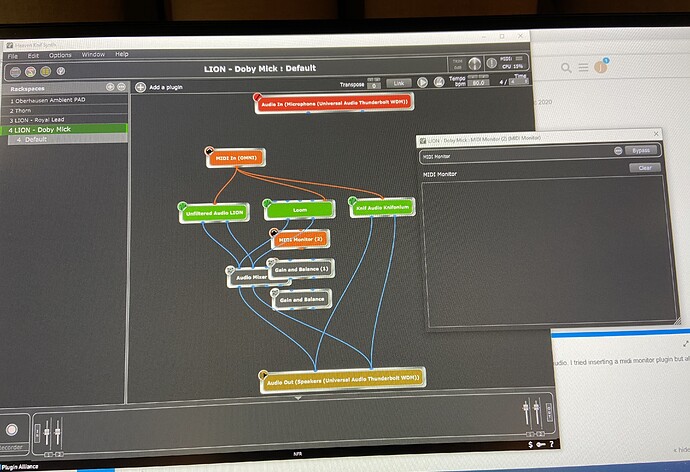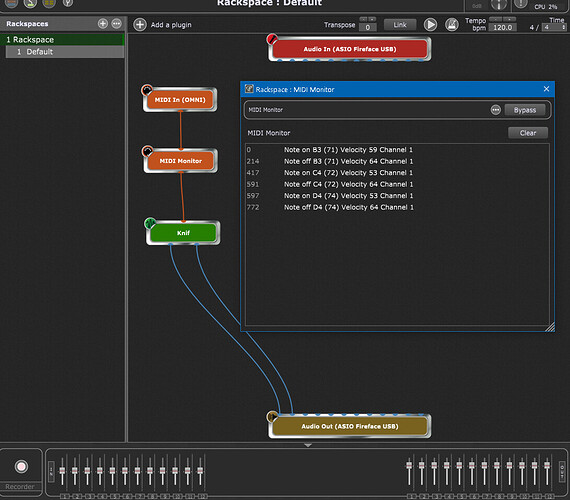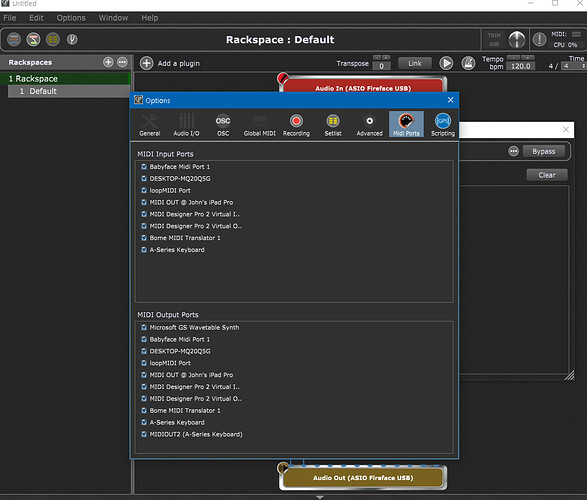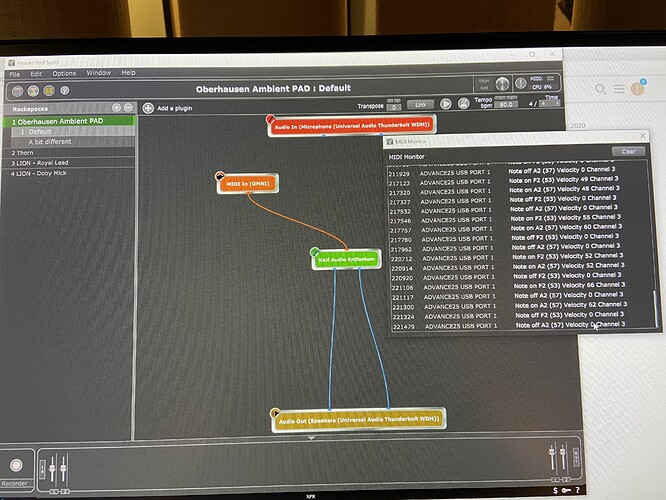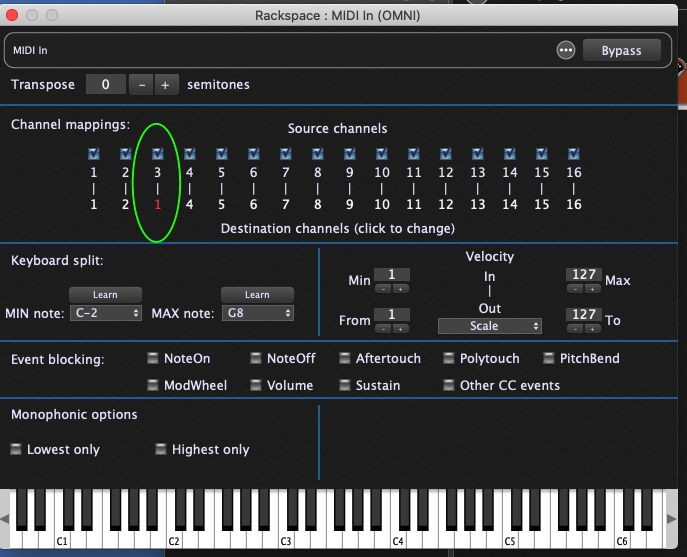Knif Audio Knifonium from Plug In Alliance is not working in Gig Performer 3 Unlocked. Seems strange to me because I can get other virtual synths like Unfiltered Lion from Plug In Alliance & Air Loom to work just fine. My Midi Input & Output ports on my keyboard are set to 1 & 2. Don’t see how to check midi channels on Knif? Has anyone been able to get Knifonium working in Gig 3 Unlocked? Any help would be greatly appreciated! Thank you. .
Works fine for me… but you need to provide a little more info beyond “it doesn’t work”
Hi – thanks for the reply. Gig works just fine with other virtual synths including Plug In Alliance Unfiltered Audio Lion & Air Loom. I setup Knifonium the exact same way in Gig 3 but there’s no audio at all. I have the input & output ports on Gig set to 1 & 2 so it sees my keyboard just fine. Can’t figure out why Knif doesn’t play? I don’t know how to view what midi channel Knif might be set at? I reported the problem to PA support and they suggested re-installing Knif, so I’ve done that a number of times. Do you have any suggestions? Thank you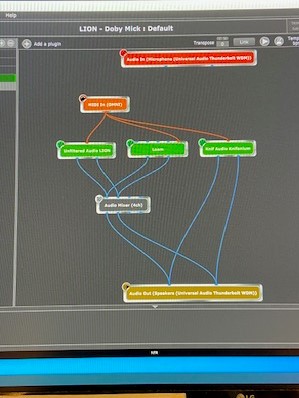
Well, on what midi channel are you sending into Kniforium? If you insert a midi monitor plugin after the midi in block, what do you see?
Also, have you tried selecting different presets? Is it possible you inadvertently set the volume to zero?
I have selected different presets on Knif and still no audio. I tried inserting a midi monitor plugin but all I see is an empty black box, not sure I understand what you’re suggesting I do?
You need to connect the midi monitor inline between the midi in and the plug-in you’re checking.
Is that done in Gig 3 at Windows tab, scroll down & select Midi Monitor? When I do that, all I see is a blank black box (see photo above).
Connect the MIDI Monitor between your MIDI In and your Knif plugin (as in the image). Double-click on MIDI Monitor and that opens up the monitor. Then play your controller and see what response you get. If you show MIDI traffic and still have no sound then you need to check your plugin settings (by double-clicking on Knif).
Now I see…the MIDI monitor you are using is the main MIDI input monitor. If you’re not showing traffic there you need to check your settings in Options/MidiPorts and Audio I/O.
Audio device type on Options Audio setting. Do I want to select Windows Audio or ASIO. I’m on a Windows 10 creation station 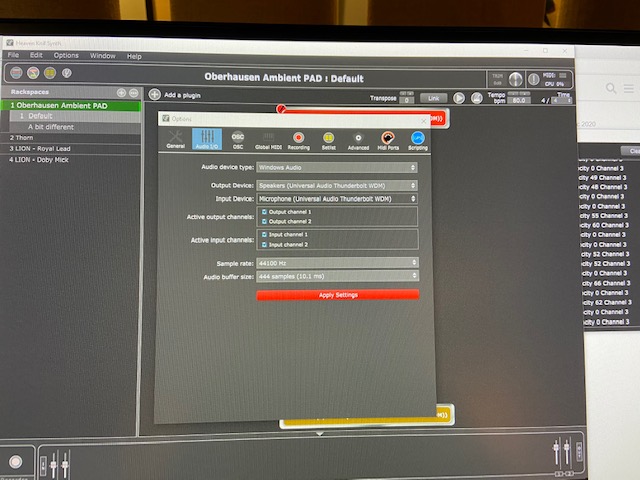
Options, Midi Ports: Both input & output shows midi on Port 2 and USB on Port 1. 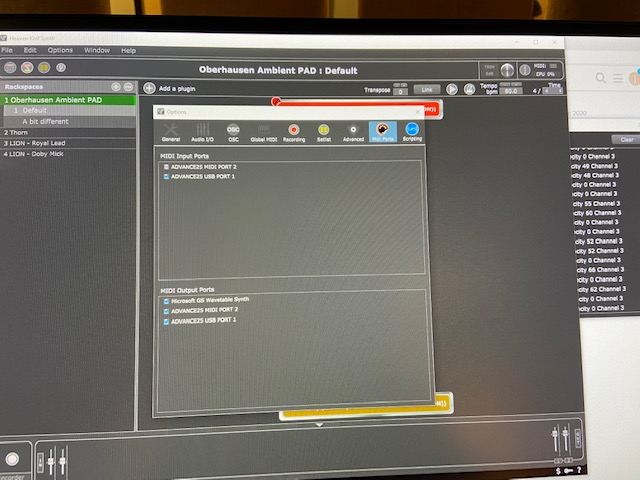
Yep, and as I suspected, the midi messages are on channel 3 and that is why it’s not working.
So two things: either
-
Make sure your keyboard is sending MIDI messages on channel 1 (you can check this by using the global MIDI monitor which displays raw incoming messages) and/or
-
Make sure that your MIDI In Block is configured properly so that either
- You’re not changing the incoming MIDI channel from 1 to 3 or
- (if your keyboard is sending on channel 3 and you want to keep it that way) then change the settings on the MIDI In block so that messages coming in on channel 3 get converted to MIDI Channel 1
I can confirm, Knif recognizes on Channel 1.
Success! Changing the midi channel to 1 on my controller was the fix! OMG, I feel so foolish, that was so simple. Thanks so much for coaching me along, actually helped me to get familiar with Gig’s settings. So glad I found this community, really appreciate the assistance!
Changed my keyboard controller to channel 1 and there it is, Knif working perfectly in Gig 3 Unlocked. Thank you!
Glad it works now!
A short remark: [nitpick-mode = ON] Please consider to say “GP” or “GigPerformer” when you talk about the actual application, because talking of “gig” tends to be established in the meantime for the “gig-file” that contains all the rackspaces. No “must” but it might be sort of confusing for some of us. [nitpick-mode = OFF] 
But as you already noticed, this forum and its members are extremely helpful, so if you have any questions about GP, don’t hesitate to ask. 
Cheers!
Erik
You never turned it on. I wasn’t warned in advance so are you always nitpicking?
You are right - and: Well nitpicked too!