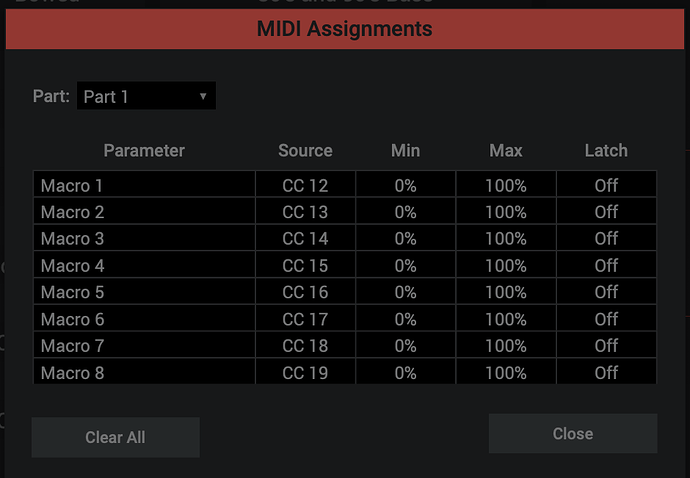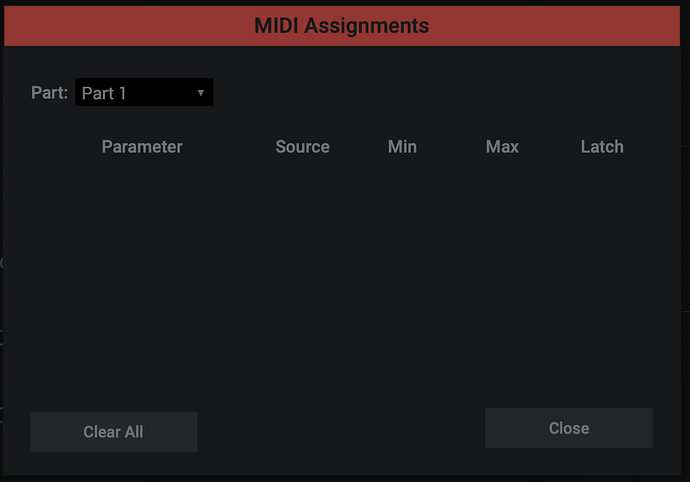Song is Ashes to ashes
As I have SampleTank, but only very few content - how can I access the macros?
If you load a patch, on the left bottom of video screen there are three icons, macros is the icon just on top of keyboard icon.
(EDITED). Sorry, right bottom of video screen
Can you upload a screenshot?
I am connecting the YC73 (keyboard used to play that night) trying to see if it sends something
No, YC73 in default mode as I used it that night doesn’t send anything else than MIDI ON and OFF.
Also moving sliders there is no CC. Just checked with MIDI monitor.
Now checking with NI Kontrol 61 mkII
When you correct the macro and save that in SampleTank as a preset and then do a test again, what happens?
The patch was already saved as a user patch inside Sampletank. This is why the thing is making me crazy. And if I load the patch, macros are OK
And when you build a new gig file then the issue does not occur?
Maybe a workaround: Create a widget, map it to the macro and set the widget value so that the tuning is OK.
Then save the gig file and do a test.
I already made a test gig only with that song.
Obviously bug does not show up.
Currently I am able to see the bug only with the original gig file.
There is something there.
But if I am not able to find the reason, I am afraid to get into troubles again.
export the problematic rackspace
save the gig file as a copy
Then remove the rackspace from the gig file and import the rackspace and test again.
I am getting crazy, but I was able to set some borders.
With the gig file contaning only one song (here below attached), I can reproduce a similar bug.
If I keep my NI Kontrol 61 mkII switched on, save the gig, quit, open the same gig again, some macros of Sampletank4 patch are set to zero. Only 4 out of 8 but it is a big bug anyway.
If I do the same with no controllers connected, everything is OK.
There is no MIDI OMNI operation. Just the RigManager with two keyboards set.
MIDI block is not filtered, as suggested by clever guys here, I will try filtering later on.
It is funny because the keyboard connected to Sampletank is a Kawai digital piano that is OFF now.
So it seems an interaction with Sampletank4 and NativeInstruments controller.
It seems so stupid and foolish but I am not able to do something better than that.
In the meantime, for my band I will use other pianos plugin, I have several choices.
Now going to dinner, more tests in the night.
Sampletank tuning test (2).gig (262.8 KB)
I will make it surely. But now I want to detect who is sending CC and how, if this is the reason, because it can happen elsewhere.
The s61 provides 2 MIDI devices.
When you use the MIDI In OMNI the you will get all MIDI data from connected devices.
That is … sub optimal.
You should use the Rig Manager and only use the midi device from S61 which sends out midi note messages and the pitch bend etc messages.
When the s61 is sending unwanted cc messages you should see them in the global MIDI monitor
There is no OMNI in current test setup. I already answered that a careful filtering is anyway needed for future setup.
In concert and test setup RigManager is used
Only correct port of NI controller is used.
So the bug is elsewhere.
Until now I found nothing with MIDI monitor. It is difficult when GP is starting up…
OK. Further news. And they are quite interesting.
I can reproduce the bug without any controller connected.
So it seems something inside GigPerformer, because with LogicPro and same plugin it never happens.
GigPerfomer is last version (4.8.2)
Sampletank4 is last version (4.2.3)
- Launch GigPerformer.
- Open recent gig files.
- Choose the one I called “Sampletank tuning test (2)”
- Check status of plugin inside Wiring page.
- If plugin has some Macros to zero, recall the plugin patch which has everything set in the right way
- Save the gig file.
- Quit GigPerformer
After two cycles I see the bug: plugin is displayed with 4 macros set to zero.
Patch name has a star before the name (it means that someone changed the file from original version).
It seems like only opening that gig file, the plugin is in some way changed.
Opening Midi Monitor before loading the gig file shows nothing.
I cannot detect any MIDI traffic (controllers are not present…).
I stop my investigation here, because I cannot do more than that.
Thanks to all the friends here losing some time to give me support.
Good news for GigPerformer!
Now that I have a simple file and a fast procedure I tested same environment on LogicPro.
Same bug !!!
Sampletank4 is behaving very strangely. Upon opening of a project, it changes macro values.
I am pushing with IK Multimedia support boys…
And avoid any use of Sampletank4 in my concerts!
Happy Saturday and Sunday to all the guys here.