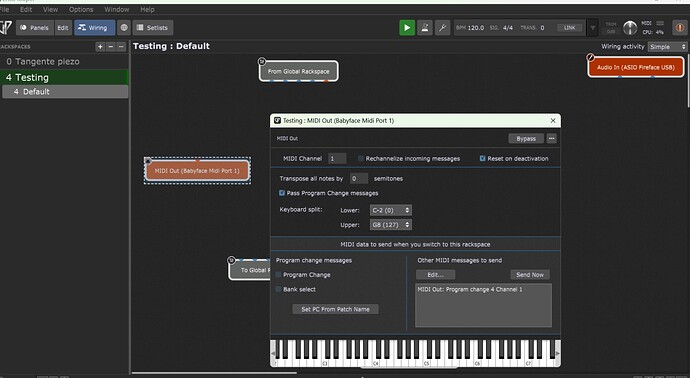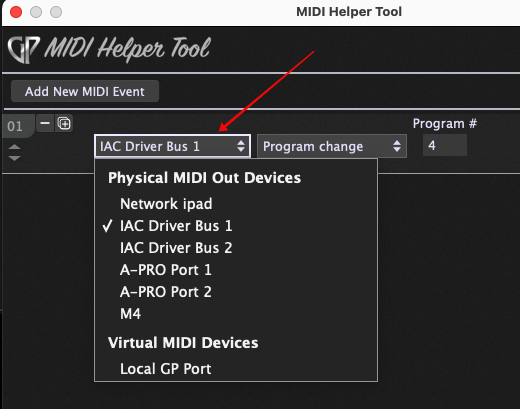Hi,
Got hold of a second hand Babyface first gen. Been trying it out, so far it seams like a very stable and very small footprint device.
However, I can not get the midi ports working. I’m sure it’s something very basic that I’m missing. (I’m a bassist, and not very fluent in the midi domain…)
I simply want to control the HX stomp via midi to select patches, snapshots etc.
So far I have not been able to make anything happen.
I made a new empty gig.
In the wiring I add a block for Babyface midi out, it is set to MIDI channel 1
I add a button to the panel, select the babyface midi out plugin.
Under the Midi tab I click EDIT and add a PC message to Channel 1, program 4. Nothing happens…
HX stomp is set to midi channel 1 (I’ve tried several)
Thanks for any help!
Frode
Did you try to map a Knob Widget to the PC message rather than a button?
Additionally you could also map a Knob Widget to a CC69 parameter to try change snapshots…
Hi,
Yes, tried a knob widget now, no joy.
Back to basic, what would be the bare bones minimum I should do from a bland rackspace to get GP to switch from Program 1 to some other number on my HX stomp through the midi output of my audio device?
I have simply opened the midi out(Babyface Midi Port1 ) plugin in the empty rackspace window, and set it to send a progam change to program 4 on Midi channel 1. HX stomp is set to base channel 1. There is no reaction. Is this the correct way to do this, or do I need some other kind of link between GP and the Babyface midi out port? I also tried to add a widget set to the plugin Babyface midi port1 out port, no reaction there also.
As far as I can see, there is no way to monitor is GP is actually sending anything through the midi output as the plugin only has a connection point at the input and not at the output.
What version of GP are you using?
How looks the global MIDI monitor window?
It’s version 5.0.9
Do you mean the midi “LED” at the top right corner? Nothing is lighting up when I turn the know. Probably a clue that nothing is being sendt from GP…?
Sorry, I opened the global midi monitor, it displays it’s sending out PC messages on midi channel one through Babyface midi out…so the problem is probably elsewhere?
I think this is not working.
You send MIDI to your RME and how is the stomp connected?
You should send MIDI to the stomp
The stomp is connected with a midi cable from the breakout cables midi out plug to the midi in of the stomp. I have tried several cables.
Question 1: I tried the PC message like you asked,but it did nothing, that’s why I tried to add “other midi messages” and then I took the screenshot…
Q 2.
When I add another event, the menu you show is greyed out. A-ha, getting close to the issue I guess…?
Can you directly connect the hex stomp with your computer via usb?
The you should enable the midi out to stomp in the GP midi port options and then include the midi out plugin of the stomp and send midi to that.
I think you are trying to send midi to RME and via midi through to your stomp, right?
Yes, I am trying to send midi to the RME and then from that to the stomp. I would rather not control the stomp via USB as it generates digital noise…
Are you sure that MIDI through is available on the RME interface?
Digital noise?
When you connect via USB to send MIDI to the stomp?
In the RME forum there was a question about MIDI through on a more recent UCX interface.
It is not implemented.
So you will not succeed in sending PC messages to the Babyface as the MIDI is not sent out from the Babyface.
I do not understand why you get digital noise when the stomp is only used for MIDI?
Maybe you have to disable usb audio input on your stomp?
Or you use something like this