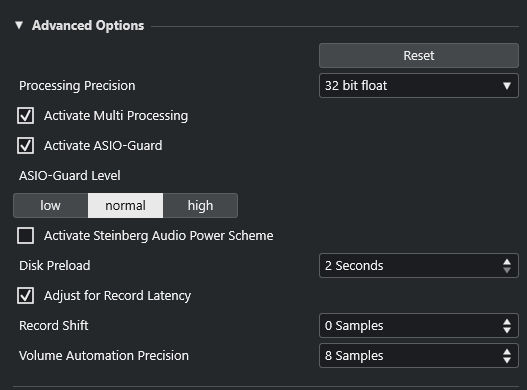Hi. I could not find any topics about this specific thing, so decided to ask here.
Does anyone who is using Relayer to record into Cubase noticed additional latency?
The playback from Gig Performer while playing it - and the Cubase recording do not match.
When playing together with Cubase metronome - while playing it is together (audio out from gig performer), but after listening to the Cubase recording (from audio through relayer into Cubase) - it does not match with the metronome, because seems like in the moment it got printed - it had additional latency or something.
Was puzzled, hoping someone has encountered similar issue. Thanks
I tried both Cubase routing methods - the 3 track method and the bus method and it’s the same for both.
when it is recorded with the Cubase click track and then i listen to the recording - it is delayed from the click track - but while I was playing and Cubase was recording, I was on the click track exactly
How do you have Relayer set up in Cubase? I don’t have any latency issue vs. the metronome in playback or recording.
I prefer the method listed here ( Input Bus Method to Record GP Relayer Audio in Cubase)
Yes. I did the same method as you. I don’t have latency in playback vs the metronome, but in recording : listening to it back with the metronome it has shifted off it (so the shift happens while recording or after. idk)
Also tried to reduce sample rate from 512 to 128 but it had the same effect, still off the metronome while listening back to the recorded audio
It seems something similar like in this video is happening, but it is a nightmare to have to adjust after every recording
Are you monitoring GP via CB? I had latency issues with Logic when I first tried this, but once I turned off software monitoring in Logic everything was fine.
Don’t know what that means, but i am monitoring from gig performer 5 out to my audio interface.
And using the same interface also in Cubase at the same time. So i hear the cubase click track to my audio interface, and i hear myself playing from gig performer 5 to my audio interface. But cubase monitoring is turned off, so I don’t hear it double. Only I hear audio from cubase, when i listen back to what was recorded, and then it is off the click track, but when i played while it was recording, i was on the click track (cubase click track + gig performer audiio out to my interface)
I’m sad guys. Please, if you have any ideas for what could I try to resolve this…
Was totally good with Gig Performer 4,but decided to buy the upgrade to 5 only for this specific usecase with Relayer, to record directly into Cubase…
Shouldn’t you be monitoring from Cubase, if you’re sending from GP to Cubase?
What happens when you change your ASIO-Guard and/or Latency adjust settings in Cubase?
It would help us understand the problem if you could show us a little zoomed in clip from Cubase showing the Metronome audio recorded to one track and your playing on a second track. Exactly like the clips shown in the video above.
The underlying issue is simply that “latency” is a fact of life when working with digital audio. The amount of latency is primarily determined by your sample rate and the sample buffer size.
If Cubase is playing the metronome through your audio interface, and Gig Performer is playing your VSTs through the audio interface, then in most cases each signal (metronome and playing) will have exactly the same latency when reaching your ears. So they will sound like they are in time because they are.
When recording to an Audio track in a DAW, different DAWs attempt to compensate for the inherent latency in different ways. I don’t use Cubase so I can’t add anything specific, or really anything beyond what was explained and demonstrated in the video you posted.
If you show us the magnified view of a metronome track and your GP track, just like what is shown on that video above, we should be able to provide some guidance on how to adjust for whatever it is that Cubase is doing.
Just an experiment:
If you have effects on the master output channel in Cubase, switch them off when recording.
Or activate the “constrain delay compensation” button:
I guess most has already been said but maybe an explanation could make it more clear.
While a developer might be able to provide more details, I made tests on my own at different buffer sizes to find out the latency of GPRelayer.
- It seems that GPRelayer has an additional latency equivalent to the buffer size.
- The DAW cannot “know” this latency so it’s normal that the DAW’s latency compensation cannot work correctly here compared to recording VSTs hosted directly within the DAW
- I’m on Logic but I’m sure there is a delay setting for each track in Cubase that allows you to adjust this manually. In this case it needs to be a “negative” delay to prepone the recorded track for playback.
So your solution would be to use the methods mentioned in the previous posts (like turning off global effects in the DAW to reduce the output latency) and to adjust the playback delay of the recorded track to align everything. This is a one-time setting that only needs to be done once.
This was it man!!! Thank you!
My ASIO Guard Level was set to high, and after switching to normal it significantly reduced the latency.
It still has a very small latency (but also it’s on 512 samples, maybe would be even less, when changed smaller) + like you said, when switching to Cubase monitoring - it can be played even more precise, because the Cubase monitoring is also with the same latency as the printed recording (from gig performer to audio card it is with less latency)
Thank you everyone for the awesome input and help with this matter!!
The solution was found, it was changing ASIO guard level + using Cubase monitoring